Get Yoast all green
Morning guys and gals
I have a request yesterday to show training to help with getting Yoast all green and if you follow this then you will get all green BUT follow it exactly
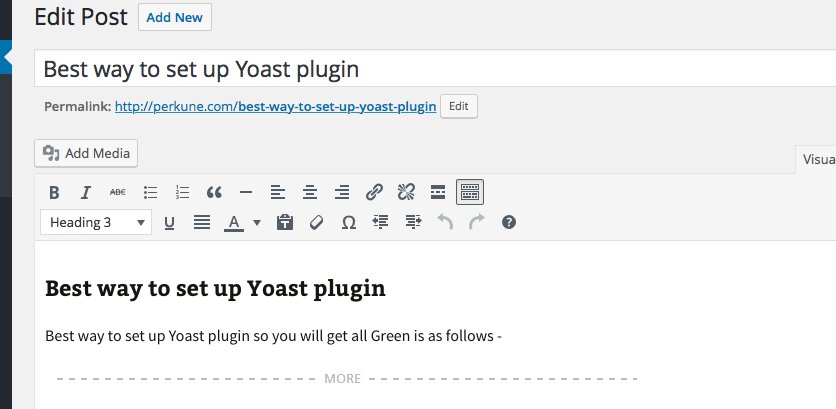
The first Step – Pick a title and the Title I have used is ” Best way to set up Yoast plugin” I am also going to use the keyword Best and so I have put the keyword Best into the focus keyword position.
The second step – is to copy the title and move mouse over the heading button and pick the heading 3, click on it and the paste the title so now it appears as a subheading
The next step is to hit the return tab and this will bring you down to the next line, which will be the paragraph and just paste the title as the first line of the paragraph. I have just added the words so you will get all Green is as follows –
If you look above you will see the following: The title, the subheading and the first line of your paragraph. Now the paragraph is what I am writing now so I will continue as your paragraph. I have now added a read more tag and put it underneath the line a subtitle that I have called The first step this is in heading 5
Now we have the main title in H1, the subtitle in H3, the first line of your paragraph in paragraph setting, a read more line, a subheading in H5 and the above text
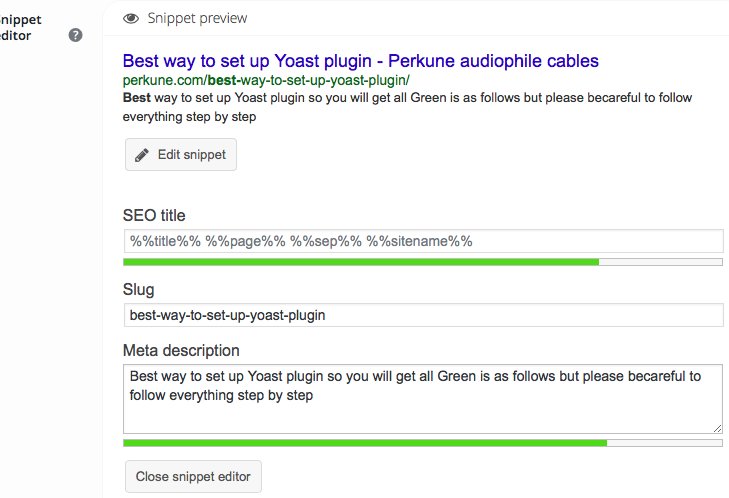
Now I have added Meta description in H5 and we will scroll down to look at the Yoast SEO below and it says no Meta description. So this is what we will do first. Copy the text ” the Best way to set up Yoast plugin so you will get all Green is as follows” and go back down to the Edit snippet box. Open the box and paste this in. But because this is too short for a Meta description you will have to add the words “but please be careful to follow everything step by step” and then close the box.
Scroll down and it says no images appears on this page. Scroll up to the Add media box and select an image.
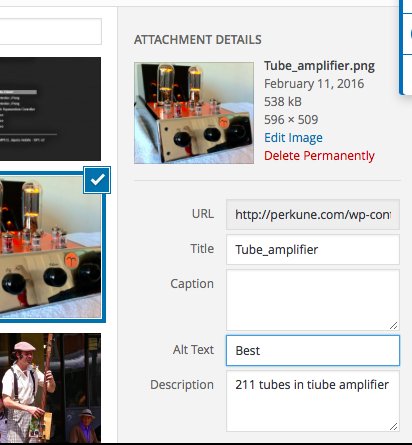
This is the image I have used and you must make sure that the alt tag says the keyword which is "Best"
This is just a picture that I had spare but you can use anything that you want when you write your blog text,
Scroll back down and it says no outboard links appear so what you need to do is add an outboard link so I have chosen the word Media. I have used Wikipedia and the word Media and so I now have an outboard link.
All GreenI now have all green and so will add a couple of tags before I publish and the tags used are Testing, setup, and Plugin.
PermalinkMake sure the permalink has no stop words and remove if necessary
PublishNow please check all your spelling and also use word as well to check everything is correct
That is now all green and all good fun!
Join FREE & Launch Your Business!
Exclusive Bonus - Offer Ends at Midnight Today
00
Hours
:
00
Minutes
:
00
Seconds
2,000 AI Credits Worth $10 USD
Build a Logo + Website That Attracts Customers
400 Credits
Discover Hot Niches with AI Market Research
100 Credits
Create SEO Content That Ranks & Converts
800 Credits
Find Affiliate Offers Up to $500/Sale
10 Credits
Access a Community of 2.9M+ Members
Recent Comments
54
Having you as a friend is like having Richard Branson or Elon Musk as house guests.
Thanks Paul !
I like it Paul thank you, my friend, I will have another crack tomorrow. a work in progress cheers.
Hey Paul, I have a question. I am totally confused now. So far I always used key WORDS and learnt in the WA training that we need to use whole sentences as keywords, Jaaxy etc. to find the search terms and how they work.
Now you use just "best" as keyword.
How does this go together? does anyone search for BEST?
Thanks for the answer
Hi again - No this was just an example and the WA training is the way to go as it works the best -
However, you can also use a single keyword but you will have to put it with something else when you search
OI have Yoast in one of my websites, in others SEO all in one, like the one which I created here. Is there a difference? Does any work better? SO far it seems to me that with Yoast you have to work more yourself writing summaries etc. Which do you prefer? Or do you use both?
I was using Yoast before I found WA. What I like about Yoast is the SEO data entry is on every page and post. With all in one SEO, I'm told you need to go to another section to fill it out.
My reading also indicated there was more to fill out on all in one SEO than Yoast because Yoast made SEO decisions for you while all in one is adjustable.
But I'd like to hear other comments on this.
Wow, I didn't know about needing to go somewhere else for All-in one. I just noticed that I couldn't change anything in the summary - and that there was not much below to be done.
Do you know how to handle that? or anyone else reading this here?
Thanks for the answer Vynette!
Ok, thanks. So, if I understand right, in Seo all in One I don't have to do anything??? Just write and post the post?
In all in one SEO? I'm not sure. There is a recent video training under the live video classes in the left margin. I think it was 3 or 4 weeks ago. Perhaps you will find your answers there.
I'm not bothered by it Heidi. I hope the video was helpful. I haven't seen the whole video yet so I was uncertain if what you were looking for was there. I saw part of it live but was called away.
I use Yoast more than all in one so I don't really know much about all in one. I looked at one of the free sites I set up here where it was installed for us and it was on each page. (I didn't look at posts) Maybe what I read was old or it was set up differently.
Best of luck
Thank you Vynette, for the explanation. This SEO thing is still something I have to figure out - and I am confident that I will in time.
Good luck to you! Hope to meet you again!
Heidi
See more comments
Join FREE & Launch Your Business!
Exclusive Bonus - Offer Ends at Midnight Today
00
Hours
:
00
Minutes
:
00
Seconds
2,000 AI Credits Worth $10 USD
Build a Logo + Website That Attracts Customers
400 Credits
Discover Hot Niches with AI Market Research
100 Credits
Create SEO Content That Ranks & Converts
800 Credits
Find Affiliate Offers Up to $500/Sale
10 Credits
Access a Community of 2.9M+ Members
Great Paul. Question...permalink...what is it and where do I see it? Still learning bout SEO.
Hi Liz - the permalink is the URL of your blog or page
Not if you look at your title and then look slowly down the page a few lines you will see the words permalink in small letters and tour title next to it with dashes in between each word all very small
Jus answered o the other blog
Same as Metatag then?
No Liz does a different job
Ok. Sorry for the stupid question ;-) Just making sure I understand the difference!
That's ok / you cab google anything in google
I see...Sorry Paul. Metatag is the description of the post for search engines the permalink is the url. Got it! Again...I think I'm tired. Had another duh moment. What's going on with me ?!
Yes but if I ask the quesions here, I might be able to help others ;-)
True also you have your own page search bar with your WA desk top