Fetch with Yandex
Hi Guys and Gals and another great say
Yesterday I ran through the Fetch with Google and today I will do the same thing with Yandex as it is now even easier as they seem to have geared up a few notches!
If you have not started to use Yandex yet as another search engine then I suggest that you do as it is as big as Google world wide but Russian based.
You can get started with Yandex here - https://webmaster.yandex.com/#welcome
First Pic is the Yandex Webmaster tools and you can create a user name and password
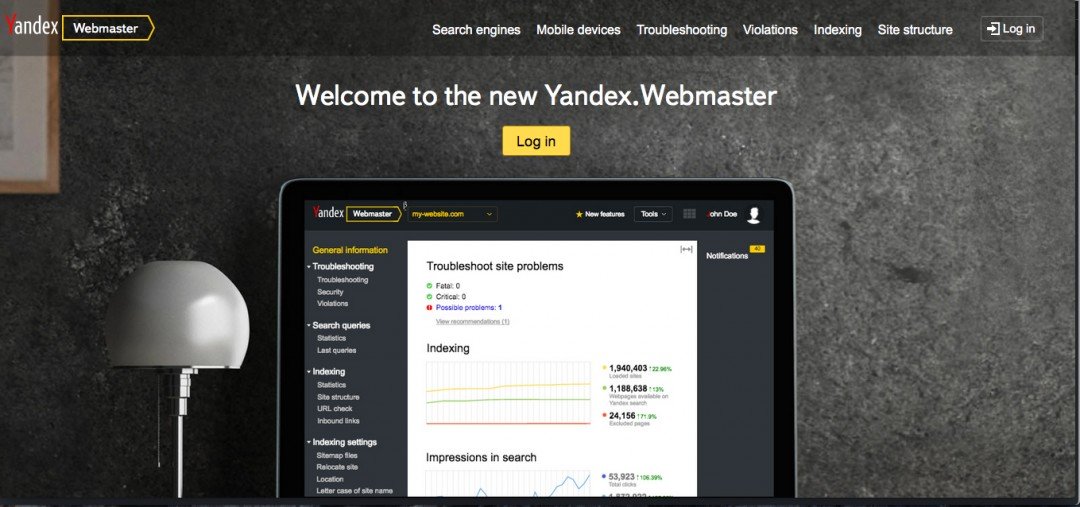
The second pic is my site which I have entered. The site open up on this page and down the left hand side you can see the menu bar. Here you need to click on the Tools Tab and let it open.

Now you need to go down the tools options and click on the Reindex pages. Now you will see the picture below
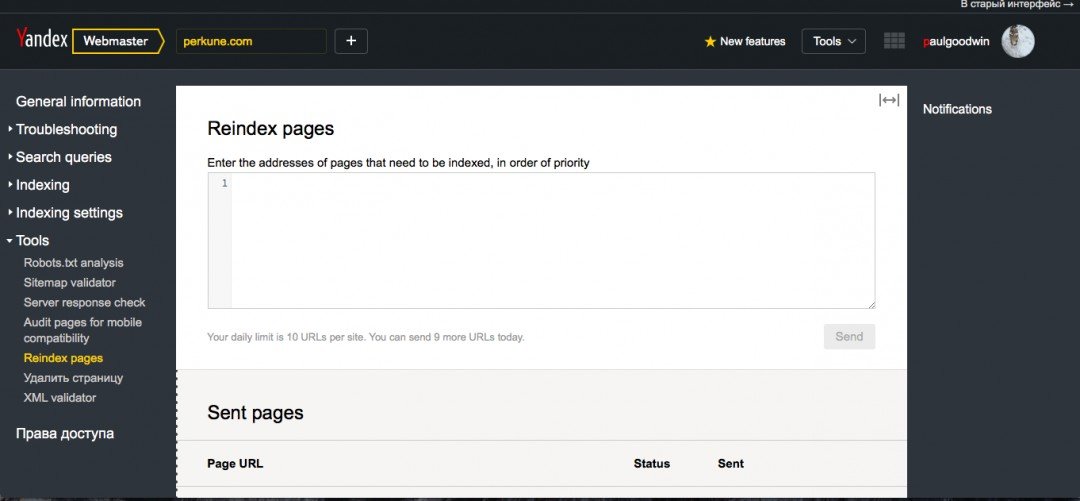
Next type in you COMPLETE URL of the pages that you wish to add. I have just copy and pasted my very first page ever and I do not have it in Yandex so it is a good example to show and you can see it is the completer URL or Permalink for the blog once you have got you URL pasted in then just click on the send tab at the bottom right (yellow tab)
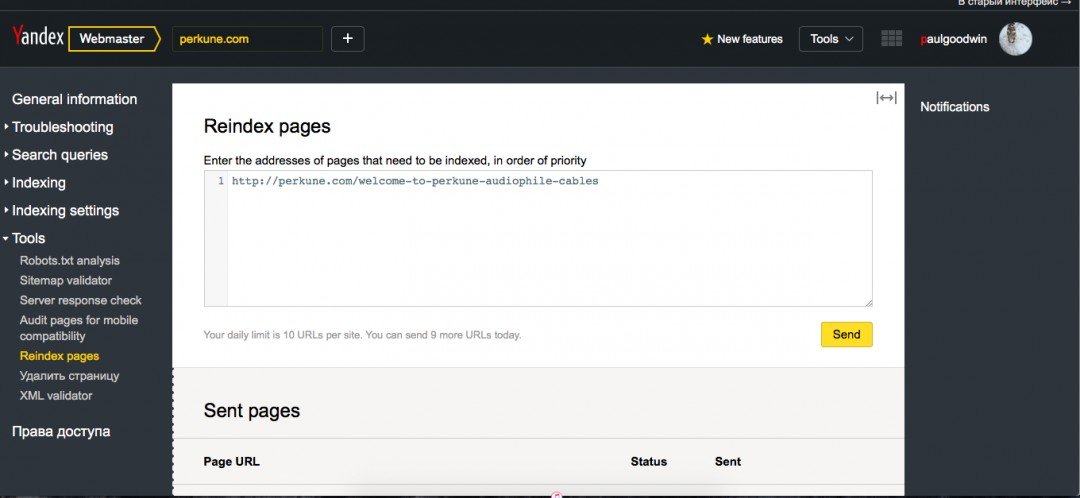
Next you just scroll down and you will see that indeed your blog has been sent and in will say in queue and you can also see your other blogs that have been crawled
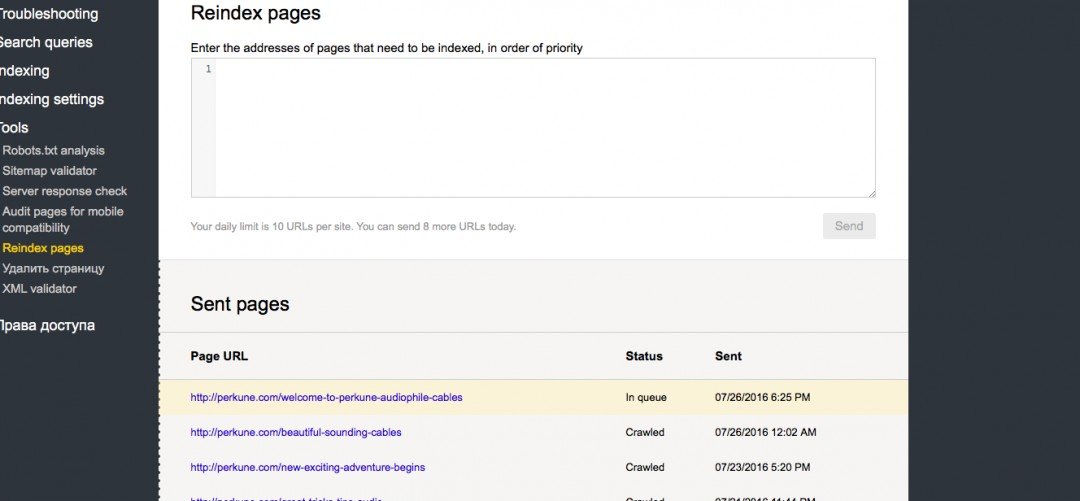
All done and easy as pie so all you do is log out and go and have fun!
Recent Comments
62
See more comments
Like all web masters you to verify your site, how or should I say where to I put the verification code in my all in one SEO?
Hi Shane - I am using Yoast and been along time since played around with all in one -
I thing if you go to SEO settings and then Social then just add what you need in the boxes and press save or update when finished OK
I thought so as well but it only looks for Google, Bing, Pinterest.
Maybe I should which to toast.
Do bthey have multiple areas?
Thanks
Yoast is a far better plug in and does so much more just go to google and do a search for Yoast SEO plugin
Thank you, is it a lot to edit afterwards?
I have 4 sites and some with 18 pages and 8 posts
Sounds like you will have fun!