1,000,000+ Keywords - Your Mind Blown Like NEVER Before?
Let’s get to it, no mucking about, loads to cover.
So, I will refrain from any sarcasm and funnies, just pure business.
Wait…
Nope…
I can’t do it!!
Okay, just one funny then.
As I was out on my morning run, and then accosted by a dog, something occurred to me.
A dog humps your leg and sniffs his own butt and no-one bats an eyelid.
I do the same thing and ALL HELL BREAKS LOOSE.
Anyway, suffice to say, I won’t be visiting that park again!!
Right, let’s do this.
“People Also Ask” Research on Steroids
Okay, I have to give a shoutout to Shaun Marrs.
Shaun is someone I’ve followed for a while now and he always comes up with some great stuff.
It just so happens that I have all the extensions mentioned, but have never quite used them in this way.
So, for that, I thank you Shaun (not that he will ever read this).
I hope you all remember my recent blog post - I Want You to Break All the SEO Rules
Basically, this was about writing the most authoritative article in your niche.
You would do this by simply typing your broad niche name into Google, scroll down to the People Also Ask (PAA) section and simply click on the various questions to reveal more questions.
However, there is actually a chrome extension that opens all the People Also Ask questions for you, and then puts them into a handy Excel document once completed.
I’m now going to go through how to install and use the tool.
Plus, I’m even going to show you how to use the results to find “user-generated content” (Quora, Reddit, Forums) for specific keywords (remember, this means EASY rankings).
The Power of SEO Minion
Okay, you’re going to need Google Chrome…
What?
What do you mean you don’t use Google Chrome?
You use Microsoft Edge or Safari?
You do realise it’s 2022 don’t you?
Go and download Google Chrome right now, I promise it won’t kill you.
Right, all done, you’re now going to download 2 chrome extensions.
The main one, which we’re going to use, is SEO MINION.
You will also need to download the chrome extension Keywords Everywhere.
For some reason SEO Minion doesn’t seem to work unless you also have Keywords Everywhere downloaded too.
However, you don’t have to purchase any credits for Keywords Everywhere, it simply needs to be downloaded to your desktop.
So, this is all FREE.
Now, for once, I DON’T want you to open an incognito tab, so just open a normal Google tab on your desktop.
Obviously, incognito is private browsing, which means that any tools, extensions, and downloads you have WON’T show up.
So, just open a normal Google tab.
For this example I’m going to type Build Muscle into the Google Search Bar.
Now, you’ll want the search term to be as broad as possible because you are literally going to get hundreds and thousands of People Also Ask Questions.
So, I am talking about typing:
- Dogs
- Cats
- Lose Weight
- Affiliate Marketing
- Drones
- Golf
- Cooking
- Recipes
- Make Money Online
- Old Fluff (oops, sorry, not sure how this one got in here)
Into the Google Search Bar.
You’ll then need to find SEO Minion on the search results page (usually over on the right-hand side)
This is what SEO Minion looks like in Google (you can ignore all the figures, as I’ve just used it in order to write this blog post, plus I have a lot of SEO/Keywords Chrome Extensions Added).
You’ll notice a couple of dropdown menus at the top, I want you to click on the one that says “All Organic URLs”.
As you can see there is a lot of data you can actually use SEO Minion for.
However, I’m only going to teach you the People Also Ask method.
If you want to learn more about how to use SEO Minion, I’ll leave you to play with it in your own time (don’t end up spending 8 hours playing about, searching for immature and silly phrases to see what it comes up with… been there, done that!)
Okay, once you’ve clicked on the “All Organic URLs” dropdown menu scroll to the bottom until you see all the “PAA” listings (People Also Ask).
As you can see there are quite a few options.
For this blog post I chose “Build Muscle” as my seed keyword and then chose “5 levels - 2 mins).
And in that 2 minutes SEO Minion gave me 302 PAA questions, as well as putting everything into an Excel document.
In fact, I just sat back, drank my coffee, and scoured some Wacky Affiliate Blog Posts.
Now, I would actually suggest that you set this up overnight and go with the PAA 8 levels - 6 hours.
So, SEO MINION will run for 6 hours (while you’re asleep) and you’ll wake up in the morning with literally THOUSANDS of People Also Ask Questions in a nice Excel document for you.
You can see that I got 302 questions in just 2 minutes, so imagine how many you’re going to get in 6 hours.
You can also slightly broaden your seed keyword and do this over-and-over again.
- Dog Food
- Dog Training
- Dog Leads
- Dog Toys
You get me?
You could actually get over 1,000,000 keyword phrases/questions.
I’m not entirely sure what you’re going to do with all that information
BUT
I NEVER
WANT
TO HEAR
THOSE WORDS
THAT SEND A SHIVER DOWN MY SPINE
EVER AGAIN
“I don’t know what to write about” (I said that while screwing up my face and whining like my daughter - try it, it’s fun!!)
What Can You Do With All This Information?
Okay, you now hopefully have an Excel document with thousands of potential keywords/questions to target.
In fact, depending on how many searches you did this for, you could have MILLIONS.
So, what now?
You can of course go through each question individually, or simply choose the ones that catch your eye.
You simply copy and paste or type the question into Google and then you check your page one competition.
However, I’m about to introduce you to a little trick to find keywords/questions that you can easily rank for.
Let’s go to our Excel document.
I want you to press CTRL and F at the same time on your keyword and the following search box will appear.
Type Quora into the search box and press enter.
This will then give you all the questions that have a Quora result ranking on page one of Google.
You can do this for Reddit - simply type Reddit into the search box and press enter.
Finally, you can also find forums by typing Thread into the search box and pressing enter.
So, individually (one at a time) type the words:
QUORA
REDDIT
THREAD
Then press enter and see if it gives you any results.
Remember, when you find user-generated content (Quora, Reddit, Forums) on page one of Google it is much easier to rank your articles.
Unfortunately, for my “Build Muscle” Excel results it appears I have 5 questions that have a Quora result ranking on page one, but NO Reddit and NO Forums.
However, don’t forget that I only ran SEO Minion for 2 minutes for 302 results.
Just imagine how many Quora, Reddit, and Forum results I would’ve found if I ran SEO Minion for 6 hours!
That said, from about 2 minutes of work I have found 5 new keywords/questions that I know I can rank for.
Therefore, you could say that 6 hours of “work” (SEO Minion is doing all the work while you sleep) you could potentially find a few hundred new keywords/questions that you know you can rank for.
You do this every night for a week and you’ll never have to worry about finding “easy to rank” keywords/questions for the rest of your life.
Admittedly, you may find no Quora, Reddit, or Forums on page one for any of these People Also Ask queries.
However, this is a very easy and quick way to search for them.
Just keep using different seed keyword phrases in Google (keep them broad) and I guarantee that you’ll have more keywords/questions than you know what to do with.
Final Thoughts
So, there you have it, how to use SEO Minion (and Keywords Everywhere) to produce literally thousands and millions of potential keywords.
Plus, this will also help to get those creative juices flowing.
You’ll find questions that have never occurred to you before.
This could open a world of endless possibilities for your content.
And of course, this is a fantastic way to come up with more “Authoritative Articles That Break All the SEO Rules”.
I look forward to the 17,953 questions and 63,997 PMs.
Thank You For Reading
Partha
Join FREE & Launch Your Business!
Exclusive Bonus - Offer Ends at Midnight Today
00
Hours
:
00
Minutes
:
00
Seconds
2,000 AI Credits Worth $10 USD
Build a Logo + Website That Attracts Customers
400 Credits
Discover Hot Niches with AI Market Research
100 Credits
Create SEO Content That Ranks & Converts
800 Credits
Find Affiliate Offers Up to $500/Sale
10 Credits
Access a Community of 2.9M+ Members
Recent Comments
76
Hi Partha. I seem to be having a problem. I downloaded Keywords Everywhere and SEO Minion as your article suggests. But, when I open a tab, type in the keyword (elder care), and hit search, keywords everywhere came up. Not SEO minion. I tried it a few times, and the same thing. So, then I went to keywords everywhere and turned it off (you said it only needed to be on the computer), and now neither comes up. SEO Minion does or gets a little banner over the icon in the toolbar that says Redir.
Am I doing something wrong?
Thanks.
JD
Hey JD,
Okay, click the 3 dots on the top right of your browser, and then click MORE TOOLS, and then click EXTENSIONS.
Make sure that SEO Minion is showing there.
If it is, remove it, and then download it again.
Always keep Keywords Everywhere turned on.
Once you download SEO Minion again, hopefully it will show.
I will admit it can be a bit "glitchy". plus, I've often noticed that it "appears" to disappear off the page, but when I scroll all the way to the bottom of the search page, even past "related searches", SEO Minion is there at the bottom of the page.
However, any issues with it, simply deleting it and then downloading it again seems to solve the problem.
Partha
I did as you said. It is doing the same thing. Here is a copy/paste of what it is doing.
Related Keywords
Load Metrics (uses 6 credits)
KEYWORD
elder caregiver jobs
elder caregiver support
elder caregiver rules
elder caregiver support group
elder caregiver duties
interview questions for caregivers elders
Per page:
All
1-6 of 6
✖
It did not show up properly. I do not know how to do a screenshot. Sorry.
I just found out about this, Partha. This is a mind-boggling article for this newbie. I tried to read it all, but am going cross-eyed due to being tired. So I hope you don't mind, but I copied and pasted it so I can finish it later. I promise you will get all credit for any use I put this knowledge to. Thank you, Prince Partha, Wise One. :) Blessed Be.
Hello ParthaB
Someone shared this link with me on my blog, my plan I want to build a website initially not for profit and I want to add a lot of content like one hundred or more articles and then wait for it to get noticed and at some stage in the future I think about monetising traffic if that happens (I am not in a hurry initially) sometime in the future will companies approach me for sponsorship but then I think who am I for these processes to happen why will companies approach me for business unless my website will add value. Who's here amongst you experts and knowledgeable can advise me on the right route if my plan will be feasible and that I have well thought of. Sure I can reach out to ad networks but I will be needing masses of traffic to begin with that's why the tendency to add a lot of content initially may be thinking of reaching 50k plus views monthly and above.
Provided i have the articles in place and it is a waiting game how long do you think this period will be, can we say a whole year? Or longer?
Thanks!
Hi Diane,
There's probably too many variables to give a precise answer here.
However, is it possible to achieve 50K per month in the space of a year?
Yes, 100%.
Can you achieve this from just 100 articles?
Once more, 100% you can.
HOWEVER
The main variables that come into play will be:
- How well you understand the process
- How well you understand your niche and the people within it
- How good your keyword research is
- How much you write
There are certainly many, many, many people online who have NEVER achieved 50K visitors per month, and this is regardless of how many articles they've written or how long they've been doing this.
You must remember that we are all different from each other, therefore what is achievable for one person may be beyond the scope of another.
As an example:
Can everyone bench press 200lbs?
No, but there are still milions of people who have achieved this.
Can everyone juggle 5 bowling pins at the same time?
No, but there are still millions of people who are capable of this.
and even with years of practice, some people will still not be abe to achieve wither of these feats.
However, back to the "lack of perceived success" from building a website, or a "failure":
The main reason for this is simply because they didn't fully comprehend the points I've made above.
Personally, if I am doing everything myself (my main websites I "outsource", i.e. pay for everything, to be done on a much BIGGER SCALE), I would expect to hit 50K within 18-24 months.
This again can vary depending on your specific niche.
I would say the TWO biggest mistakes that most people make, which means they will never achieve this is:
Choosing keywords that are far too competitive (basically, if you're a fairly new webstite, do you really think that you can outrank a 10-year old website, with 10,000 articles, and 1,000,000 backlinks, by writing exactly the same content as them?)
The answer is of course NO.
So initially, your aim is to find subjects to write about that these BIG websites have ignored.
And the second is writing WHAT YOU WANT instead of focusing on WHAT YOUR POTENTIAL READERS ACTUALLY WANT TO KNOW.
In fact, this is a HUGE mistake.
Most people choose a niche that their fairly interested in, and the immediate thought is, "I'll share ALL my knowledge on the subject".
WRONG.
The crux of the matter is that as a race, we as humans are fairly selfish creatures.
Whereas, we may genuinely show interest in others, at the heart of it, we all want our OWN questions and worries to be answered.
And this is exactly how you should create a website/blog.
Find out the REAL problems the people in your niche have, and then produce content to help solve these problems.
I have actually created a website here completely on my own, i.e. I haven't paid for any outsourcing, simply to show what's possible if you put in the required effort.
Plus, I always say that a website is essentially "new" for the first 2 years.
However, here's a blog post I wrote a few weeks ago about this website, which I've been running now for 22 months.
I wrote the blog post on the 29th July, but the final figures JUST for July were over 182,000 page views and over $11,000 in income.
I have also included details of how many articles written, my main focus, etc.
Here you go: 6,759 Unique Visitors and $717.01 in 24 HOURS (Over 150K page views and $9,800 in July) Hope that helps.
Partha
Thank you ParthaB you opened my eyes to new insights and what you say makes absolute sense, the subject i am planning to write about i know very little I need to do a lot of research but it is a fascinating one or at least to me. I appreciate you taking time out of your day to respond to my question. i feel encouraged to pursue my plan. Thanks again!
Hi Partha,
I love your articles and usually have great success learning what you are showing but for some reason I think I am doing something wrong this time.
I installed the Keywords Everywhere and SEO Minion and
no matter what keywords I put into google search bar, the SEO Minion keeps going until I manually End Task.
Then it downloads the spreadsheet that shows about 2x the results it says when I hit end task.
When I then do the find for Quora, Reddit, Thread individually
I get zero results out of between 800 - 1500 results.
Is this normal?
Any help or suggestions would be appreciated.
Have a wonderful day!
Hey Cathy,
No, you're not doing anything wrong.
I generally find that I have to "end task" on all searches too, and then this will automatically update more results than are first shown.
So, nowadays I just normally select ONE hour, let it run in the background for about 30 minutes, click end task, and then it updates with a few hundred results.
As for checking the results for User Generated Content, it is actually quite normal not to come up with any results initially.
However, don't despair.
You now have a list of questions that you definitely know people in your niche ask, so that's a great start anyway.
What I tend to do is do a quick scan by eye and see if anything takes my fancy, or makes me perk up, LOL... you'll occasionally see things that peak your interest and that's when you should investigate further,
Now, sometimes you simply just to delve slightly deeper to find EASY TO RANK keywords.
So, pick an individual question you like the look of.
Place that into the Google Search Bar and press enter.
Then click your cursor anywhere in the Google search bar, and this should reveal related phrases to the one you've just typed in.
You can then check the first page for these individual question and see if any of them has Quora, reddit, Forums on page one.
Furthermore, you'll now get a new list of People Also Ask question related to the query you put into the Google Search Bar.
Once more, just click through on a view of these additional People Also Ask queries. to see if any of them are easy to rank.
To be honest, It would be far too easy if we found Quora, Reddit, and Forums immediately, Hahahahaha, it would nice, but far too easy.
So, sometimes you just need to delve deeper.
However, once you've got a few 100 People Also Ask queries in front of you on an Excel sheet, this should hopefully get the creative juices flowing.
Additionally, you could expand the queries that you're searching and downloading to see what else comes up.
As an example:
Your niche is dogs.
So, do separate search queries using SEO Minion for
Dogs
Dog Food
Dog Training
Dog Exercise
Dog Toys
Dog Poop
Dog Pee
And so on.
What you'll find is that the more-and-more different SEO Minion queries you look for, the more potential great keywords will eventually come up.
Hope that heps
Partha
Hello Partha,
Thank you so much for the reply, especially that fast. That is good to know that I did not install anything wrong and I am understanding.
I appreciate your knowledge, clarification and tips.
I will get back to it.
I hope your day is wonderful!
See more comments
Join FREE & Launch Your Business!
Exclusive Bonus - Offer Ends at Midnight Today
00
Hours
:
00
Minutes
:
00
Seconds
2,000 AI Credits Worth $10 USD
Build a Logo + Website That Attracts Customers
400 Credits
Discover Hot Niches with AI Market Research
100 Credits
Create SEO Content That Ranks & Converts
800 Credits
Find Affiliate Offers Up to $500/Sale
10 Credits
Access a Community of 2.9M+ Members

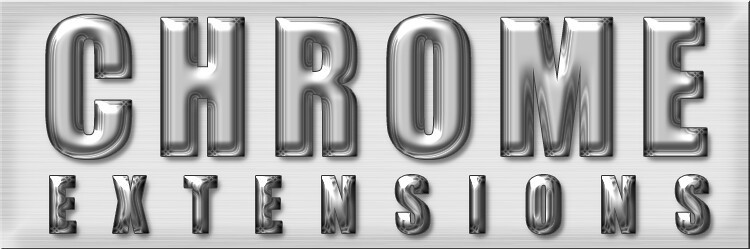
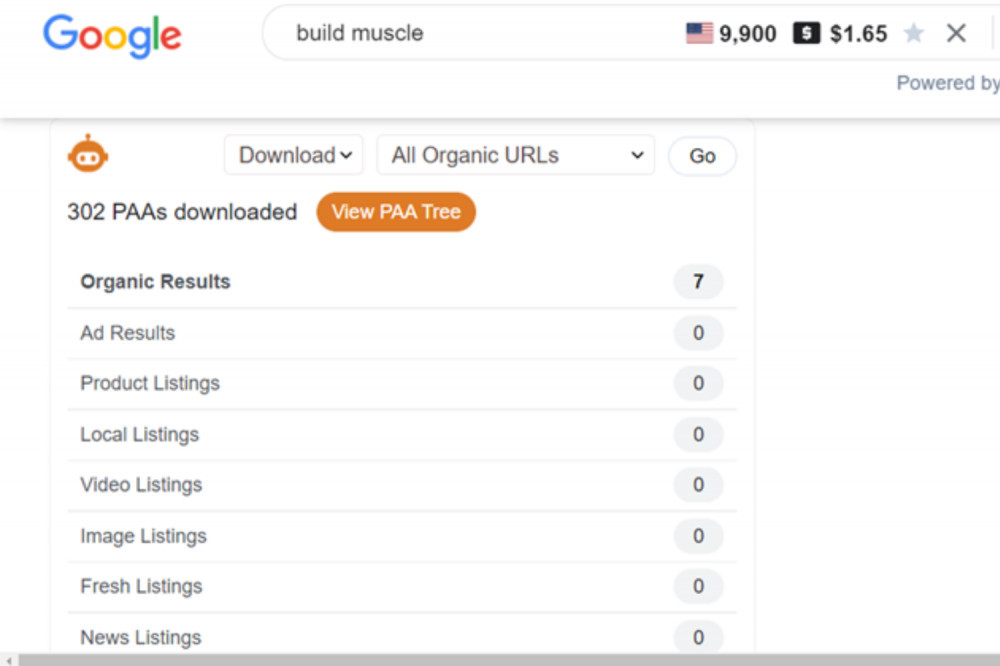
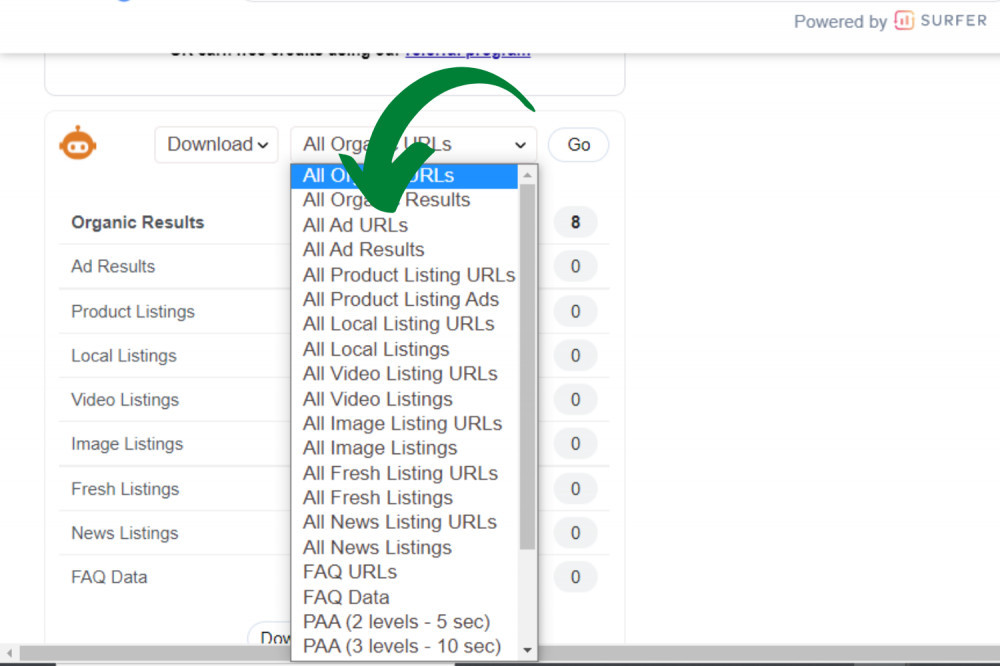
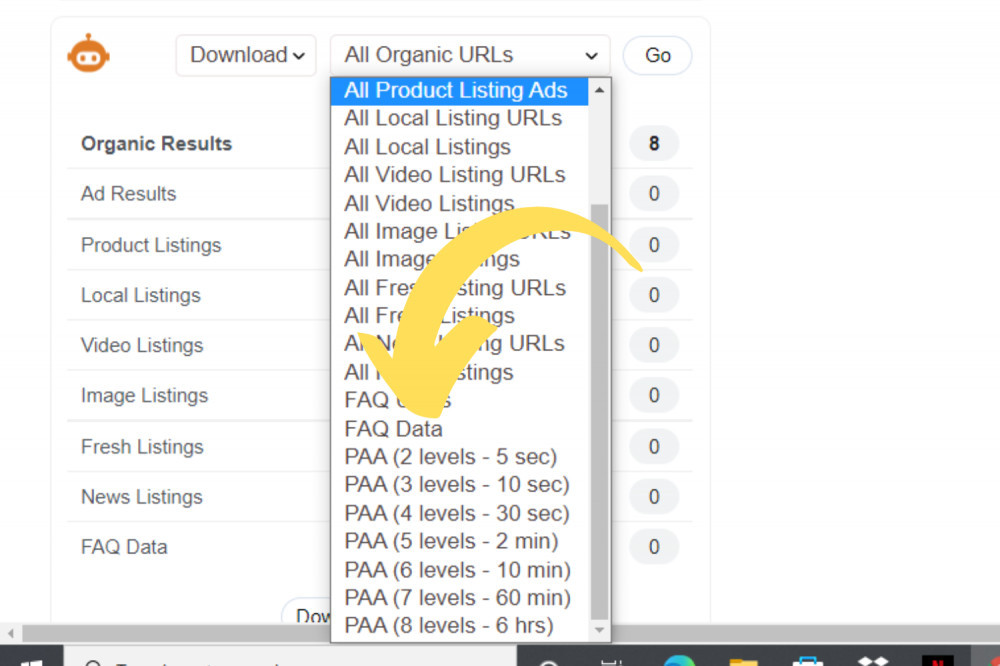

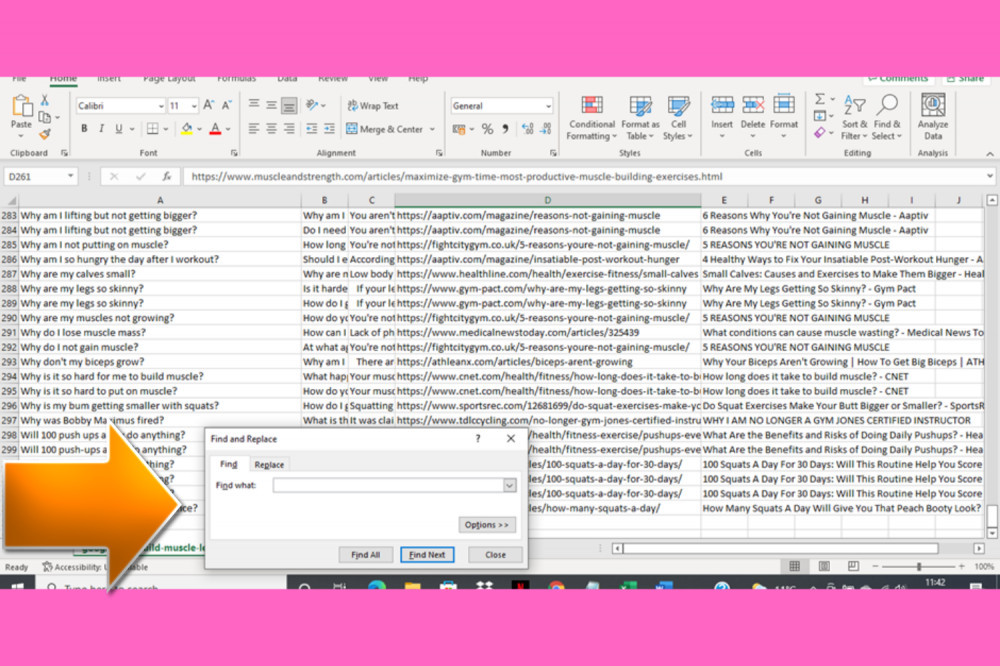
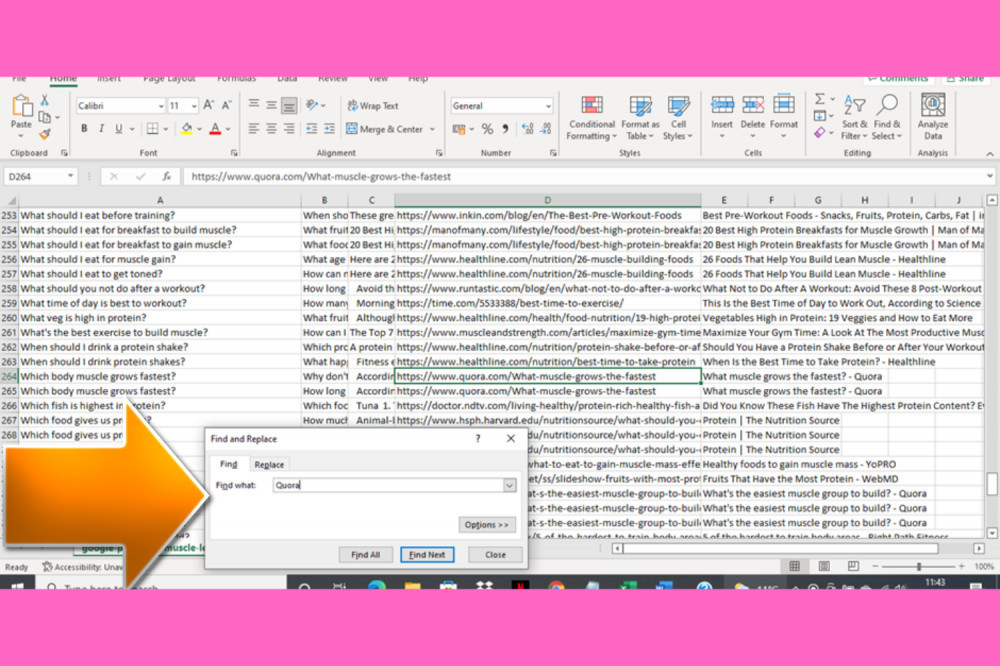
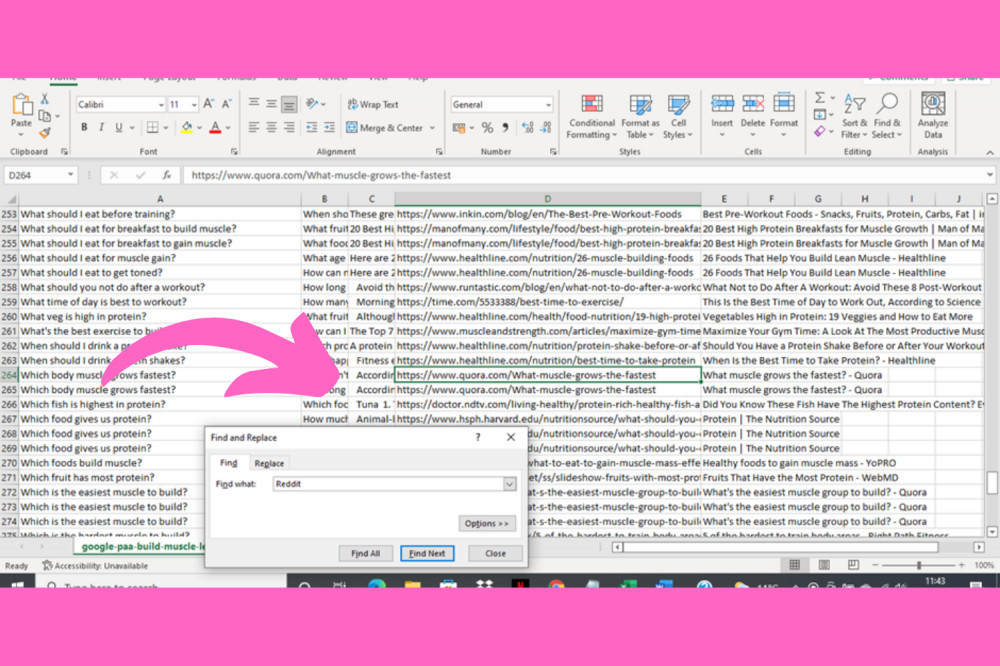
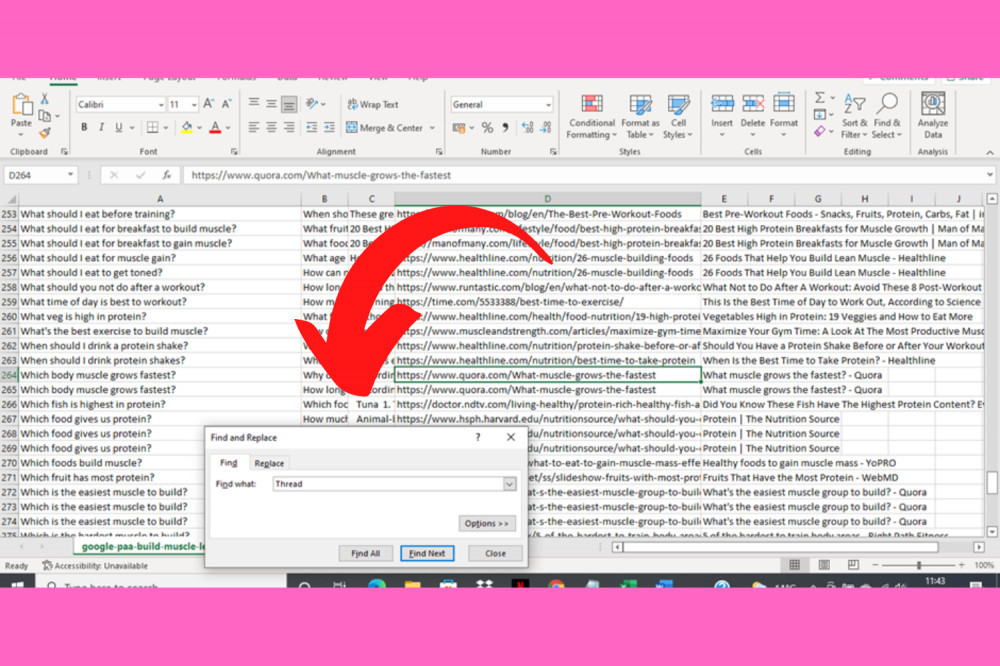
It is really encouraging to view all these keywords in minutes! Awesome.
Thank you for your share and help. It is a big big help.
I used your keyword and searched 5 levels in 2 minutes and if offered 244 keywords that came different from yours. Not bothered for the time being. Searching for Quora and Reddit did not offer me anything though. I will retry. Maybe I stopped it before completion by mistake.