Facebook Social Share Image - Getting Rid of Bubble Man - Part 2
Well, I thought I had the problem solved, but after trying to share my "homepage," I saw that Bubble Man is still hanging around my web-site! If you've ever tried sharing your WordPress posts or pages on Facebook, you'll know what I mean... And, if you haven't read my first post https://my.wealthyaffiliate.com/msmoneyhoney/blog/..., please do, and this will make even more sense...
Ok, back to the topic.
As mentioned, I thought I was all set and solved that problem a long while ago. But, when I tried sharing just my homepage, I ran into "him" again. So, I set out on another mission... and I'll try to steer clear of violent language... by stating the "real" mission. :) ...cue the shower scene music...
I began searching for anything related to Facebook share, Facebook image share, etc. and I finally came across a member's post which FINALLY addressed "where to go" to change the settings for the HOME Page!
Here's a Shout Out to this member: Arief Wibowo, and you can read her post here: https://my.wealthyaffiliate.com/ariefwibowo/blog/p...
So, now, I knew where to go and what settings to change.
Unfortunately, however, after staying up all night and trying this and trying that to get rid of this thing, I finally just Googled my "issue." And, here's what I found:
https://wordpress.org/support/topic/social-meta-fe...
The bottom line is - this is some sort of compatibility issue between the plug-in and Facebook. It could also be a compatibility problem with a specific theme, or social share button plug-ins. Reading the comments, it has happened to many other people, and it was nothing I was necessarily doing wrong.
So, I gave up for the night, and decided to wait for Facebook's "cache" to update seven days from now. We'll see if any of my changes took effect.
Right now, he still looms...
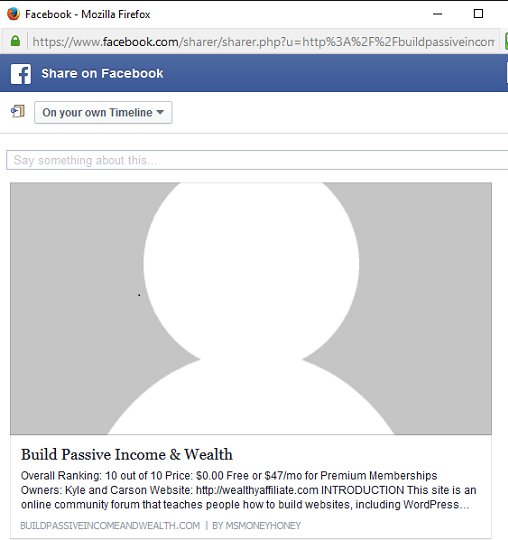
If anyone already has a "work-around" or "guaranteed" solution to this problem, I'd like to hear from you!
Current Score: MsMoneyHoney 1 v. Bubble Man 1
In the meantime, I'll update the results in about a week.
~MMH
Join FREE & Launch Your Business!
Exclusive Bonus - Offer Ends at Midnight Today
00
Hours
:
00
Minutes
:
00
Seconds
2,000 AI Credits Worth $10 USD
Build a Logo + Website That Attracts Customers
400 Credits
Discover Hot Niches with AI Market Research
100 Credits
Create SEO Content That Ranks & Converts
800 Credits
Find Affiliate Offers Up to $500/Sale
10 Credits
Access a Community of 2.9M+ Members
Recent Comments
11
It sounds like you've been on quite the adventure with your website! Dealing with those pesky sharing issues can be so frustrating, especially when it feels like you’re battling a villain like Bubble Man. I’ve faced similar challenges, and sometimes taking a break and coming back with fresh eyes helps. In the meantime, I’ve found that engaging with fun distractions, like https://undeadcorridor.io/ , can provide a nice mental reset.
It sounds like you've been on quite the adventure with your website! Dealing with those pesky sharing issues can be so frustrating, especially when it feels like you’re battling a villain like Bubble Man. I’ve faced similar challenges, and sometimes taking a break and coming back with fresh eyes helps. In the meantime, I’ve found that engaging with fun distractions, like https://blockbreakergame.io/ , can provide a nice mental reset.
Thanks for the useful information everyone has shared. You can also see more information at https://geometrydashspam.io
See more comments
Join FREE & Launch Your Business!
Exclusive Bonus - Offer Ends at Midnight Today
00
Hours
:
00
Minutes
:
00
Seconds
2,000 AI Credits Worth $10 USD
Build a Logo + Website That Attracts Customers
400 Credits
Discover Hot Niches with AI Market Research
100 Credits
Create SEO Content That Ranks & Converts
800 Credits
Find Affiliate Offers Up to $500/Sale
10 Credits
Access a Community of 2.9M+ Members
It's always a challenge dealing with website sharing issues, especially when things don't go as planned. I remember struggling with similar problems on my WordPress site. It can be frustrating, but finding solutions through community support makes all the difference. If you’re into basketball, I suggest checking out the Basketball Stars platform. It’s user-friendly and truly enhances the gameplay experience. It's a great way to unwind after troubleshooting! https://basketballstarsfree.io/