Put Image on Your Facebook Share
Even though all the SEO has been pre set by all other trainings, I still find it difficult to share to Facebook the right way.
So I am going to put it here the difficulties I met and how I solve it.
First : Get Shareaholic plugin
This plugin will help you to share easily to any social media that Shaeaholic support.
I am so excited that I get this plugin that I am started to share every new post that I created.
BUT.....
Facebook put my share link as a text only, even though my post has images. This looks so dull. If I see a text only link, I prefer not to click it. Looks spammy.

I am so afraid that my link got ignored the way I ignored text-only-link. (Studies show that posts shared without a thumbnail are less effective than those with thumbnails.)
So I browse around the WA's archive and find several unrelated Q&As and I have to put it together myself and tried it if it is correct.
Second : Go to your All in one SEO plugin - feature manager - Activate Social Meta.
It will allow you to edit your social meta. Customize it as you will. (I need help in here.. though)
and.. that's it (that all I know). Start sharing!
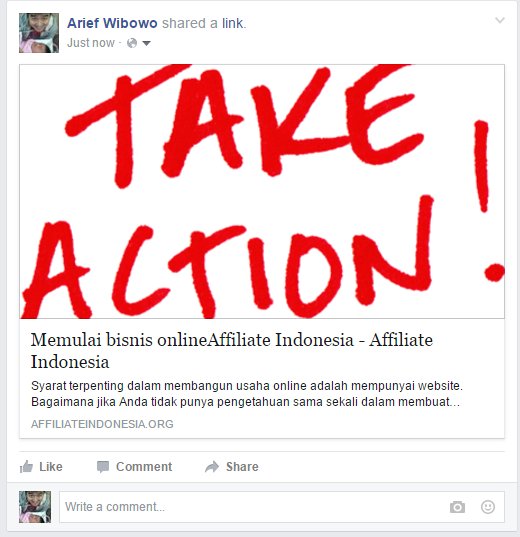
Join FREE & Launch Your Business!
Exclusive Bonus - Offer Ends at Midnight Today
00
Hours
:
00
Minutes
:
00
Seconds
2,000 AI Credits Worth $10 USD
Build a Logo + Website That Attracts Customers
400 Credits
Discover Hot Niches with AI Market Research
100 Credits
Create SEO Content That Ranks & Converts
800 Credits
Find Affiliate Offers Up to $500/Sale
10 Credits
Access a Community of 2.9M+ Members
Recent Comments
2
If I remember correctly, you need image with more than 300 pixel dimension so the featured image can appear automatically without setting the social meta.
For the training naming, you can search all in one SEO training by typing in the question bar. I forgot which one contain the training to modify your look for title.
Join FREE & Launch Your Business!
Exclusive Bonus - Offer Ends at Midnight Today
00
Hours
:
00
Minutes
:
00
Seconds
2,000 AI Credits Worth $10 USD
Build a Logo + Website That Attracts Customers
400 Credits
Discover Hot Niches with AI Market Research
100 Credits
Create SEO Content That Ranks & Converts
800 Credits
Find Affiliate Offers Up to $500/Sale
10 Credits
Access a Community of 2.9M+ Members
Very useful, thank you!