Using Wikipedia to get targeted traffic and backlinks
This is a post from my IslandIncome blog, but I really think it can help some marketers on here so i'm going to post it here as well.
Wikipedia rules the Google search results, and therefore a backlink from Wikipedia carries some weight. Whether it be from true juice, or simply the targeted traffic that it can bring. Recently, I started researching Wikipedia backlinks for my authority site project. Being that my authority website is a highly targeted geo domain, a backlink on that locations Wikipedia page could bring great advantages. Such as:
1) Traffic
Wikipedia links bring highly targeted traffic. If they weren’t interested in your websites topic, they wouldn’t have been on the Wikipedia page in the first place. People who are interested in your topic are more likely to spend additional time on your website, navigating throughout the pages and possibly even clicking on an advertisement. They are also more likely to share your website with other people who are interested in your websites topic.
2) Your site as a reference
Many people who visit a Wikipedia page are doing research. And if they click on your Wikipedia link, bringing them to your website, you may become a citation in their article / paper / whatever it is they are researching for. More citations = more backlinks for you.
3) Your website becomes an authority
Websites referenced on a Wikipedia page are done so because they are seen as the leaders in that category. They are the authoritative figure with the knowledge that Wikipedia needs to drive it’s information portal. A citation on Wikipedia is the equivalent of saying “This website is an authority”.
So, here’s what I did
I’ve heard that it was difficult to get a backlink on Wikipedia now-a-days. But I found that to not be the case. And the reason is that my website is highly targeted for this particular Wikipedia pages audience. And it’s not full of crappy info. It’s quality content.
So first, I created an account.
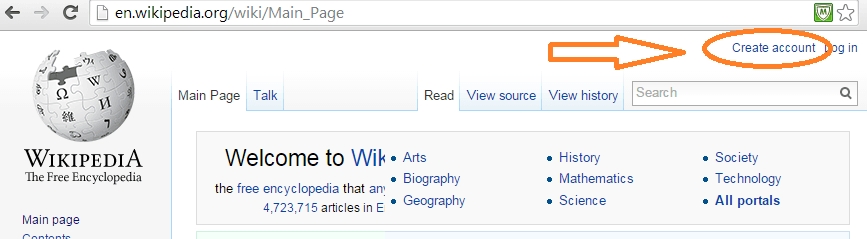
It only takes a minute to sign up and then confirm your email address. OK, now i’m halfway there.
I then navigate to the article/page that I want to become a reference on, and next to a category on that page, choose “edit”.
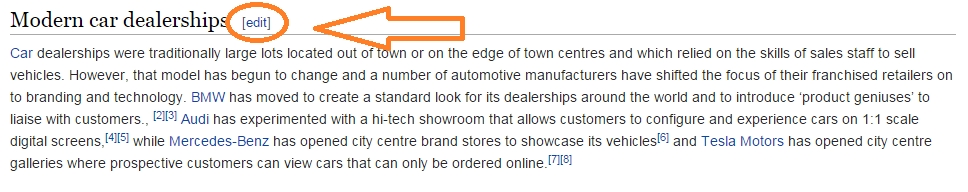
Clicking “edit” will bring you to a page where you can make changes to the written text. This part is very important. You want to make changes that bring quality to the visitor of the Wikipedia page. Any scammy text or obvious attempts to include a reference link will be deleted by a Wiki moderator. Add something of quality.
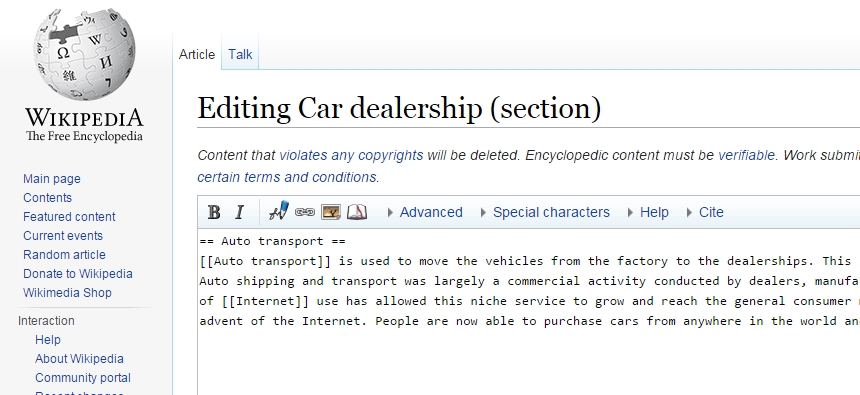
Next, you want to make sure that you get credit for this new valuable information that has been provided. So you create a web citation.
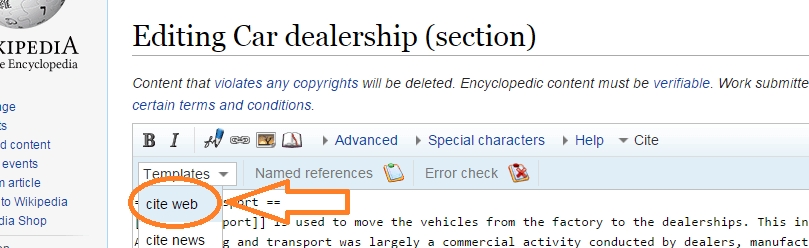
Which will bring up the following pop-up. Make sure you fill out both URL and Title.
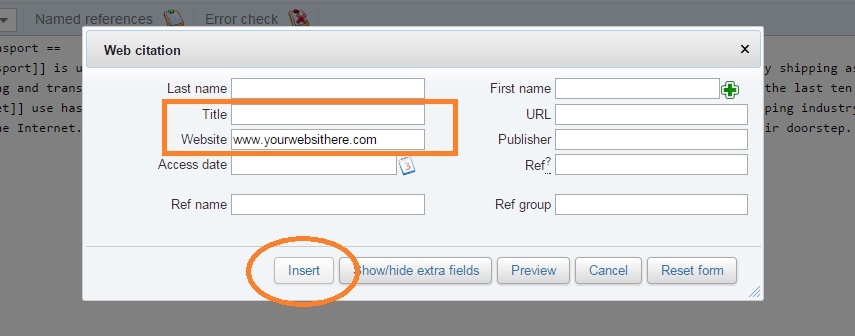
Finally, you want to SAVE your updated Wikipedia article.
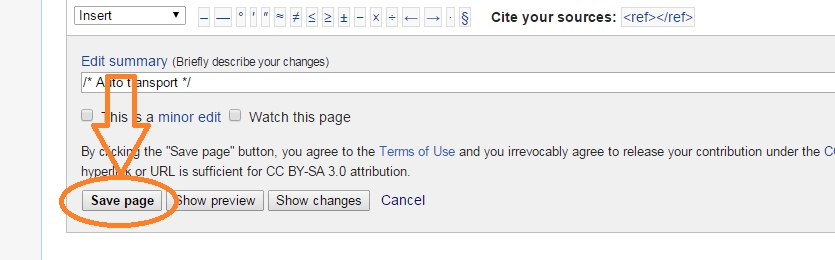
At this point, it it us up to a Wikipedia moderator to approve your changes which will then publish it to Wikipedia for the world to see. As long as you added highly relevant, quality content, you should receive an approval fairly quickly.
It is INCREDIBLY IMPORTANT that you only edit to add HIGH QUALITY information. Otherwise, it WONT STICK. The Wiki mods will spit it out. But if you add high quality info, you have a good chance of your reference being published.
WANT TO KNOW what happened to my geo-domain Wiki reference? It was APPROVED!
I now have a highly targeted reference on my Authority websites topic on Wikipedia. Want to see the results?
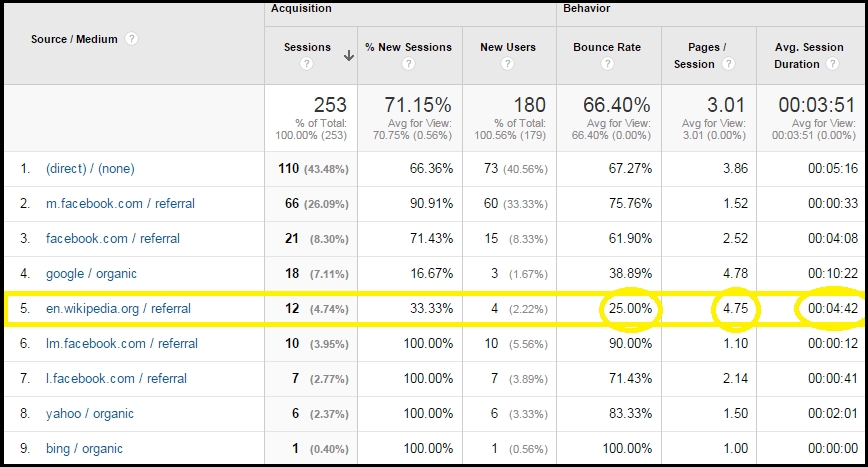
A 25% bounce rate is the BEST from any source. The nearly 5 pages per visit means they are not only clicking on the original link destination but also finding the related content useful, and is 2nd best only to organic Google searches. And the average time on the site is reaching 5 minutes per session. And it’s FREE!
As I said, it’s not an overwhelming amount of traffic, but I didn’t have to pay a dime to get it, and they’re staying on the website for a good period of time and viewing multiple pages. I plan on adding valuable content to even more Wikipedia pages related to my niche, thus driving more visitors. This is only a weeks worth of traffic, so I’ll keep you updated as time goes on to see if I can get even more traffic and engaged users from Wikipedia.
HOPE THIS HELPS SOMEONE!
Best of luck.
- Micro
Join FREE & Launch Your Business!
Exclusive Bonus - Offer Ends at Midnight Today
00
Hours
:
00
Minutes
:
00
Seconds
2,000 AI Credits Worth $10 USD
Build a Logo + Website That Attracts Customers
400 Credits
Discover Hot Niches with AI Market Research
100 Credits
Create SEO Content That Ranks & Converts
800 Credits
Find Affiliate Offers Up to $500/Sale
10 Credits
Access a Community of 2.9M+ Members
Recent Comments
9
This is great stuff! Thanks for sharing. Got this post bookmarked, so I can refer to the steps.
Hi, I'm planning to add my site to wikipedia. Well content about the stuff I'm doing. My question is if I can use the same text as on my site or I have to create a new text and make a link to my site from there?
I've never use this strategy before. But I think you better create a new text then put your site as references.
As long as you are adding high quality content, it is more than welcome. In fact, I just did it 2 weeks ago. That last picture is the results from the extra reference.
What you can't do is SPAM Wikipedia. But if you're adding quality content, and referencing back to that content on your website, then that is completely fine. In fact, the entire Wikipedia model is based off of doing this!
See more comments
Join FREE & Launch Your Business!
Exclusive Bonus - Offer Ends at Midnight Today
00
Hours
:
00
Minutes
:
00
Seconds
2,000 AI Credits Worth $10 USD
Build a Logo + Website That Attracts Customers
400 Credits
Discover Hot Niches with AI Market Research
100 Credits
Create SEO Content That Ranks & Converts
800 Credits
Find Affiliate Offers Up to $500/Sale
10 Credits
Access a Community of 2.9M+ Members
Great blog. I just added one of my pages after creating an account. There is the external link from Wikipedia. Once I created an account I was able to edit the article right away. Maybe they got away with having a certain period to get approved.