Part 1: Create Your 1st Ebook to Sell or Give Away
(Cover photo: Never Give Up)
Hi Everyone,
This was training I previously had on WA and I am breaking it down into parts since this will be posts rather than training since I was compensated for it before so I won't submit it as training again.
You will receive the complete "training" here so there is no need to purchase it online as it is now selling on Amazon as a book with 1 sale at $19.99 and an ebook with 17 purchases at $5.99 retail.
This should help to demonstrate to you what you can do with your own books/ebooks.
The original title of the training was:
30 Day Challenge To Create Your 1st Ebook To Sell Or Giveaway
Welcome friends to my Creating an ebook 30 day Challenge!
I believe you are going to be amazed at how simple this is going to be.
From start to finish, you and I are going to create a Quotes ebook.
You may prefer to read through the training first and then come back and start on your 30 Day Challenge.
I chose doing a Quotes ebook as it is a fast and simple way to create an ebook.
Once you have done this, the next ones you do on your own are all the same principles and you will have practical experience which will give you added confidence and maybe you'll make some income with your own quotes ebook.
Creating an ebook is similar to creating a book, but easier.
You don't need to worry about page formatting, adding page numbers or getting an ISBN number. (International Standard Book Number)
An ISBN looks like this:
ISBN: 9798681172659
You will usually find that on the 2nd page of a book after the Title Page.
I have already done 3 Quotes books that I sell on Amazon, but I will create my 4th one right here to show you how simple this is and as a reminder to myself I will include a Dedication Page to you my fellow WA members. :-) I also just wrote that down for myself.
We can never have too many reminders!
You can do quotes books on any similar themed quotes that you want to.
So the first thing, you will need to do is choose what your quote theme will be.
I am going to choose "Kindness" as my theme.
I'm thinking 101 Quotes will be fine for this.
Your theme could be on anything... Happiness, Inspirational, motivational, Passion, educational, ..etc.
If you need more ideas on this, then go to Amazon and search: quotes book and you'll find hundreds of them there that might trigger an idea for you.
What's something related to your niche that might be good?
Choose yours now!
By now, if you may have already reviewed the entire training and have accepted the 30 day Challenge to create your own ebook and hopefully you have selected a Quotes theme.
Mine is: Kindness
The title of my ebook will be:
-------------------
Kindness 101 Quotes
By
Mel Waller
(My publishing company name here)
© 2020 Mel Waller
-------------
So there I have completed what would be my title page. I will not post my publishing name so as to not be self promoting for the purposes of this training.
You do NOT need a publishing name. Your name is perfectly fine for an ebook. You could also use a pen name if you wanted.
Should you decide to publish a book also with this, its good to choose a Publishing company name for yourself if you wish to self-publish which is the way I recommend to go.
In USA, I just choose whatever name I like. There are no extra costs to this. No registration...etc.
So after the title page info, I normally include some info about my publishing company. You can skip this part.
I would have:
-----------
(Again NO ISBN is needed)
Publishing company name here
Specializing in Inspirational Books just for you (as an example)
I sometimes include an email address for contact info.
------------------------------
Next would be Contents or Table of Contents, but since this is a book of quotes we do not need to do this. See its getting simpler as we go. :-)
So we will skip this part.
For mine, I'll want to include a Dedication Page as follow:
------------------------------------------------------
Dedication
I Dedicate this ebook to my WA Family who inspire and encourage me every day. I especially dedicate this ebook to the WA members who have accepted the 30 Day Challenge to create their own ebook for their own purposes.
Thank you all so much!
Mel Waller
----------------------------------------------------
Short and sweet! :-)
In Part 2, I will provide my content.
See you there!
To Our Success!
Mel Waller
Recent Comments
39
Awesome, Mel! I did this with a religion book that I have listed--not with a deidcation or anything. I will use some of these excellent tips on my next one though! Wonderful ideas!
Jeff
Hi Mel, this is great training as I am currently creating an eBook using Canva. This eBook will take around 2-3 weeks to complete. Very enjoyable work I have to say and Canva is quite easy to use. Very exciting watching your eBook come together. Like Rachele says, this post is a treasure trove of information. I have now got all 3 and they will be bookmarked. Thank you so much, Have a great week.
Hi there, Mel
Thanks for this post regarding eBooks. You're provided a treasure trove of invaluable information just in the nick of time. I'm not quite ready to take the plunge, but when the opportune time comes, I will dive in.
Rachele
See more comments
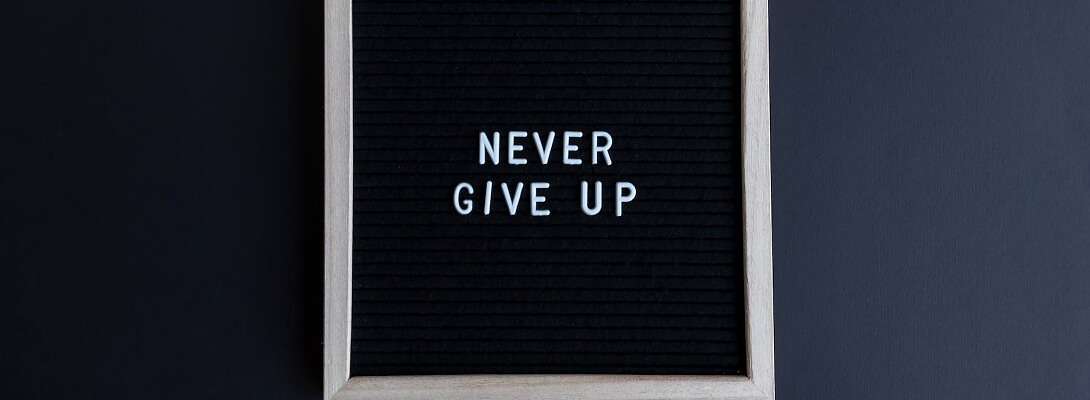

I've always wanted to write an ebook but didn't know how to get started. Thank you for sharing this information. Oh, and I love quotes. I have tons of quote books at home on my shelf. This is going to be fun following along with you and creating a quote ebook.
Thanks for sharing Jarielyn!
Mel