WP Clone has been Updated
WP Clone has been Updated
It's taken a long time, with wordpress.org cautioning us that:
"This plugin hasn’t been tested with the latest 3 major releases of WordPress. It may no longer be maintained or supported and may have compatibility issues when used with more recent versions of WordPress."
But I'm happy to report that one of my favourite plugins was updated about a week ago.
The compatibility message is still there but I've used it myself on the latest versions of WordPress and it works just as well as it did before. It's by far the quickest manual method of backing up and restoring your websites.
It's still likely to fail on large websites so make sure you use another backup method as well. All In One WP Migration (premium extension required for restoring) or Updraft Plus (free) are recommended.
When I'm migrating a website from one hosting company to another I use at least 2 plugins plus FTP, and I back up the database separately as well.
Anyway, if you haven't backed up your site recently then give WP Clone a try.
Training: Full Backup With a Plugin
Recent Comments
29
Thanks for the heads up, Marion. I used it for a long time and was quite satisfied and then it went wacky so I abandoned it. I'll give it a try again.
Best regards,
Joe
I always do double backups before making big changes like changing themes. You never know when you're going to need a backup.
Thanks Marion. This is really great news. Can you have more than one backup plugin or don't you recommend it?
I use WP Clone and Updraft Plus for regular backups and All In One WP Migration for migrating websites from one host to another.
The main thing to be careful of is how much space your backups are hogging on the servers.
See more comments
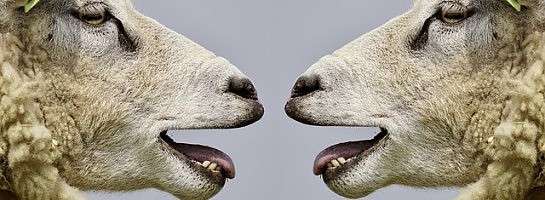
hi, Marion so I wanted to back up my site and looked for wp clone fond your video training plus this update.
Can't find it at all I have a screenshot of what is available in the 1st 3 choices.
Can't see wp clone icon anywhere.
Which one is replacing it for now?
Is Updraft plus another good option?
you were mentioning that it wasn't compatible with WA sites.
Which one would you recommend?
I only want a back up no migration of my site so not sure if wp all in one migration an option for me.
Thanks in advance for your help
It's the one in the middle named "Clone". You can see "WP Clone" on the blue box in the image.
For backups, you could also use Updraft Plus but you'll probably need to use it manually as I can't get it to work automatically on WA hosting.
All In One WP Migration is for migrating websites as the files it creates can clutter up the servers.