WordPress 5.4 is Here
WordPress has updated to Version 5.4 with lots of new features for your blogging pleasure.
But first...
Back Up
Every time there's a big update there are problems. Your favourite plugins may not work with the new update. Your theme may break. According to Murphy: if anything can go wrong it will. So make sure you create your own backup and download it to your computer "just in case".
Yes, I know that Site Support does frequent backups, but that may not be enough. As a responsible business owner you are responsible for your business assets. And your website is arguably your most important business asset.
In this training video I recommend WP Clone for small(ish) websites. But if your site is too big for WP Clone then use Updraft Plus or one of the other excellent backup plugins. As always, choose a plugin with lots of positive feedback and recent updates.
Full Backup With a Plugin
What's New
New blocks and improvements to some of the existing blocks.
If you're not using the block editor yet then perhaps it's time to ditch the Classic Editor plugin and catch up with the times.
Gutenberg or Classic Editor, You Can Have Both
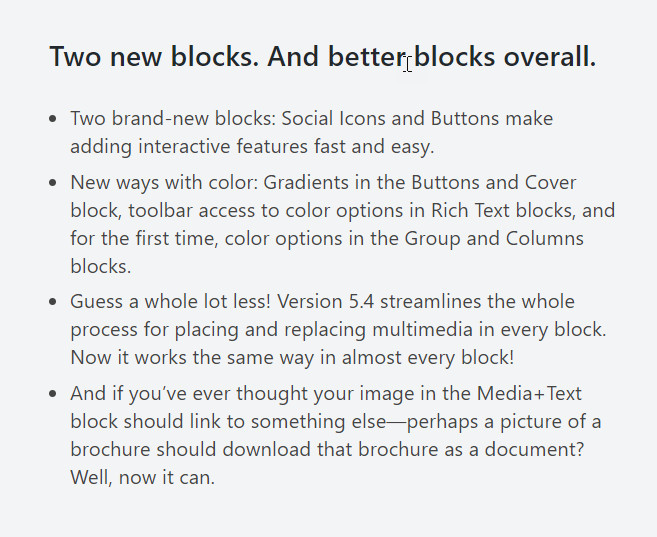
Updates
When you log into your website you'll notice the Update Icon at the top which lets you know that there are updates available.
Between now and WordPress 5.4.1 (yes there will soon be another update to fix any bugs and security issues) you'll see lots of updates to themes and plugins as the developers bring their goodies up to date. Don't ignore the updates and do make sure you perform your own backups before you update, each and every time.
What do you think of the new updates? Please share your comments below.
Join FREE & Launch Your Business!
Exclusive Bonus - Offer Ends at Midnight Today
00
Hours
:
00
Minutes
:
00
Seconds
2,000 AI Credits Worth $10 USD
Build a Logo + Website That Attracts Customers
400 Credits
Discover Hot Niches with AI Market Research
100 Credits
Create SEO Content That Ranks & Converts
800 Credits
Find Affiliate Offers Up to $500/Sale
10 Credits
Access a Community of 2.9M+ Members
Recent Comments
135
Thanks for the update Marion. I am using the block editor ever since it came available (perhaps too early than it was recommended) and soon I couldn't believe how it could be possible for me to use the classic editor again. So my advice to those who have not changed yet, it may feel a bit strange at the beginning but you will soon looove it.
I have updated to Version 5.4, after double backup as you once recommended Marion (first "Export" in "Tools" to a file on my computer, then with WP Clone).
So far I have seen the few changes in Version 5.4 and see the new Social Icons block and wondering if this would replace the social sharing plugin I am using, can you tell me please?
Best wishes to all.
John
The block editor is just the standard editor in WordPress. Some people are using the Classic Editor plugin instead.
Thanks for informing us of this new WordPress update. I only have 61 posts and 5 pages in my website so I think doing the built in back up will suffice.
Do you have a training that explains why the Block editor is superior to the classic one? I've used both but feel more at home with the Classic Editor. Perhaps I'm missing something.
Thanks for all you do Marion.
Edwin
If you're referring to Tools > Export please be aware that it only produces a text-type of file which doesn't include your plugins, themes, images, etc.
Hey Marion,
I rather like Murphy's brother, Sod. He has a law as well and it's pretty similar to Murphy's!
Seriously, I haven't got my head around Gutenberg to be honest. I much prefer the classic editor although I'm open to be persuaded.
I think I probably took one look at it when it came out and decided it wasn't for me without really persevering at all.
I know you're the techie queen in here so could you recommend some pretty basic training for it?
Cheers Marion
Mark
Yeah, I did some "basic training" when the block editor first came out. Type "marionblack gutenberg" (without the quotes) into the grey search box at the top of the page and you should find them.
See more comments
Join FREE & Launch Your Business!
Exclusive Bonus - Offer Ends at Midnight Today
00
Hours
:
00
Minutes
:
00
Seconds
2,000 AI Credits Worth $10 USD
Build a Logo + Website That Attracts Customers
400 Credits
Discover Hot Niches with AI Market Research
100 Credits
Create SEO Content That Ranks & Converts
800 Credits
Find Affiliate Offers Up to $500/Sale
10 Credits
Access a Community of 2.9M+ Members


I just updated to WordPress 5.4 as well as updating the All-in-One SEO Pack plugin. I'm now seeing a notification at the top of my WordPress admin site that I should deactivate the Google XML Sitemaps plugin because it may be in conflict with All in One SEO Pack. Do you have any insights on this?
Hi, I just got the same message and I updated the WordPress to 5.4 and I went to site manager and l removed only one plugin and all update fine. But make sure you back up before you update. All the best!
Yes, having two plugins trying to do the same job can get really messy.
Just curious, which plugin did you decide to remove?
Thanks Marion! If these two plugins are essentially doing the same job, I'm curious why the WA training recommended having both? It's been a while since I completed the online entrepreneur certification, so maybe there has been an update that I'm not aware of...
Some of the training is a bit out of date, Tucker. The recommendation to install Google XML Sitemaps was published before All In One SEO made creating sitemaps with their plugin so easy. Sitemap: Using All in One SEO Plugin I believe that some of the training will be updated soon.
Inside the XML sitemap l went and deactived the file editor or something like that!
Thank you! I'll take a look at that link you shared. I just didn't want to deactivate if it was still needed!
Thank you!
You are welcome!