The Basic "CRAP" of Graphic Design!
Published on January 16, 2018
Published on Wealthy Affiliate — a platform for building real online businesses with modern training and AI.
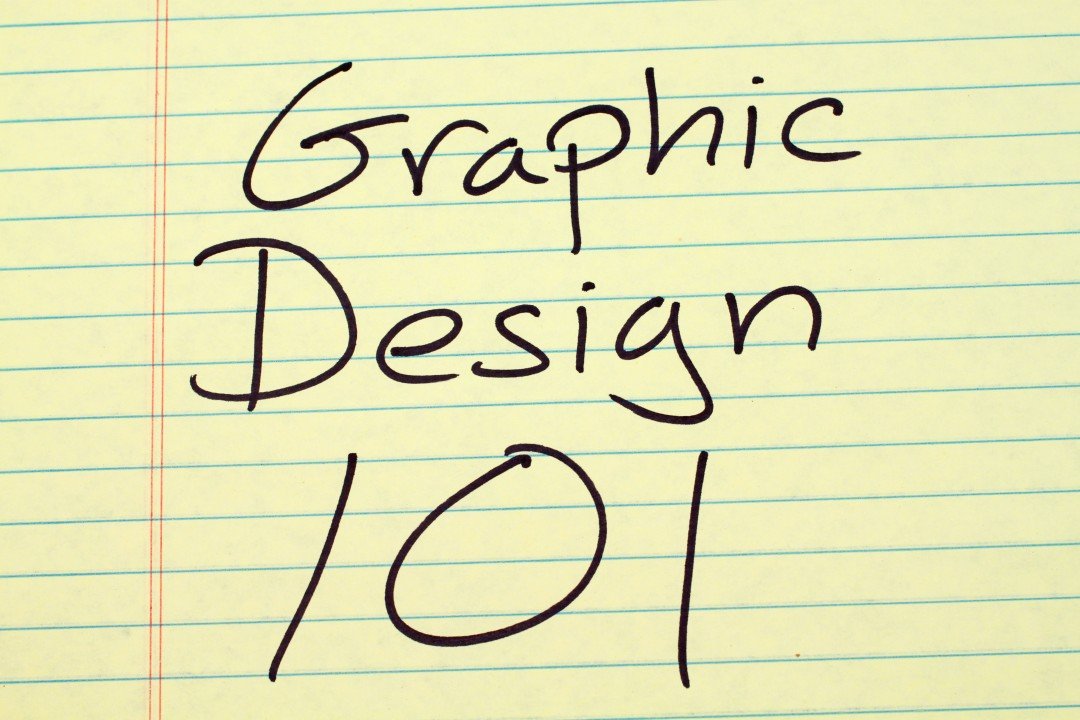
I thought I would jot this down for anyone who is interested, to read about the basics of graphic design. I spent years in design school earning my BS, so I thought to myself that sharing some of my knowledge might help solve some design issues. I promise to make it a quick read with a link to more info at the end.
Ok, before you get mad at me (!), the word CRAP above, stands for the basic principles of graphic design I learned during my first days in graphic design. C is for contrast. The idea behind proper contrast is to make the parts of the design (elements) "snap" that need to be noticed.
Next, we have R for repetition. Repetition isn't intended to repeat something just to fill up space, but rather, to again, make the reader notice something and to make the design more appealing.
Ready to put this into action?
Start your free journey today — no credit card required.
A is for alignment. This is a big one for me because too often I see designs that appear out of balance due to cramming too many elements into a design, or centering text when left or right alignment would be a better job of providing the reader with a more visually appealing design.
P for proximity goes together with alignment in many ways. Proximity means to group like elements together with proper alignment to make the message obvious and easy to see. When speaking of proximity, familiar terms such as unity and continuity come to mind.
Well, there you have it, a very basic lesson of sorts about graphic design. I know that some of the WP themes allow for a small amount of customization, but if you understand the basics you may be able to improve on your theme by following and understanding these basic tips.
As promised, here's the link to a good article about this topic: https://www.makeuseof.com/tag/...
Tom
Share this insight
This conversation is happening inside the community.
Join free to continue it.The Internet Changed. Now It Is Time to Build Differently.
If this article resonated, the next step is learning how to apply it. Inside Wealthy Affiliate, we break this down into practical steps you can use to build a real online business.
No credit card. Instant access.