How to Get a Custom Google URL
A custom Google+ URL take your profile URL like this:
https://plus.google.com/u/0/104567686404098107724
and turns it into this:
https://plus.google.com/+JayNeill or this google.com/+JayNeill
To get your own fancy pants Google+ URL, your G+ account must meet the following criteria:
- You have ten or more followers (people who have added you to their circles)
- You can share your Google+ URL here with other WA members
- Your account is at least 30 days old
- Your profile has a profile photo of you
- Your account must be linked to your website
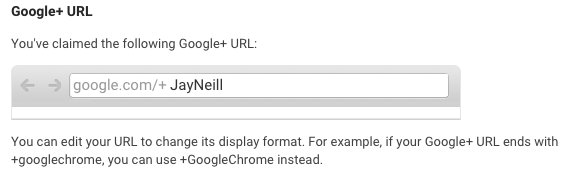
Assuming you have all the criteria set up, you can now go ahead and create your custom Google+ URL.
- Open Google+.
- In the top left corner, click the drop-down menu > click Profile.
- Under your photo and profile summary, click About.
- Scroll to 'Links'Â section > find the header 'Google+ URL' > click Get URL.
- You'll see the custom URLs you can choose from. You may also need to add a few letters or numbers to make it unique to you.
- Next to 'I agree to the Terms of Service,' click the box > in the bottom left corner, click Change URL.
- You may be asked to verify your account using your mobile phone number. Don't freak out! If you're asked to, do this:
* Type your mobile phone number > in the lower left corner, click Send code.
* Check your phone for the code that was sent to you.
* Enter that code in the box on your screen, then in the lower left corner, click Verify. - When you're ready to permanently add your URL to your profile, click Confirm choice.
Whoosh! You're Done!
Recent Comments
46
Hi Carol,
Similar to a domain name, it make your online profile more brandable whereas you can add the custom URL to your business cards or any other form of offline marketing.
It also creates a signal to Google that you are considered an authority within Google+.
So it doesn't replace your site URL then? Can one use it to point to a site URL and use it as an additional website address?
I'm not sure I'm getting the purpose of it.
Hi Carol,
A personal Google+ profile is for social networking similar to Facebook. Having a custom Google+ URL, simply make it more brandable.
Nothing more, Nothing less.
See more comments
Thanks for the info! Now I just need to wait the 30 days