Tips For Overwhelmed Newbies
Hey WA fam!
As I am bringing in more new referrals, I am noticing a pattern in what they report to me: there's so much to read, see, and do here in WA... (how does anyone get anything done?!)
So, this post is for you newbies!
I'd like to share some tips with you, a few pointers that I know could've used when I first signed up so that I could know what the *real* priorities are here in WA!
Looking back at what I learned from my first 3 weeks in WA, here's what I can share with you that has helped me save lots of time and energy.
Keeping my WA time to 2 hours or less, here are FOUR things I do every day in order of importance (for me, anyway) to expand my WA network, learn more about how to do what I want to accomplish, and rank up!! (Note: I've only been here for 3 weeks, a Premium member for 2 weeks, and I've already brought my rank up to 824!! YAY!)
Here's my daily to-do's:
1. ~30-60 min: Do Kyle's Trainings In Green - "Get Started Here"
- Stay updated with Kyle's trainings in the "Get Started Here" in green on the left.
- Just keep moving forward and do the tasks that are in front of me.
- One day at a time...
2. ~2-5 min: Get Some Answers, Give Some Answers, and Make New Friends :)
- Ask clarifying questions in the comments at the bottom of Kyle's training videos.
- Reply to and "like" comments from others as I scroll down, down, down...
- Follow people who are giving value to others and helping the community.
- Thank and follow the people who answer my questions.
3. ~30 sec-1 min: Network With Your People... That's Why We're Here In WA!
- Find people who are already following me, and follow them back by clicking on the green button by their name.
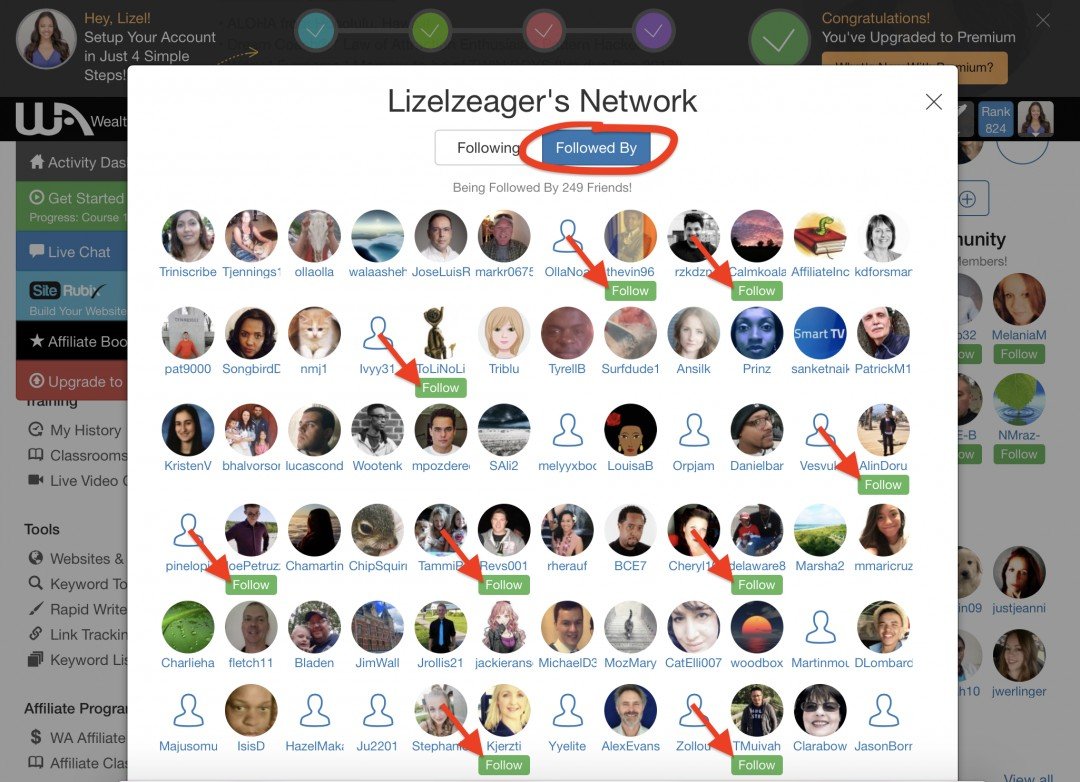
- Follow users who are "New to The Community." They automatically show up under my profile picture on the right side.
- Click on their green "Follow Me" button.
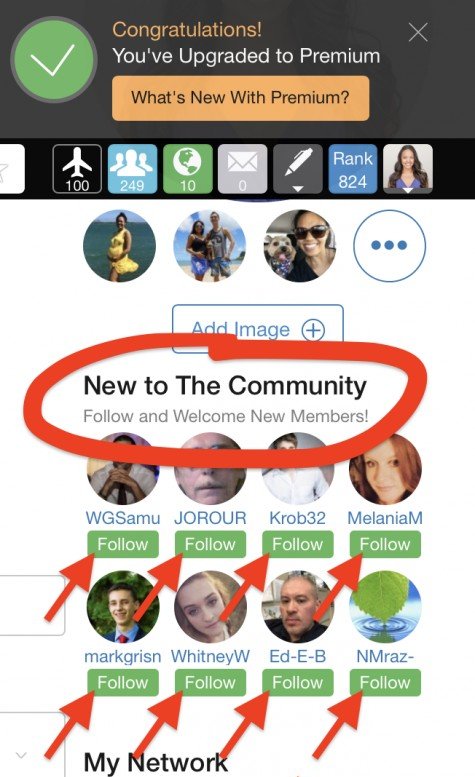
4. ~2-5 min: Your Network Is Your Net Worth!
- Reply to and "like" the comments people leave under my bio
- Be yourself and be a human. We can ALL learn from each other. ;)
- Building these relationships now will help you create success sooner than later!
---
(I just learned how to add those red arrows into screenshots this morning. Thanks, Google! lol)
Does this article help? I sure hope it helps somebody out there.
Premium or Top Members or not, if you have ANYTHING else to add to this list that you know others would find helpful - please share your tips for newbies in the comments below!
Thanks so much for reading and I wish you all the best here in WA. Let's go!!!!!
Aloha,
*lizel*
Join FREE & Launch Your Business!
Exclusive Bonus - Offer Ends at Midnight Today
00
Hours
:
00
Minutes
:
00
Seconds
2,000 AI Credits Worth $10 USD
Build a Logo + Website That Attracts Customers
400 Credits
Discover Hot Niches with AI Market Research
100 Credits
Create SEO Content That Ranks & Converts
800 Credits
Find Affiliate Offers Up to $500/Sale
10 Credits
Access a Community of 2.9M+ Members
Recent Comments
27
Thank you for this article Lizel, it's very important to know. Someone in the community messaged me yesterday to say that she noticed that I did not like some of my comments other people were making on my profile.
I told her that I was so into the "Getting Started" training that I did not notice that valuable pointer. You broke it down very nicely, great tips.
Stay awesome!
Aloha Ashley, you are welcome! I appreciate your comment and I'm happy to see you're on your way to building something new and profitable for yourself. Like @surfdude123 mentioned below, it's important to stick with the training. (Which is why it's #1 on my list for the first few weeks!) I am also still in the Getting Started phase, so I will continue to share my experience as I move forward in the training to help others along the way. Hope you're having fun! *lizel*
Most important is the training I have learned over two years here. Also the videos. And working on your website and not just making it pretty. Learning how to write effective content is equally important which is covered early on in training. Being a social butterfly will not build your business and can really eat up time so try and limit that. Just my two cents.
LOVE this input! You bring up some great points. Building a successful online business is why we're here, right? ;) Glad to connect with you and I appreciate your comment here on my post!
I would probably expand the time spent on each task, but you seem to have covered the important to-dos for newbies!
Aloha Mickey! Thanks for your input! I type really really fast, so I didn't take length of time into consideration. I just shared what I've done...
But you're absolutely right!
Also - I should add... Each day has been different... I think today I've been in here for about 3 hours already. I'm also planning to write a blog tonight, so today will be one of my longest days in WA so far. But it's ALL GOOD! I'm truly surprised at how much I'm enjoying learning and interacting with everyone here in WA.
I basically follow the same process that you have outlined above. One thing I found necessary was to limit the number of blogs I receive and read.
Have you allowed any time for the myriad of emails one is going to receive once you have added all the new people to your network, Lizel :)
HAHA I know exactly what you're talking about. Actually, I recently adjusted my email settings to decrease the amount of emails I get from WA in my inbox. I find that seeing the same messages and updates in both places confuses and overwhelms me... My next goal is to add in more WA tasks as I get more efficient with my time in here.
Thanks for this Carol! :)
Aloha Tammi! Thank you so much. :)
I have a Mac, so I added the red marks in Preview. Here's how I made the photos in my post:
1. I took a screenshot (Command + Shift + 4) and dragged the cursor to crop what I wanted.
2. Opened up the photo in Preview
3. Opened up the Markup Toolbar (Command + Shift + A)
4. Used the two tools to do what the red marks indicate in the photo I attached for you below :)
I hope that helps! I'm inspired to create a blog sharing how to do this tomorrow. If you have a PC, I'm sorry, I don't know how to do it on that... But I'm sure you can find the answer in Google or someone's blog! ;)
*lizel*
Yay! Use these steps to create your own images and share your tips with more clarity. It's fun once you get the hang of it. ;)
I use a PC, so I will find some training for that. Thanks for the info, I love those red marks...lol!!
T
You're welcome! Sure thing. It definitely saved me a lot of explanation time and made my post that much more interesting to the eye...
Now... to start incorporating this into my website! Happy learning! :)
See more comments
Join FREE & Launch Your Business!
Exclusive Bonus - Offer Ends at Midnight Today
00
Hours
:
00
Minutes
:
00
Seconds
2,000 AI Credits Worth $10 USD
Build a Logo + Website That Attracts Customers
400 Credits
Discover Hot Niches with AI Market Research
100 Credits
Create SEO Content That Ranks & Converts
800 Credits
Find Affiliate Offers Up to $500/Sale
10 Credits
Access a Community of 2.9M+ Members
Greetings, thanks for the follow my friend.
Hope that what I have achieved here in one year be a source of motivation for newbies; you may wish to read it on my profile description. All the best.