What is Backing Up?
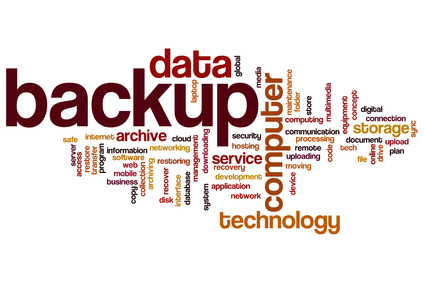
The importance of backing up your website cannot be emphasised enough.
JUST IMAGINE THIS SCENARIO!
Your theme creator has produced some really amazing amendments to your theme that will make it even more, all singing and dancing than it already is. Terrific :). He notifies you through WordPress that you need to update your fantastic theme with the changes.
You click the button and wait in anticipation to see all the wonderful changes. Everything is going great then WHAM!! an error occurs and your whole website becomes corrupt.
What do you do, you cannot enter it or do anything.
Panic rises, you contact the WA tech guys who cannot help. The theme creator cannot help. You Have Lost Everything :(.
NOW IMAGINE THIS SCENARIO!
The same theme designer asks you to download these brilliant new amendments to your theme. You BACKUP your website and then start the upgrade to the new changes.
The corruption happens. Your site is ruined :(

All you have to do is reinstate the most recent backed up copy of your website and you can continue creating your amazing original content.
Oh sorry, I nearly forgot, you will need to contact someone.
The theme creator for giving you extra work in having to restore your beautiful site :)
TUTORIAL
Here is the tutorial to keep you out of trouble:
Continue creating your great sites.

UPDATE
The link to back up your site to Drop box has changed and has not been updated in the tutorial by Kyle.
You can access the information on this link:
https://my.wealthyaffiliate.com/training/backup-wordpress-to-dropbox-tutorial
Recent Comments
27
Thanks Lis -This is sound information and well presented. It is also a good topic to bring up to remind folks that if they don't want to start from scratch again- backup. How often do you backup your site?
Thank you for reading.
I was backing my site up weekly and changed it to daily. As I work at different times of the week on my site. I wanted to make sure that if anything happens when I am away from it that I can always restore the last piece of work that I have done. Plus not lose any comments on my site.
Lis.
See more comments
Good idea as we never know when the unexpected will come
Definitely agree with you Brian. It is always best to be prepared and better to be safe than sorry.