SumoMe Share - Are You Utlizing All The Features?
Quick blog today about the SumoMe Share buttons. I get quite a few emails asking about it, specifically how others can share to various social networks so I thought perhaps a quick blog might help clarify the process and make your life and your sharing easier!
If you use SumoMe you'll know how to configure your social share bar and choose your favorite social buttons to appear on your website. For those who don't use SumoMe - you can choose a variety of social buttons and where (and how) they appear on your site.
It looks like this...

But It Doesnt Stop There....
What if you have other social networks or social accounts you want to share your post on? (but you don't want a huge social share column)
Or what happens if someone who visits your site wants to share your post on a social network you don't have a button for?
SumoMe has you covered...

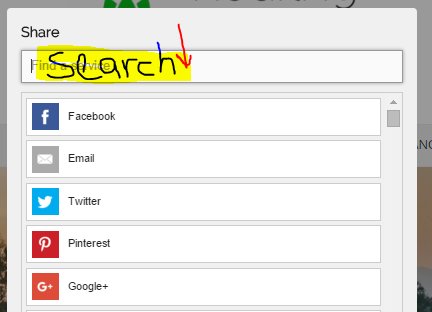


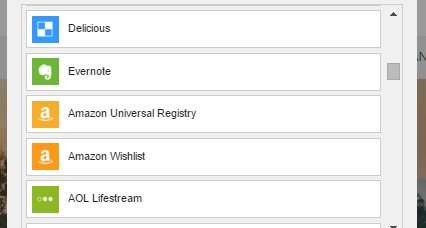

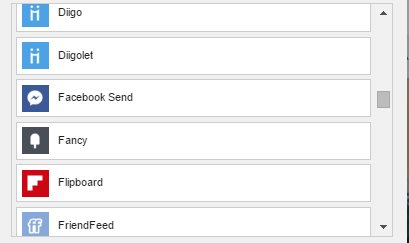
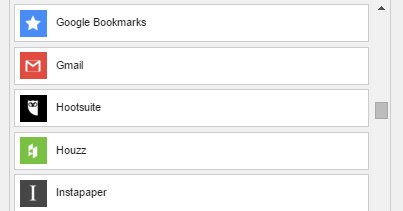
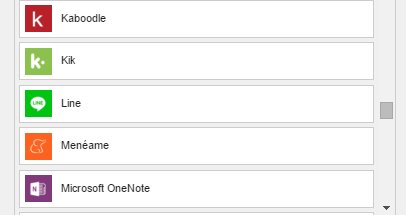





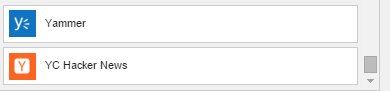
Thats enough...
Now you know how and where to find almost every possible way to share your content with SumoMe...
All you need do is click one, or more, of those buttons above...it will take you or your website visitor to the social network and your post is shared...driving more traffic to your site

Join FREE & Launch Your Business!
Exclusive Bonus - Offer Ends at Midnight Today
00
Hours
:
00
Minutes
:
00
Seconds
2,000 AI Credits Worth $10 USD
Build a Logo + Website That Attracts Customers
400 Credits
Discover Hot Niches with AI Market Research
100 Credits
Create SEO Content That Ranks & Converts
800 Credits
Find Affiliate Offers Up to $500/Sale
10 Credits
Access a Community of 2.9M+ Members
Recent Comments
79
Hi Jason. Tried one or two of the other sharing sites but without success. Mister Wong took me to a 404 page (twice) and Line to their homepage with no evidence of how to share. All the main ones work, Twitter, Pinterest, Google+, etc.
Thanks for the reminders of how to use Sumo more productively. Did you read the latest article about publishing past content on other sites? Got it today - a great read.
Hey
Yes I did
It was an excellent article and I'm going to have a go
To share using some of these functions youll need a preexisting account with them. Must admit i know nothimg of Mr Wong and probably only use 15-20-30am regularly ...they all work but haven't tried them all...yet ;)
Great post Jason! I'm glad to see that others are using SumoMe as well. I tried to help a fellow WA member out, he had like seven plugins on his site. Anywho, he did not want to use SumoMe because it was not in Kylie's training. Since then he has found a different plugin that has helped him out. I love SumoMe though! Very easy to use, can't wait to go pro!
Thanks again!
I'm with you. SumoMe will reduce plugins and benefits are awesome. SumoMe teamed with yoast and that's probably the only plugins needed as they contain the functionality of just about even tjing you need
It really does! I seen a lot of people doing emails and gathering an email list and I wanted to implement that on my website. I have a growing list of about thirty subscribers now. The emails are easy to design and send out too!
Thank you. That is inspiring, so many; I didn´t know there where so much. Bookmarked as well but need to learn more, where can I do that?
Its pretty cool isnt it! You can look at this training..it may help... Analyse, Grow subscribers and traffic with 1 simple plugin!
See more comments
Join FREE & Launch Your Business!
Exclusive Bonus - Offer Ends at Midnight Today
00
Hours
:
00
Minutes
:
00
Seconds
2,000 AI Credits Worth $10 USD
Build a Logo + Website That Attracts Customers
400 Credits
Discover Hot Niches with AI Market Research
100 Credits
Create SEO Content That Ranks & Converts
800 Credits
Find Affiliate Offers Up to $500/Sale
10 Credits
Access a Community of 2.9M+ Members
Hi Jason, thanks for the great post. I find it particularly useful to update Tumblr with the post - it lets you select images. I wish there was the same function for Twitter (tweet with the images in the post)?
Ray
That's why I like Tumble so much as well. I'm not much of if Twitter fan. I use it but, probably because I talk too much anyways, I can never tweet everything I fancy saying lol