What Are Some of The Best WP Cache Plugins?
Published on March 15, 2015
Published on Wealthy Affiliate — a platform for building real online businesses with modern training and AI.
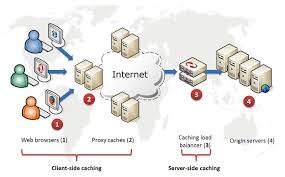
Hey guys, so today I am going to be giving you some links that offer a long description about 4 plugins and give you some other helpful links that will talk to you about some of the best Cache plugins that WP has to offer. Those 4 plugins are actually W3 Total Cache, WP Super Cache, Quick Cache, and Hyper Cache. I am doing this to offer individuals better alternatives, since I have noticed that some people could not install W3 Total Cache because of their themes. So for those of you who are having this issue, I personally recommend taking a look into Quick, Hyper, or Super Cache. Also, please take into account that each of these plugins will require some research to learn how to utilize them if you have never encountered them before. So please take the time to do so because you don’t want to end up complicating yourself and getting frustrated. So now, let’s get into the helpful links that I believe will point you to the right direction. Let's begin with:
W3 Total Cache

http://www.makeuseof.com/tag/3-ways-w3-total-cache-plugin-speed-wordpress-blog/ This link will essentially break everything that you need to know about W3 Total Cache down for you. It is very thorough and knowledgeable.
This video will show you how install it if you decided to use it: http://www.wpbeginner.com/plugins/how-to-install-and-setup-w3-total-cache-for-beginners/ I actually provided it and talked more about it in my other blog: https://my.wealthyaffiliate.com/floridajf/blog/w3-total-cache-is-an-awesome-plugin-to-have
WP Super Cache

Here is a review on WP Super Cache that will essentially explain all of its functionalities and features. http://weblogs.about.com/od/wordpressplugins/fr/Review-Of-Wp-Super-Cache-Wordpress-Plugin.htm
Here is a link on how to install Super Cache if you decide to use it. http://www.wpbeginner.com/beginners-guide/how-to-install-and-setup-wp-super-cache-for-beginners/
Ready to put this into action?
Start your free journey today — no credit card required.
Quick Cache
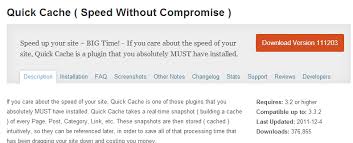
Here is a link on what Quick Cache is: https://wordpress.org/plugins/quick-cache/
Here is a link on how to get started with Quick Cache: http://www.mysecondmillion.com/quick-cache-plugin/
Hyper Cache
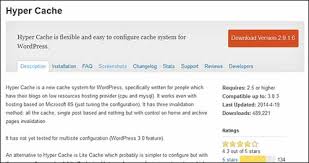
Here is everything you need to know about Hyper Cache: https://wordpress.org/plugins/hyper-cache/
Since there really weren’t any blogs or tutorials that I could see about getting started with Hyper Cache, I have decided to instead include a forum with a discussion about how to use Hyper Cache if you decide to choose to go with it. Here is the link that I found: https://wordpress.org/support/topic/plugin-hyper-cache-how-do-you-get-it-to-start-caching
Please read the comments for this one, they will help you get started with this plugin.
Other than that, here are some other very helpful links that I found, which go more into details regarding the plugins that I listed. I actually even found a link that talks about some of the best caching plugins for WordPress, it will be provided as well. Here you go:
http://www.webhostingtalk.com/showthread.php?t=1260980
https://premium.wpmudev.org/blog/best-wordpress-caching-plugins/
http://www.elegantthemes.com/blog/resources/the-best-wordpress-cache-plugins-and-how-to-use-them
To be honest, from what I can see overall and what I’ve read in all these articles I personally believe that W3 Total Cache dominates the competition. It pretty much outperforms every caching plugin that WP has to offer, but you don’t have to take my word for it, I’m pretty certain that if you conduct a prolonged study about this, that you may get the same results. So anyways, this is pretty much most of what I read, have fun guys! I apologize if I overwhelmed you with too much links, I just wanted to help out as much as possible, so give it a go whenever you feel you have the time and find the perfect plugin for your WP Site. Good luck!

Share this insight
This conversation is happening inside the community.
Join free to continue it.The Internet Changed. Now It Is Time to Build Differently.
If this article resonated, the next step is learning how to apply it. Inside Wealthy Affiliate, we break this down into practical steps you can use to build a real online business.
No credit card. Instant access.