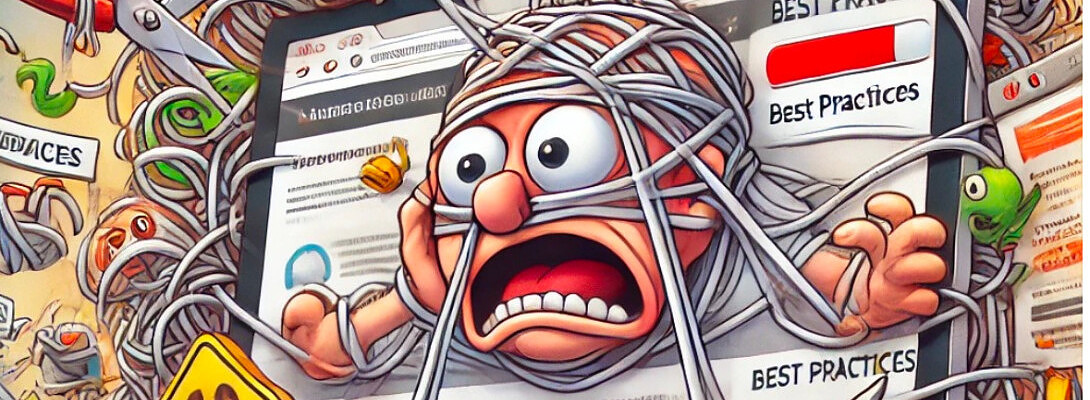The Great Sidebar Showdown
Published on January 8, 2025
Published on Wealthy Affiliate — a platform for building real online businesses with modern training and AI.
The Great Sidebar Showdown
When Links Take Over Your Website
Ah, the sidebar widge! A humble servant of the website. A cozy little space meant to guide visitors, display recent posts, or maybe even boast your enviable collection of cat GIFs. But beware, my friend! Too many links in your sidebar, and suddenly, it’s less “helpful companion” and more “speed-sabotaging chaos goblin.”
Let me tell you a story about a website owner named Joe. Joe loved widgets. Every time he found a new one, he added it to his sidebar like a proud collector. Recent posts? Check. Popular posts? Check. Top 10 fan theories about The Matrix? Oh, absolutely. By the time Joe was done, his sidebar looked like the clearance aisle of a tech store; packed, confusing, and oddly sticky.
And then, disaster struck.
Joe’s website, once as fast as a cheetah on roller skates, started crawling like a turtle dragging a wagon of bricks. Visitors grew impatient, bounced faster than a rubber ball, and left Joe talking to his widgets in the dark corners of the internet. What went wrong?
The Science of Sidebar Shenanigans
Ready to put this into action?
Start your free journey today — no credit card required.
Here’s the deal: every widget you add comes with a price, performance. More links? More to load. Third-party scripts? They’re like party guests who bring drama and eat all your chips. Joe’s website had turned into a link-fueled labyrinth, slowing down as it tried to keep up with his endless sidebar shenanigans.
But Joe isn’t alone. Many websites fall into the same trap. Here’s how you can avoid Joe’s fate and create a sidebar that’s sleek, speedy, and smarter than your average bear.
Best Practices for a Snappy Sidebar
- Keep It Minimal
Think of your sidebar like a good tweet: short, sweet, and straight to the point. If it doesn’t add value, kick it out faster than a spam comment. - Use Lazy Loading
Your visitors don’t need to see everything all at once. Lazy load images or content-heavy widgets so they appear only when needed, like a magician pulling a rabbit from a hat. - Defer Third-Party Scripts
Third-party widgets are like in-laws at dinner: fine in small doses, but too many and you’re in trouble. If you must use them, make sure their scripts load asynchronously, so they don’t hog all the attention. - Cache Like a Squirrel
Cache widget data to avoid repeated trips to your database. It’s like prepping snacks before movie night—everything’s ready to go without constant interruptions. - Audit Your Links
Too many links in the sidebar can overwhelm both users and search engines. Stick to the essentials. (Spoiler alert: your visitors aren’t as desperate for “Top 100 Pumpkin Pie Recipes” as you think.) - Test, Tweak, Repeat
Use tools like PageSpeed Insights to see if your sidebar is behaving itself. If it’s slowing things down, trim it like a bad haircut—mercilessly.
The Redemption of Joe
Joe took a hard look at his sidebar, shed a tear for his widgets, and got to work. He trimmed the fat, cached the content, and even learned what “async” meant. Soon, his website was loading so fast, visitors couldn’t believe their eyes. Joe’s sidebar wasn’t just a functional feature—it was a work of art.
And the best part? Joe’s visitors actually stayed on his site. No more bouncing. No more blaming the cat GIFs.
So, dear reader, learn from Joe. Don’t let your sidebar become the Bermuda Triangle of performance. Keep it clean, keep it quick, and remember: less is more, even when it comes to widgets.
The internet (and your users) will thank you. 🖤
 The chaos of entangled links taking over a website! 😄
The chaos of entangled links taking over a website! 😄
Mind the links!
Thank you for likes, shares and comments!
Share this insight
This conversation is happening inside the community.
Join free to continue it.The Internet Changed. Now It Is Time to Build Differently.
If this article resonated, the next step is learning how to apply it. Inside Wealthy Affiliate, we break this down into practical steps you can use to build a real online business.
No credit card. Instant access.