Design Elements in Canva
So, I am a huge fan of Canva, and its capabilities are really astonishing!
There is so much to it, that it really is impossible to see everything that it offers!
However, there are certain aspects that you should be using that will really make your designs stand out.
One of those is the Canva Element section.
There are literally tens of thousands of designs you can use.
Of course, some are restricted to the Pro membership, but the free designs offer enough to keep you amused for hours!
Let's see how you can jazz up your Pinterest pins.
Here we go with a basic design.
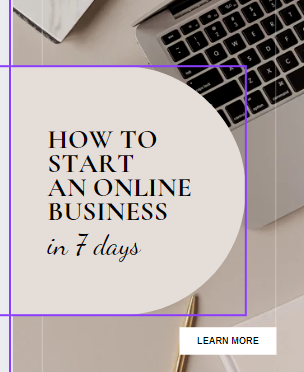
I like the wording, but it looks really dull.
Let's try and appeal to female bloggers.
Look to the left and add a search term, how about watercolor?
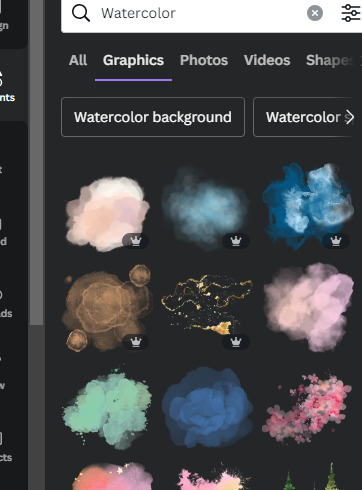
Now, let's change our basic design and make it a little prettier from all those lovely options!

See how I have added the watercolor splash behind the wording?
How about a boho feather?
Notice how you can be really descriptive when searching for something?
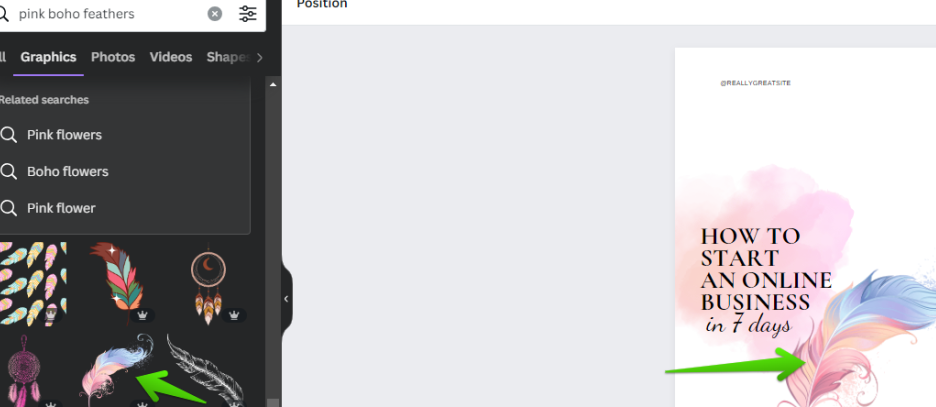
Very eyecatching!
Or maybe some butterflies instead?
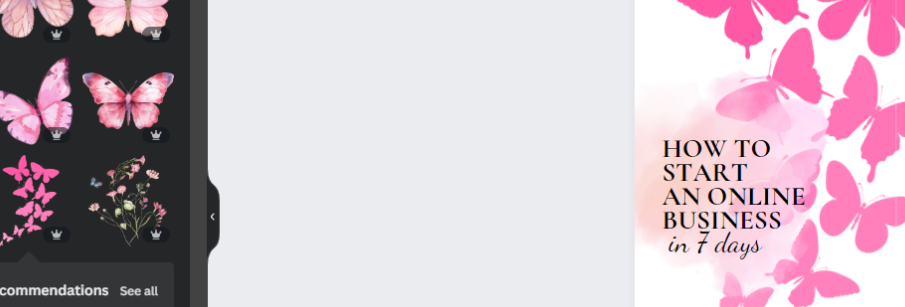
And finally, a frame just to add the finishing touch.
Hmm, maybe a step too far, you don't want it to look too cluttered!
But I will leave it in, for the purposes of this post.
Now, just play around with the size and position of the text.
Don't forget to add the name of your website to the pin.
Here's the finished design.
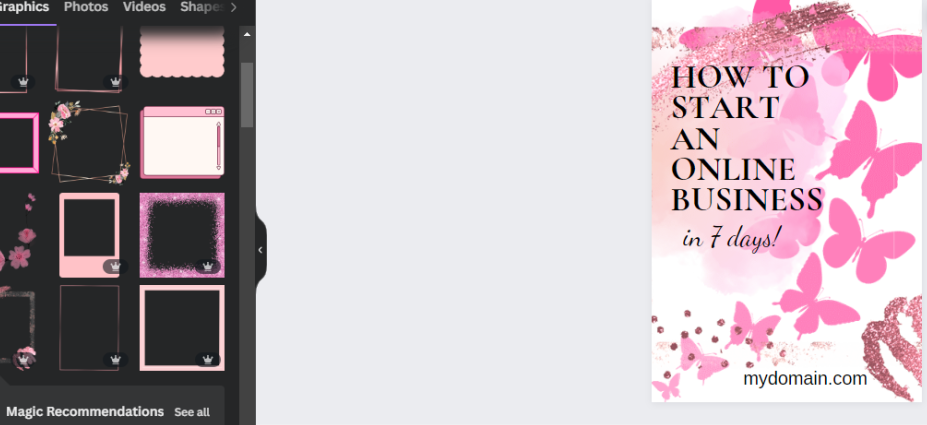
Enjoy!
Join FREE & Launch Your Business!
Exclusive Bonus - Offer Ends at Midnight Today
00
Hours
:
00
Minutes
:
00
Seconds
2,000 AI Credits Worth $10 USD
Build a Logo + Website That Attracts Customers
400 Credits
Discover Hot Niches with AI Market Research
100 Credits
Create SEO Content That Ranks & Converts
800 Credits
Find Affiliate Offers Up to $500/Sale
10 Credits
Access a Community of 2.9M+ Members
Recent Comments
23
Great Canva design tips, Diane, BUT I really thought you were going to add a guitar in there. Lol 😎
The Pro version is definitely worth it for those with room in their budget, especially with all the new AI functionality.
Rock On! 🤘
Frank 🎸
My past Canva-ing has been limited, but when the Black Friday session is over, I need to start something anew---Pinterest? LinkedIn? Instagram? Canva will be a good place to start...thanks!
I love using the elements section in Canva. I never came across the watercolour background, very cool. Thanks for sharing.
See more comments
Join FREE & Launch Your Business!
Exclusive Bonus - Offer Ends at Midnight Today
00
Hours
:
00
Minutes
:
00
Seconds
2,000 AI Credits Worth $10 USD
Build a Logo + Website That Attracts Customers
400 Credits
Discover Hot Niches with AI Market Research
100 Credits
Create SEO Content That Ranks & Converts
800 Credits
Find Affiliate Offers Up to $500/Sale
10 Credits
Access a Community of 2.9M+ Members

Hi Diane,
Thanks for this, although I had seen it before. I've even took advantage now of the 5 bucks per month for three months. We'll see afterwards.
My question is, how do you devide your time between all this? Pinterest, blogging, helping people here, etc..
Maybe I'll ask the community, because I am in way over my head at the moment.
With the google update thing, the Amzon madness, writing about my Africa trip, one blog post per week still for my mini site, Youtube and Pinterest and Facebook. Wonder how people manage it all.. going crazy here
Thanks 😊
I am the queen of multi-tasking and always have multiple projects on the go.
Obviously, I work from home anyway, and rarely sleep more than 5 to 6 hours.
I need to keep my mind occupied, and my husband sleeps a lot, especially after his chemo, so I am online all day.
But, I am very organised too, and rely on my diary and planner, with all my tasks set out each day.
I also manage a couple of Pinterest and YouTube accounts for other people too, just to add to the fun!