Why Pingbacks & Trackbacks Should Be Disabled
I created some training last week on How To Disable Pingbacks & Trackbacks In WordPress, and although I gave a brief description about what they were, I didn't really explain why you would want to disable them. So I will do that here instead :-)
Pingbacks & Trackbacks basically notify a website when it has been mentioned by another website, which is like a form of a courtesy communication. However, these notifications can be sent to any website that is willing to receive them, opening your website(s) up to DDoS attacks, which can take your website down within seconds and can fill your posts with SPAM comments.
DDoS stands for Distributed Denial-of-Service and is a form of an attack that is a malicious attempt to disrupt the normal traffic flow of the targeted server, service or network by overwhelming the target, or its surrounding infrastructure, with a huge flood of internet traffic.
In summary, a DDoS attack is like having an unexpected traffic jam clogging up the road, preventing regular traffic from arriving at its destination.
To prevent these SPAM comments and DDoS attacks, it is highly recommended that you Disable Pingbacks & Trackbacks In WordPress.
To learn how to do this you can click on the link below to take you to some training.
How To Disable Pingbacks & Trackbacks In WordPress
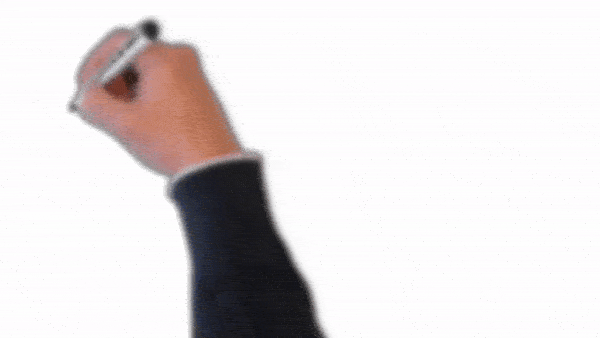
Join FREE & Launch Your Business!
Exclusive Bonus - Offer Ends at Midnight Today
00
Hours
:
00
Minutes
:
00
Seconds
2,000 AI Credits Worth $10 USD
Build a Logo + Website That Attracts Customers
400 Credits
Discover Hot Niches with AI Market Research
100 Credits
Create SEO Content That Ranks & Converts
800 Credits
Find Affiliate Offers Up to $500/Sale
10 Credits
Access a Community of 2.9M+ Members
Recent Comments
92
Thank you Chrystopher alias "Batman",
I really appreciate your help on this. Oddly enough I had someone post on something I posted last week who was trying to put some information out there. I delted and trashed the comment but will the pingback and trackback changes I have just done stop that?
Always appreciate your help
Thank you
Imelda
You're welcome Imelda :-) Unfortunately, not 100%, as comments can be automated and the pingback method is a separate kind of comment. But it will certainly help to reduce SPAM.
I do not follow the logic. To have a traffic jam of this type, my site should be mentioned at many sites simultaneously and then those sites should send this info to my site. Is this what you are saying?
If so, how does it happen that my site is mentioned in all these sites simultaneously?
Does this mean that all those sites must have pingbacks/trackbacks enabled?
Apologies that I didn't make that clear, that's not quite what I am saying no. It is quite complicated to explain in detail, but it's to do with the way that pingbacks work, and the way they check that the other website does indeed have a link pointing back to it. A pingback can be falsified and doesn't actually mean that your post is present on another webwite.
For a more detailed answer, please take a look at the Exploit section on Wikipedia for Pingbacks
https://en.wikipedia.org/wiki/Pingback#Exploits
I realized they were disabled in all old sites, I did it years ago and forgot. Only in one new this was active.
See more comments
Join FREE & Launch Your Business!
Exclusive Bonus - Offer Ends at Midnight Today
00
Hours
:
00
Minutes
:
00
Seconds
2,000 AI Credits Worth $10 USD
Build a Logo + Website That Attracts Customers
400 Credits
Discover Hot Niches with AI Market Research
100 Credits
Create SEO Content That Ranks & Converts
800 Credits
Find Affiliate Offers Up to $500/Sale
10 Credits
Access a Community of 2.9M+ Members
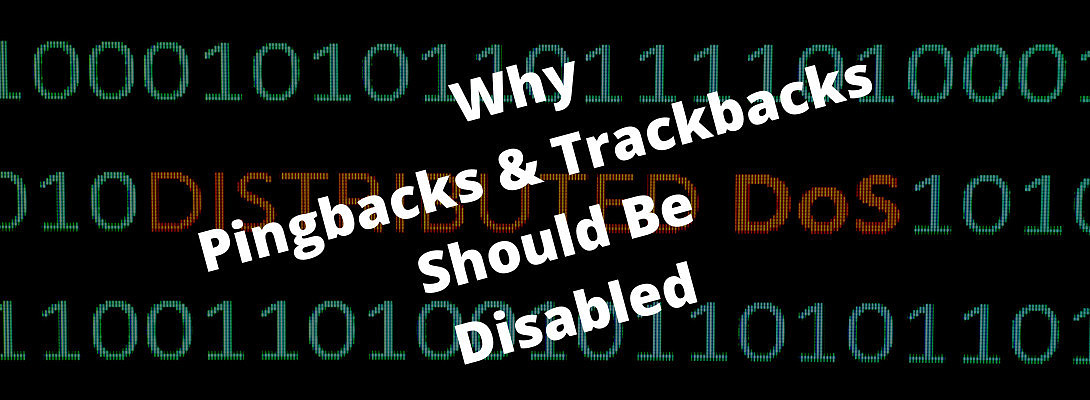
Thank you as always Chrystopher.
I've watched the training as well, perfectly explained, although I did leave a question.
One thing that severely disappointed me about the training video is that I was expecting you to have a thick West Country accent, e.g. Farmer Giles/Combine Harvester, etc.
Not Happy.
LOL
Partha
lmao I'll try and do an accent next time just for you ;-)