The Most Popular WordPress Theme
It was announced 3 days ago on the 14th July that the WordPress Theme "Astra" had exceeded 1 Million Active Installs, which means that there are currently over 1 Million websites that have the Astra WordPress Theme installed as their Active Theme. That makes it the only WordPress Theme to exceed 1M+ Active Installs, except for the WordPress Default Themes.
The WordPress Astra Theme is also rated 5 out of 5 with over 97% of all 4,291 reviews giving it 5/5, that means less than 3% fall in to the 1-4 stars which is pretty impressive for any feedback rating.
I have to be honest though, even though it is a great theme, I still prefer to use GeneratePress on my websites for numerous reasons. Some of which I have already covered in previous posts.
The GeneratePress WordPress Theme is also a 5 Star Rated Theme and currently has over 300,000 Active Installs. Of which over 98% of the 1,047 reviews are giving it 5/5 stars, meaning that less than 2% have given GeneratePress a review of 1-4 stars.
In my personal opinion, these are the only two themes to decide between when creating your website.
Which theme do you use and why?

Join FREE & Launch Your Business!
Exclusive Bonus - Offer Ends at Midnight Today
00
Hours
:
00
Minutes
:
00
Seconds
2,000 AI Credits Worth $10 USD
Build a Logo + Website That Attracts Customers
400 Credits
Discover Hot Niches with AI Market Research
100 Credits
Create SEO Content That Ranks & Converts
800 Credits
Find Affiliate Offers Up to $500/Sale
10 Credits
Access a Community of 2.9M+ Members
Recent Comments
206
Thank you for that Chrystopher!
About 4-5 months ago, I found myself getting all twisted up about themes. The main issue was to make the site "look" the way I wanted... and went on a hunt for what theme to use.
I ended up using Divi, and got their lifetime subscription. I also helped others with using this theme and have spent a lot of time learning how to use it, as well as combine with other appropriate plugins.
Inspired by this post, I have started looking up Divi vs Generate press... and now I'm wondering do I go back to the drawing board or just push on with Divi?
I do like Divi... and prefer its page builder compared with Elementor, which I think I would need to use to combine with Generate press.
My main question now is... will Divi affect the loading time significantly?
Best wishes,
Jacquie
I use Divi and have not had any slow load times. I really like the builder format. And I use Monarch for social sharing and Bloom for the opt ins. For me, it just works well. But I'm always open to learning about others.
You are welcome. We all have unique experiences and it's good to share what we've learned. Hopefully, we help each other that way.
Hi Chrystopher,
Thanks for the heads up. When I started my website I wasn't aware about Generate Press. I went with Screenr. It was like throwing darts and seeing where one landed. Today I would choose GeneratePress and I have plans to do so.
I will be creating a siterubix test site using screenr to transfer to GeneratePress. I want to make sure there will be no nasty surprises when I do the transfer for my active website.
screenr is serving me well for the moment. But it doesn't have some of the features I need that GeneratePress has.
I think I'll leave Astra alone.
Cheers.
Edwin
Sounds great Edwin :-) When you get to that stage, rather than creating a new website, you can ask SiteSupport to create you a Staging website, so that you can work with your actual content. Then once happy, you can ask them to move the Staging site back to your main domain name. Just don't update the main domain name during that time :-)
For me its GeneratePress + GenerateBlocks (plug-in), I have divi and I've tried elementor. i took a full day designing the look of a test blog. And i also tried to get the same functionality with GeneratePress.
The result: Both the divi and elementor theme (plus multiple plugins elementor requires) give me a page speed test value of around 43. I was able to get the same look by tweaking GeneratePress a little which give the speed test value of 99 on the first load and after a refresh = 100!
This has been pretty common with GeneratePress over all. In the end i scrapped the others and stuck with GP. Its hands down my best and i cant wait to get the premium version, especially since one puchurcase grants me unlimited uses!
That's great feedback Moses, thank you :-) I use GP Premium with Elementor, looks like I'll be giving GenerateBlocks a go now :-)
Hi Chrystopher... I have not used Astra, but I did take Jay's advice when I was ready for a premium theme and purchased Generate Press Premium. I really like it! It's been fun and easy to use. In fact, I just renewed it.
My web designer used Divi for two other business sites that I had, so I considered purchasing that theme briefly. I say briefly b/c it had many great bells and whistles but it would have been more of a learning curve than I had time for.
Thanks for the post, Chrystopher! :)
Continued success to you!
Colleen
See more comments
Join FREE & Launch Your Business!
Exclusive Bonus - Offer Ends at Midnight Today
00
Hours
:
00
Minutes
:
00
Seconds
2,000 AI Credits Worth $10 USD
Build a Logo + Website That Attracts Customers
400 Credits
Discover Hot Niches with AI Market Research
100 Credits
Create SEO Content That Ranks & Converts
800 Credits
Find Affiliate Offers Up to $500/Sale
10 Credits
Access a Community of 2.9M+ Members


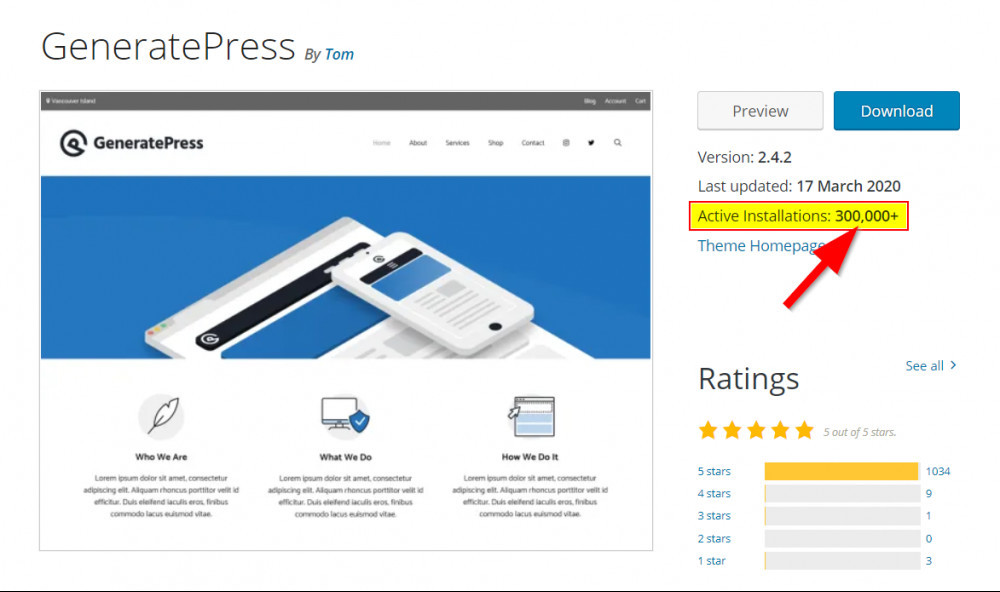
Maybe this is covered later in the Lessons, but do any of the WordPress themes allow for filtering of which post to read? For instance, if someone is shopping for clothes the can select Women, Tops, Size 10, etc.
Also on my mind is whether we can change themes or am I stuck with what I chose when I started the site. I have just been following the lessons but would love to change my theme.
I just finished the Lesson 2 group, so maybe this is all in later lessons.
None of the above is covered in the Core training for either OEC or Bootcamp as they are specific requirements rather than one size fits all.
For changing the theme, yes, this can be done at any point, you are not stuck ;-)
For filtering, I don't believe this is possible to the level that you want, however, you can use Categories and Tags to perform basic filtering. There might be plugins for advanced filtering, but I have never needed to use these. The filtering you're talking about is more common with an e-commerce store.
This post I did might help you with your menus and categories, although this principle can be applied to Tags and any links you place anywhere on your website. How To Separate Blog Posts and Review Posts I've also just found this that might help you achieve what you are looking for
https://www.wpbeginner.com/plugins/how-to-let-users-filter-posts-and-pages-in-wordpress/
If you were running a Clothing Niche website, you could have a Category called "Women's Tops" and a Tag called "Size 10" on that Post. Using the plugin mentioned in the post above, you can filter based on the Category and the Tag at the same time, meaning it would only display posts for Women's Size 10 Tops.
Hope this helps,
Chrystopher
Hello Chrystopher,
I was actually thinking of my Strength Training Books for Women. My goal is to help women quickly find the best book for their needs based on age, fitness level, experience, and goals. Many of my posts will be reviews of books and what audience they are best suited for. My son suggested tags. I am unfamiliar with that. I was originally thinking menu pull-downs.
Reviewing books is becoming time consuming for me though. Now that I realize that being prolific with posts is important, I am thinking of switching to something I have a lot of expertise in, there is a real need, and writing posts quickly will be easier I am an expert at teaching math to people that have difficulty learning math. I can even hook people up with tutors that match their learning styles. Many people are looking at homeschooling this year and I think there will be a demand for tutoring.
Love to hear your thoughts.
I'm wondering if this could be something you could use WooCommerce for?
For which one? The Strength Training Book Reviews? I'd like to stay on WA because I want the community support. I'm guessing WooCommerce would not be part of WA.
WooCommerce is a free plugin for WordPress by its creators to turn your website in to an e-commerce site.
Thanks for the info Chrys!
You’re welcome, so in summary, yes it could be added to your existing website here at WA. As for the book reviews or maths niche, only you can decide which one would work best fir yourself, based on passions and time.
Hi Denise,
Sorry I was offline for a little while... but it looks like Chrystopher has answered your question.
To confirm, Woocommerce can be added to your site while on WA, and it can be for any "product" you're selling. This product could be digital, a simple PDF, a physical item, or even a course... and whether they are "for free" or paid. So different to affiliate link.
In a way, "products" are like a different category of items, like "posts" or "pages" or "projects" etc. So it is creating a new database of "things" and Woocommerce allows these items to be linked to a shopping cart.
It can be set up to assist you building an email list, as you can collect emails on checkout... which is a little different to the "sign up to my email list to receive this free.... thing"
...but of course, keep in mind it would still be important to have all the required options and check boxes for opting in to your newsletter etc, and double optins as well, with easy "Unsubscribe". I would personally spend a lot of time crafting a very supportive and transparent set of autoresponders here.
You can use aspects of Woocommerce to "categorise" and filter these products and help people find what is right for them... (a little like the addition of categories in the sidebar Jay was showing for websites a couple of weeks ago)
...and I mentioned this plugin because it seemed that was what you were trying to do. I like the idea of people being able to "collect" what they want or need on your site, and put it in the cart, while they're distracted by more great browsing because your website is so interesting to them! ;) For great websites, I love this as a service they provide, including an email to remind me what is in my cart (I often get called away unexpectedly).
I got the idea that you yourself had products... books that you have written. It may depend on where or how they're available, and if you want to take the money for them or do it through Amazon or something else.
I'd say all of this would require more research to choose what's best for your situation... and keep in mind I'm pretty new and have only installed Woocommerce on a few sites! But I love it!
Please excuse any errors in my suggestions or understanding or your situation... and feel welcome to double check on anything I've said.
Thanks for all the great information. I have not written any books myself and want to just help them figure out which ones to buy. I will have to do some research as I don't see how a cart could work for me. I am not selling anything, just linking them to recommended product. .
I'm not sure who Jay is and would love it if you can point in the direction of "the addition of categories in the sidebar that Jay was showing for websites a couple of weeks ago."
At about 38-39 minutes in, Jay starts talking about how to add categories in the sidebar. There could be a number of approaches, and might depend on the theme you're using... Jay does a webinar every week. Components That Make a Beautiful Website