Warning to WA Users about Chrome Browser: Deceptive Site Ahead
(cover photo: Chrome Browser logo)
Hi to my Fellow WA Members,
If all of you are like me and use Chrome Browser to log into your website from WA and you get this information as shown on mine
What does that mean? It means it's a malicious code that Google states is on our site. It seems to be a Chrome Browser issue, so to solve this, you need to do these:
1. Clear your website cache. Go to Site Manager, click your site, then click Details. See the blue button clear the cache
2. Clear your Chrome Browser Cache (clear data and history)
3. Restart your device (desktop, laptop, phone, or tablet)
4. Try Chrome again if that does not work.
Use a different browser, Safari, or MS Edge (not Chrome or Firefox)
I use Safari on my Apple Silicon MacBook Pro. My Paid Per Click (PPC) website does not show a deceptive site ahead. I can log in and work on my site. I cleared my Safari browser data and logged it WA to my WordPress. It worked fine. I checked the site in Safari safe browser mode it works.
The deceptive site ahead appears to show up only in Chrome and Firefox when I log in to my site from WA. If I go directly to WordPress
you can login from SiteManager >Domain Details>Admin Login click that
Then copy and paste the admin User name and PW to log in directly to WP. I can log in on Safari just fine.
Chrome: using WordPress login. It won't work and still shows that red Deceptive Site Ahead warning.
Firefox: Deceptive Site Ahead red warning both won't work in WA access or WP log in
MS Edge: WA login to WordPress works, WordPress Login Works, and Edge browser works with no problem.
I cached Chrome and Firefox, yet both browsers still show this deceptive site ahead.
I saw someone say in LiveChat to use a different browser because some people have put in a ticket to SiteSupport, and they say it's fine but suggest using a different browser.
I put a ticket into SiteSupport. This is my PPC site, and if people use Chrome or Firefox, they can't access it, which is a problem with the WA hosting issue.
I am waiting for SiteSupport's answer to that. It sounds like its a malware somewhere related to WA Hosting because other people are experiencing this same thing.
My other affiliate marketing website is fine it does not show any deceptive site ahead of the red warning.
Let me know if anyone has a similar problem and what did you do to resolve this, or what did SiteSupport tell you?
-BrendaMZ
PS: It is not fixed yet, Chrome and Firefox still red deceptive site ahead, warning-waiting for SiteSupport
Breaking News Update from SiteSupport:
"Your website does not have malware or infection. But Google has falsely flagged your domain on the blacklist. It is not your fault or your hosting's fault. We have submitted the delisting request from our side for you.
https://safebrowsing.google.com/safebrowsing/report_error/?hl=en
We hope Google will review your request and remove the domain from the blacklist."
That's the answer!
This may have happened because starting an ad account with this site on Google Maybe that is why I got flagged. Now I need to wait to get off of the blacklist.
Join FREE & Launch Your Business!
Exclusive Bonus - Offer Ends at Midnight Today
00
Hours
:
00
Minutes
:
00
Seconds
2,000 AI Credits Worth $10 USD
Build a Logo + Website That Attracts Customers
400 Credits
Discover Hot Niches with AI Market Research
100 Credits
Create SEO Content That Ranks & Converts
800 Credits
Find Affiliate Offers Up to $500/Sale
10 Credits
Access a Community of 2.9M+ Members
Recent Comments
87
Brenda, I’m sorry that you, and others, are having challenges. I have utmost confidence in Site Support.
Even though I trust Site Support, your experience is reminding me that it is important to make sure that all of my egg are NOT in one basket.
I wonder if it relates to something Amazon is doing behind the scenes? Maybe they are trying to implement some sort of AI and it’s giving a bad, unintended, output?
Sad to hear. I hope it solves soon.
Just one thing, I use many browsers for some reason. So because of it, I only use the new Firefox, Firefox private browser. They said they would not update the old one, and I feel the new one is better, not great, but better.
See more comments
Join FREE & Launch Your Business!
Exclusive Bonus - Offer Ends at Midnight Today
00
Hours
:
00
Minutes
:
00
Seconds
2,000 AI Credits Worth $10 USD
Build a Logo + Website That Attracts Customers
400 Credits
Discover Hot Niches with AI Market Research
100 Credits
Create SEO Content That Ranks & Converts
800 Credits
Find Affiliate Offers Up to $500/Sale
10 Credits
Access a Community of 2.9M+ Members
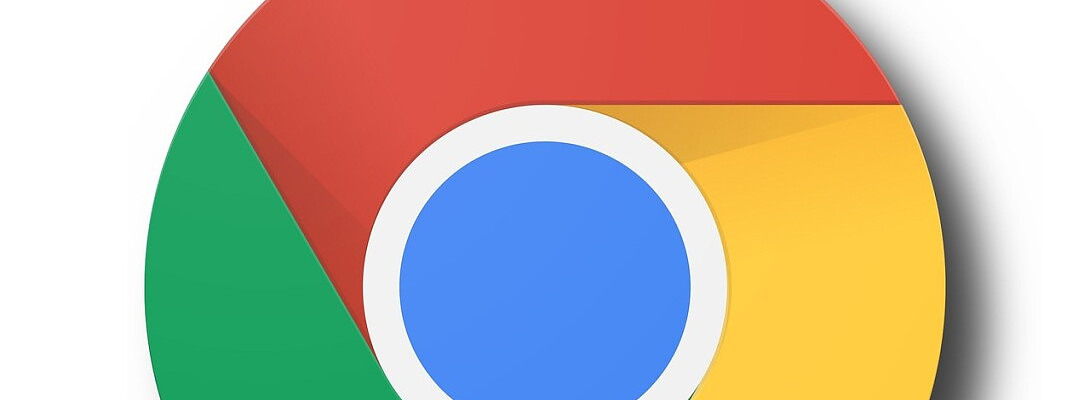
Hi Brenda,
It's really too bad that Google does this so frequently to users who have absolutely no problems with their websites.
In the background, we are constantly monitoring the "deceptive website" list and when we find one on our network, we investigate the website, scan it, and submit a review for removal.
We're proactive because we know that Google does this. Rarely are websites malicious, infected, or anything but brand new. Google is extremely deceptive about these warnings but they must know there are many false positives, thus why they have a warning removal process.
Either way - thanks for documenting your journey with this :)
Hi Brenda,
Good stuff - we do this as well, but I imagine the owner of the website submitting directly within GSC carries some weight.
Glad it's sorted :)