Choose a Website Theme Wisely - It Can Hurt Your SEO
When you began building your website, if you were like me, choosing a theme was always a time consuming decision. Which theme looked great? What was the look I wanted for my new website?
I remember Kyle saying in his training to select a theme that was simple to navigate. Even with that recommendation, we still look for a theme we like. However, choose wisely, and here’s why.
YOUR THEME CAN HURT YOUR SEARCH RESULTS
Google has about 200 different ranking signals that they consider when it comes to where your website appears in the SERPs. Did you know that one of them is your website theme?
Let me clarify that statement a little more. There are three specific technical processes that Google uses to determine your website’s search results. Crawling, Indexing and New URLs.

It is that first process of “Crawling” that if not allowed to happen efficiently, will have a negative impact on your rankings. If Googlebot has difficulty crawling your site, that’s a problem.
The process of crawling always comes first. Crawling is how Google fetches the information off of our websites, setting up the indexing process and finding out what our content is about.
If Googlebot cannot crawl your website because you have a theme that doesn’t have simple navigation, this will slow your indexing, could even cause errors, and thus harm your SEO.
I LOVE IT WHEN GOOGLE AGREES WITH ME
In his explanation below as to why a website theme can harm your SEO, John Mueller of Google suggested that before you change a theme on an existing website, you should create a test website.

Click Here To Watch John Mueller Explain Why a Theme Can Effect SEO
Seven years ago, wow that was my second year here, I created a training tutorial called, WordPress Website Building Tips - Why I Use a Test Website. One of the uses I mention is for testing new themes.
You do not want to change a theme on your live website before testing it on a website that is not indexed and is for testing only. Many times the formatting will not be the same and content will need to be edited.
Google suggests a test website for basically the same reason, to see if it will work well as far as navigation. If it doesn’t, this will cause problems for Googlebot as it tries to crawl, thus harming SEO.
Crawling is the most important part of the SEO process. Without a good crawl, some of your website will not get indexed or indexed with errors. Navigation and functionality is important for a good crawl.
CHOOSE YOUR THEME WISELY
Not only does a theme need to have easy navigation for a better crawl process, PageSpeed needs to be fast enough. This too can be checked on a test website using the Google PageSpeed Insights tool.
In addition to easy navigation and PageSpeed, another ranking signal is how well a theme is Mobile-Friendly. All three of these contribute to UX, User Experience, and the results Googlebot will determine.
John Mueller said in a podcast last year, if you have to use a plugin to help speed up your website, you should first consider that your theme is the cause. Using too many, more than 5 plugins, will also slow down your website.
In short, choose your website theme wisely because the wrong theme can hurt the all-important crawling process and thus your SEO. If you have any questions or comments, please leave them below.
Join FREE & Launch Your Business!
Exclusive Bonus - Offer Ends at Midnight Today
00
Hours
:
00
Minutes
:
00
Seconds
2,000 AI Credits Worth $10 USD
Build a Logo + Website That Attracts Customers
400 Credits
Discover Hot Niches with AI Market Research
100 Credits
Create SEO Content That Ranks & Converts
800 Credits
Find Affiliate Offers Up to $500/Sale
10 Credits
Access a Community of 2.9M+ Members
Recent Comments
52
Thanks for the post Robert I totally agree with you if your theme )and not all theme are that great) doesn't perform as well as they state it will affect your website greatly when Googlebot scans through it.
The last thing you want is for your website to affect your SEO even before looking into any content.
You can have the best content around but your speed depending on the theme you use will take it down more than some realize.
I remember Kyle used to use other themes earlier on I swapped over to them which made a difference but then they started to slow down and weren't as great as before.
I agree wholeheartedly with you about testing out any new themes even plugins on a free site before attempting to change the real website this can save a lot of headaches should your main website get affected when you could lose some
features.
To me, that is one of the best benefits of having at least one Site Rubix website so it can be just used for testing purposes before taking it to the next level and changing the theme on the main websites.
There have been many themes WA has recommended in the past same with plugins and as you and I know because we both have been here a long time have seen WA change their minds about what they felt was great but not now.
I use the free version of Generate Press and am happy with it so far but that doesn't mean will stick to it regardless as things change.
Even Jay doesn't always use Generate Press on all his websites and it doesn't mean if Jay, Kyle, Carson or other super affiliates use it that it is the best to use.
Many have other plugins or features that are added to help their sites do what they want it to do and often they use other themes.
Sure having a lightweight theme is great but that is not the only part that should be considered and I am sure John Muller knows that and more.
Thank you for your insights Robert and glad to see you back in the Ambassador ranking when you belong you have already been an Ambassador for over 2000 days in total and since I connected with you back in 2014 all you have done is enhance the learning experience we need and not just for the sake of ranking as some do.
Wishing you are great weekend and look forward in continuing to learn more from you as I have in the past
Andre
Thank you Andre for your kind words. When I went to visit Google's NYC office last month, my friend was using the free GeneratePress for his personal blog, but he has since turned me on to Astra. Lots of choices for my next website.
However it is the little hidden gems of SEO that I've learned over the years that have shaped my decisions. I had NEVER thought that a website theme can effect SEO negatively based solely on ease of navigation.
That's something most people don't consider. I know I didn't. I was more focused on speed and mobile-responsiveness. Though both of those are important, crawling is more important because crawling must be considered first.
My friend said that in the mind of Google SEO it doesn't matter how fast or lite a theme is if it creates crawling issues. If Googlebot has trouble crawling, it will delay or even negate the indexing of your website content.
This is what I mean about hidden gems of SEO. Gives me wore to think about when choosing my next theme, even though both GeneratePress and Astra are the two that have high marks for my choices. You live and learn.
Thank you Robert and yes Have thought about Astra before might look at it again and test it out on my free site as it should be done.
we do live and learn and many features that were once stated as good hear and not agreed upon now mostly plugins but also websites.
Thanks for your added input always appreciated from someone that knows what they are talking about as you walk the talk not talk the walk as some tend to do.
Enjoy your weekend
Andre
It was my pleasure Andre. Enjoy your warm summer weekend as we here in the Northeast U.S. stay indoors during our cold winter weekend. LOL
Thank you Robert and yes a warm day today just came home after a 5 hours return trip and it's 31 C at the moment about 87F so have the air con on and cooling down.
Andre
You are welcome. Anytime I have information from Google to enhance our SEO experience, I will share it.
Excellent info, Rob!
I use GeneratePress Pro, which is light and fast.
Also, I serve my images as WebP, which helps speed up load time dramatically.
My mobile PageSpeed Insight ratings are in the mid to high 90s.
Frank 😎🎸
GeneratePress is a good theme and it was just ranked 4th out of 16 Fastest WordPress Themes in 2023. However the issue here with negative SEO is not about speed but rather ease of crawling,
In the early days of GeneratePress, many had indexing problems with this theme because Googlebot had crawling issues. Fortunately these have been fixed in both free and pro versions.
Yes, some are interested in design, which is not relevant and it can hurt you with SEO. Content is more important than design. I stick to the fast, lightweight theme Jay taught us in the last few years with GeneratePress Pro. I use the Schema theme. It's quick and light for SEO. Kadence is another good one, but you are correct. Too many plugins slow the sites down. If not using them, it is best to deactivate them and not just let them sit there. Thanks for the reminder.
This is a topic no one considers when building their website and that is quite understanding. I know I certainly didn't consider it years ago.
Thinking back to the recommendation by Kyle when I first started, I can now see why simple, light and easy to navigate themes are always best.
It is also worth mentioning that there are thousands of themes that are not designed with great SEO in mind. Many focus on just functionality and mobile friendly.
Though both are SEO ranking factors, many neglect ease of navigation and speed, the two heavy hitters of UX. Their compromise is to use a plugin for correction.
As both Kyle and Google have stated, keeping your plugins at no more than 5 will contribute to a faster website. But before that, your theme must be easy to crawl.
If a theme makes it difficult for Googlebot to crawl, that theme will cause a negative impact on your website SEO, including the indexing of your content.
I have nothing against GeneratePress or Astra, another favorite. The purpose of this post, as John Mueller says in his video, has to do with "crawling."
It doesn't matter how lite or fast a theme is. If there are issues that prevent Googlebot from crawling efficiently, your SEO is impacted.
Just another thing to consider when building a website, especially if getting better rankings in SERPs is what you want for your site.
I didn't because there are many factors that go into that. The purpose of this post and the video by John Mueller is to explain that if the theme you choose has problems with ease of navigation, it will cause crawl errors.
This has nothing to do with speed of the theme but rather the facilitation of giving Googlebot access to crawl unimpeded. If Googlebot cannot crawl, your content doesn't get indexed, no matter how fast the theme is.
That is EXCELLENT information. As I've been trying to teach myself to use Wordpress better, themes are something I've had a little difficulty comprehending at first, though I have gained a better understanding now. However, I'm very grateful you shared this vital information before I began experimenting with themes on my current, or future websites.
You are welcome Kevin. At first, choosing a website theme may seem to be an easy process when first starting our new websites. However, when you start seeing all of the different beautiful looking themes, it can be really hard choosing the right one for you.
When I first started there were at least a thousand less themes than there are now. I remembered what Kyle suggested and chose a simple theme. I later switched it to a better looking theme and then that's when I ran into problems. Eventually I stopped that site and started another.
As newbies we don't think about these things, simply because we do not know any better. Now that I do and have Google on video to confirm it, I felt it was time to share this quick bit of information to save others the headache of what I went through early in the process.
See more comments
Join FREE & Launch Your Business!
Exclusive Bonus - Offer Ends at Midnight Today
00
Hours
:
00
Minutes
:
00
Seconds
2,000 AI Credits Worth $10 USD
Build a Logo + Website That Attracts Customers
400 Credits
Discover Hot Niches with AI Market Research
100 Credits
Create SEO Content That Ranks & Converts
800 Credits
Find Affiliate Offers Up to $500/Sale
10 Credits
Access a Community of 2.9M+ Members
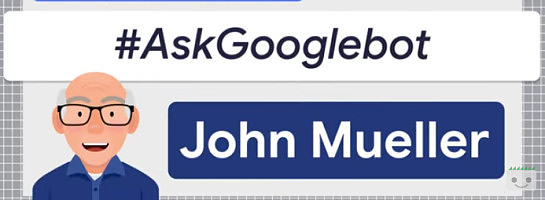
Yes, if your theme does not perform as it should (as you stated, difficult to crawl), it will affect your SEO.
I would like to clarify something about the use of more than 5 plugins; it only might affect your website's speed if they interact with your frontend. Otherwise, you can have as many plugins as you want. I don't recommend having just plugins because the feature it gives "looks cool" but only if you really need them as there are other downsides of having multiple plugins. (keeping them up to date, poor quality; are targets for hackers, to name a few)
Thanks for the share, Robert 😊
You are welcome Luc. I agree with you on the plugins. Two of my websites have more than 5 and I have no speed issues. I try to keep it in that recommended 5 plugins range. But like you said, there are downsides to having multiple plugins.