Issue fixed with plugins and Page Speed
Well, today has been a long day working with some page speed issues.

This is something that I put off for far too long and never got around to it.
But enough was enough and I worked on the page speed all afternoon the long way.
When I started last week, I did find one particular plugin that reduced my page speed, especially on mobile then I got distracted and had other things to deal with and I totally forgot about it until today.
But for some reason, it didn't give me the full results I was looking for.
So I decided to just work on this all afternoon and got a much better result with my mobile and desktop speed.
I still have some issues to work out as far as SEO results but will work on finding a solution to that later and have quickly looked at some possible reasons speed insights gave me.
However mobile especially and desktop speed were my main thoughts to get fixed.
plugins
Many times you may hear some people say too many plugins will slow down your website but that is not necessarily true as I will show you my results with 18 plugins on this site.
At times plugins are generally the main cause when the coding within the plugin creates the issue not the number of plugins.
Of course, if you can get away with as little as possible that is great but not always the case.
You may also find that a plugin you have been using works great then an update comes along be it an update for that plugin, a WordPress update or even other plugins and now the plugin or other plugins may clash even though they were great mates together for so long without issue.
Sometimes plugins don't get updated for months i have seen some for years some may work while others can easily crash your website.
This is for mobile for my site

Desktop results for the site

Final results using WA Speed insights for some posts and pages.

As you can see I am pretty stoked with the final results.
As I said I still need to work on the SEO side and perhaps why some of the posts are a bit lower than what they should be but they still are pretty good results and that is the way they should always be.
One by One
As I said I wasn't fully happy with the result so the only way to sort it out was to find which other plugin or plugins were causing me an issue and I found it which I was surprised by.
To do this right I had to deactivate all the plugins and go one by one and keep testing the page speed results.
I know it is a painstaking process but one that needs to be done.
At times I had to re-check each time refresh the website cache and then check page speed insight to make sure all the right actions were taken and trust me this does take time.
Good thing I did now I have 18 plugins on this site and at the moment happy with the result as shown above.
Originally, I had 20 plugins on this particular site and now I know the two troublemakers for me.
So, when I check out the other sites this time will be quicker, I hope.
Here are the two plugins causing me issues
Sassy Social Share plugin
While I liked this plugin and I know many recommend it this may not always be the case for everyone certainly not for me.
If it works for you your speed is not affected and you are in the 90's at least then good on you keep it.
For now, this was the one that I found last week but never got around to fixing it all.
So I need to find another solution to replace this plugin and hopefully, it will keep the speed results up high.
Sit Kit by Google
Yep many have been adding this plugin and then have it connected it to Google Analytics or GSC I should say but if you think about it, you don't really need it you should be able to go on GSC and find the info you need.
This is more of a slight convenience and not a necessity to have.
Although I was surprised by how slow my site was with this activated.
Results without the two plugins
Once I deactivated all the plugins and played around activating and deactivating many times I finally brought it down to these two plugins.
What I did was activate one and test the results.
Here are the results with Sassy Social Share activated.
Remember the final results I gave at the top to this one for both mobile and desktop and you will see the difference in negative results it gave especially on mobile.
Speed results for mobile and desktop with Sassy Social Share activated


As you can see the mobile speed really went down
Site Kit by Google
Now I deactivated the sassy plugin and activated Site Kit to see what results this gave Both mobile and desktop below.


Again, you can it is totally different to the final result.
I am glad I finally did this and now just need to find out how to sort out a better score with the SEO results.
So, if your page speed results are not that great and you can't find an easy or quick solution then you may need to take the long and winding road and deactivate all the plugins and go one by one until you find the results.
Ideas
So if anyone has some great ideas on the best social media plugin to use that won't affect the speed like above, I would love to know and then I can check it out.
Update:
With the issue on Sassy Social plugin, I have now added one called Social Rocket and there were no issues plus the mobile and desktop speed went up by 1 from 98 to 99 on mobile and 97 to 98 on desktop.
Just to let you know.
In the meantime

Join FREE & Launch Your Business!
Exclusive Bonus - Offer Ends at Midnight Today
00
Hours
:
00
Minutes
:
00
Seconds
2,000 AI Credits Worth $10 USD
Build a Logo + Website That Attracts Customers
400 Credits
Discover Hot Niches with AI Market Research
100 Credits
Create SEO Content That Ranks & Converts
800 Credits
Find Affiliate Offers Up to $500/Sale
10 Credits
Access a Community of 2.9M+ Members
Recent Comments
89
Hi Andre,
Thanks for sharing your results.
I have been using Sassy Social for a while now, and although my speed is good with it installed on my site (Hosted externally), I have been thinking about changing to another plugin.
You mentioned Social Rocket, does the free version allow you to add Follow buttons?
Hi Jenny you are most welcome.
I just had a look and all I could see with the free version was the share button and the many choices you can have.
If they have a follow one it may be in the paid version but still couldn't see it with the details they give.
Besides I only use the share button as if someone loves your post after seeing it on their social media platform and want to follow you they can do so there.
So no real need to have follow buttons as well as share.
But you can always check it out and test it not only how it look as you can many many adjustments and types of social media to use and change the look of the buttons as well with the free version.
As far as I am concerned the share button is all you need and save having more buttons taking up unnecessary space.
Wishing you well
Andre
Thanks Andre,
I will take a closer look at it.
Enjoy the rest of your day/evening. It’s evening here.
Jenny.
You are welcome and wishing you a wonderful evening.
It's nearly pm Tuesday here
Cheers
Andre :)
Hi Andre.
Thanks for providing this much-needed post. I no longer have an SEO person so I have to monitor my page speed insights myself. I'll use this post as a reference from now on. I have not deleted Site Kit or Sassy Social and I'm wondering if I should. Your results are excellent.
Rachele
P.s. Do you know of anyone available SEO expert?
Thanks Rachele you can always test the page speed yourself but depending on how many plugins you have will depend on how much time it may take.
With the two plugins mentioned do a speed test with then then deactivate both, refresh your website cache do the speed test again, and see the comparison between the two test you did.
As for any SEO expert here just follow the basic steps.
I don't know of anyone here I could specifically call an expert
Hi Andre,
My last SEO person, added so many plug-ins and I am lost.
The minute I deactivated one, all hell broke lose on my site. So, I have to tread easy right now.
I had no idea he had added all these plug-ins and I never checked. He had free reign for almost 6 months.
Thank you for your advice. I will see what happens.
Rachele
Perhaps you can ask site support to check it out and see if they can recommend what to use or not. Worth a try
Hi Andre.
Site Support treats my requests like a foster child.
I don't really know what they are being paid for. They are either vision or hearing impaired or they on something.
I'll have to use my back-up plan - YouTube again. SS used to help, but now, not so much.
Talk soon.
Rachele
Hi Andre, I had the same problem as you did with those two plugins SiteKit and
Sassy Social Plugin. I removed both of them. I have Kadence on my other site. I checked there speed is great so for my Wa "bootcamp" site promoting WA it was on GeneratePress Premium. I dropped GeneratePress a couple days ago and switched to Kadence theme.
Finally my mobile speed got up to 100 and Desktop 100. GeneratePress Premium mobile speed was about mid 80's. I removed some plugins that I do not need. Now for social media, I found a way to use Block editor to get my Social Media icons to work below my author name on my WA promotion site but as far as social media sharing icons I have not figured it out how on the Gutenberg. block editor without using a plugin.
Almost all of those social share plugins that I am aware of have not been updated to the current version of WordPress. Other plugins require you to be a paid subscriber so its a pain the rear to deal with this. I did see that there is a way to do a social share button in elements. I am looking for a way to do that. If I find that I will let you know.
Thanks Brenda I was thinking of you when I wrote this as I know you had issues with the speed. glad I am not the only one that had issues with these two plugins.
Please do let me know if you can figure it out with the social share look forward to that as for the theme yes I am using GeneratePress might check out Kandance as well and see how it goes.
Thanks
Andre
Great job, Andre! 👍👍😎
I have two big issues with plugins:
1. They can slow your site down.
The problem with having too many plugins is that the more you have, the higher the chance one will misbehave. I agree with you about Site Kit and Sassy Social Share because I have experienced problems with them in the past.
Regarding Site Kit, you would think that Google wouldn't penalize us for a speed issue created by a plugin they own. Although they don't determine if a plugin is causing our speed problem and which one it is, my guess is that they know they have issues with their plugin but don't care to fix it. Lol
2. Plugins are a security risk, which is a potentially even bigger problem than the speed issue.
About a year ago, I encountered a major security problem, during which my website was hacked, and a plugin was installed that added thousands of online casino URLs to my sitemap! By the time I discovered it, a few days later, a lot of damage had been done.
Site Support determined that it was most likely from a vulnerability in the coding of the Sassy Social Share plugin. At the time, I WAS using the most updated version of Sassy Social Share.
You can read about it here: Don't Gamble With Plugins! Once again, the more plugins we use, the higher the potential security risk.
Therefore, I always aim to use the least number of plugins possible.
Rock On! 🤘🎹
Frank 🎸
Thanks Frank so it goes to show these two plugins can cause issues as Brenda had the same problem as myself and now you.
I was really surprised that Site Kit caused an issue then again like you said Google probably doesn't care as long as you are using something from them and will make is seem that the issue is with something else.
They don't like to accept blame just give it out Hmm sounds a lot like Meta and X. LOL
Andre 🎹🤘🎸
See more comments
Join FREE & Launch Your Business!
Exclusive Bonus - Offer Ends at Midnight Today
00
Hours
:
00
Minutes
:
00
Seconds
2,000 AI Credits Worth $10 USD
Build a Logo + Website That Attracts Customers
400 Credits
Discover Hot Niches with AI Market Research
100 Credits
Create SEO Content That Ranks & Converts
800 Credits
Find Affiliate Offers Up to $500/Sale
10 Credits
Access a Community of 2.9M+ Members
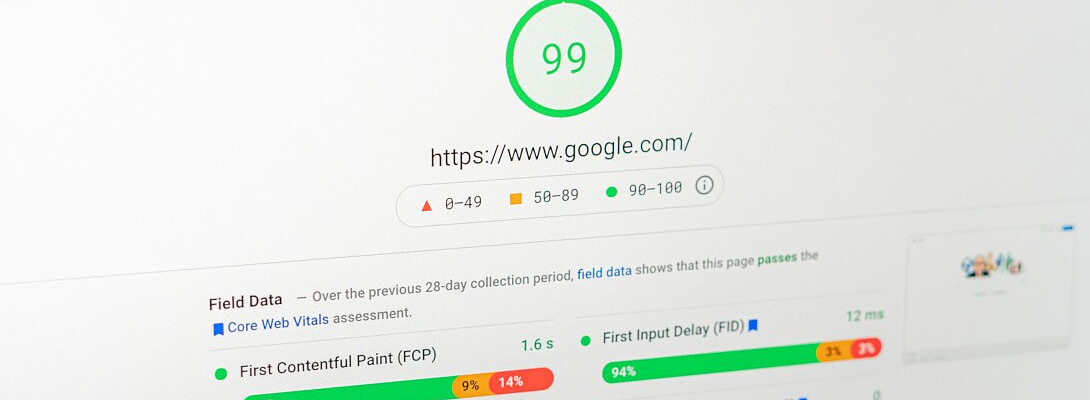
Hi André
I have 26 plugins active and page speed of 98 on mobile and 100 on PC.
Page speed is dependent on our choices.
Well written plugins don't slow load time down. Also, you need to consider what the purpose of a specific plugin is. Some are designed specifically to speed up load times.
Anyway, Sassy has been slow for years. I use a very light plugin called "Social Counts" for social media connections.
;-)
Richard