Did you know? WP Menu Trick
Published on August 27, 2017
Published on Wealthy Affiliate — a platform for building real online businesses with modern training and AI.
When working online, there feels like there is always something new to learn.
I have been building websites for three years now and I still learn new things I can do with WordPress.
One of those things has to do with the menu.
I never had need for this particular feature so I never looked into it. I just assumed it was not possible so never 'Googled' it.
One of my clients is very particular about her links and wants EVERYthing to open in a new tab - including her menu items.
As I said, I did not think it was possible.
Ready to put this into action?
Start your free journey today — no credit card required.
Then I searched and guess what?
Of course it is possible and it doesn't take any custom coding!
Go to Appearance > Menus
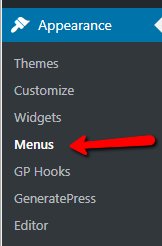
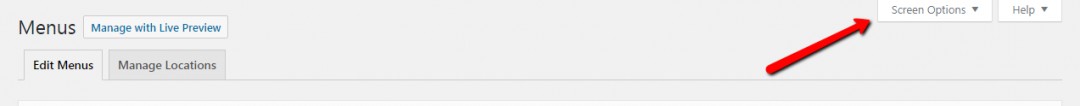
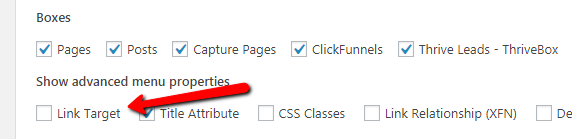
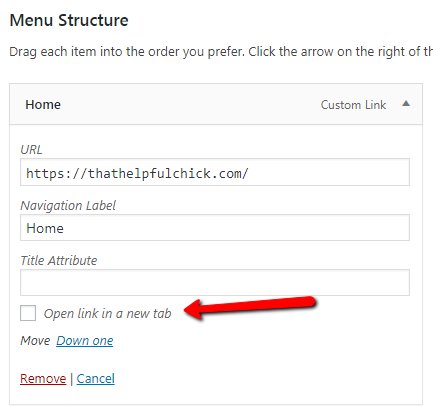
Make sure you save your menu again!
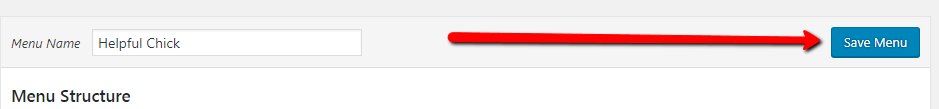
Cool trick ;)
Share this insight
This conversation is happening inside the community.
Join free to continue it.The Internet Changed. Now It Is Time to Build Differently.
If this article resonated, the next step is learning how to apply it. Inside Wealthy Affiliate, we break this down into practical steps you can use to build a real online business.
No credit card. Instant access.