I came across some info saying as long as 48 hours. However, usually the trend it so under promise but over deliver. In other words say it will take 48 hours when in realty it will take less.
Trying entering your domain name and see if it comes up?
WOW ... I JUST CHECKED .ITS UP MY MAN...
http://www.theseasonman.com
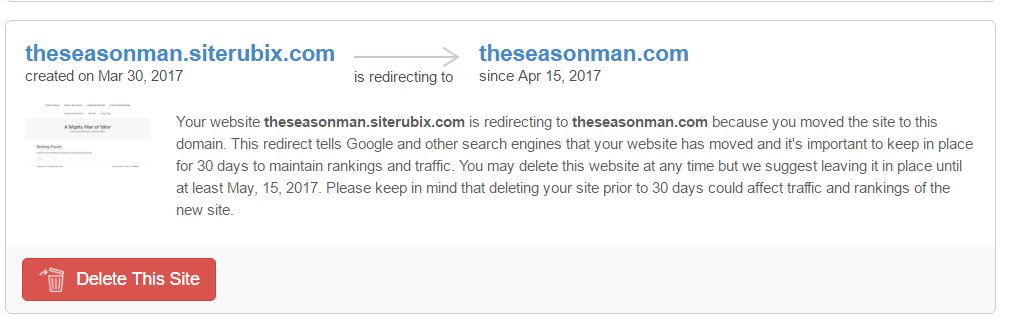
How long will this be
The advice in the text is to leave it there for at least 30 days. When you're ready click the red button to delete it.
I came across some info saying as long as 48 hours. However, usually the trend it so under promise but over deliver. In other words say it will take 48 hours when in realty it will take less.
Trying entering your domain name and see if it comes up?
WOW ... I JUST CHECKED .ITS UP MY MAN...
http://www.theseasonman.com
I deleted mine after the recommended 30 day waiting period. I haven't had any issues that I know of
They recommmend 30 days before you click the red button to delete it. It will remain indefinitely until you decide to delete it.
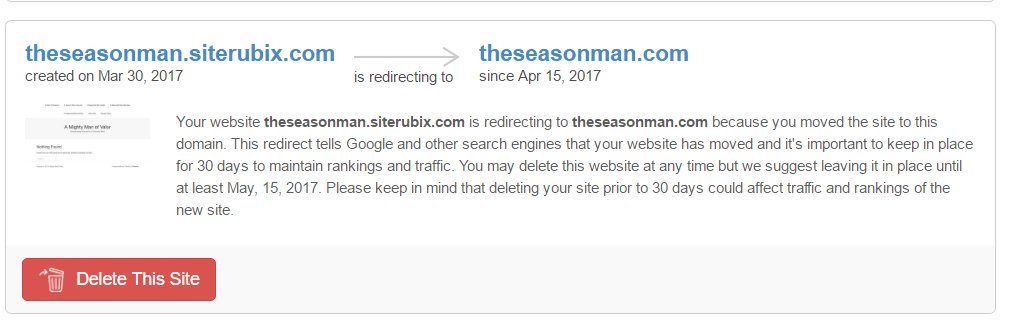
How long will be ther
I deleted mine after the recommended 30 day waiting period. I haven't had any issues that I know of
They recommmend 30 days before you click the red button to delete it. It will remain indefinitely until you decide to delete it.
How can I get my google + page to only show my post?
See more comments
Getting my google to show my post only?
How can I get my google + page to only show my post?
See more comments
How do I remove the email address from my share link.
It's only in there because it's on YOUR computer, and you have cookies specific to your browsing history. Other people will not see that.
See more comments
How do I remove my email address?
How do I remove the email address from my share link.
It's only in there because it's on YOUR computer, and you have cookies specific to your browsing history. Other people will not see that.
See more comments
Instead of one of my pages being my static page how do I create a page that will be like a blog page for my static page?
I just had to figure that out too. In the training, you first add 3 pages which are static and there is nowhere to leave a comment. In your Dashboard add a new Post and that will become your Home page and a blog roll.
Thank you, I believe that's how it works. It will put the post headings on the left and if you have pages it will be on the right
Leo has a training on how to make a blog roll on any page you want: Creating A Static Blog Page
Your website actually defaults to a blogroll so that when visitors visit your page they see a list of your blog posts front and center. You don't have to do anything for this to happen. Once you start publishing posts, they'll appear front and center.
If you switched the default from displaying your latest posts to displaying a static page and need to switch it back but don't remember how, just go to your dashboard>settings>reading and click "your latest posts" at the top of the page.
With inn wordpress you can choose wich page will be displayed !
It can be your blog page !
BTW thanks for the follow
Have a nice day
Attila
See more comments
How do create a blog roll for my website?
Instead of one of my pages being my static page how do I create a page that will be like a blog page for my static page?
I just had to figure that out too. In the training, you first add 3 pages which are static and there is nowhere to leave a comment. In your Dashboard add a new Post and that will become your Home page and a blog roll.
Thank you, I believe that's how it works. It will put the post headings on the left and if you have pages it will be on the right
Leo has a training on how to make a blog roll on any page you want: Creating A Static Blog Page
Your website actually defaults to a blogroll so that when visitors visit your page they see a list of your blog posts front and center. You don't have to do anything for this to happen. Once you start publishing posts, they'll appear front and center.
If you switched the default from displaying your latest posts to displaying a static page and need to switch it back but don't remember how, just go to your dashboard>settings>reading and click "your latest posts" at the top of the page.
With inn wordpress you can choose wich page will be displayed !
It can be your blog page !
BTW thanks for the follow
Have a nice day
Attila
See more comments
The advice in the text is to leave it there for at least 30 days. When you're ready click the red button to delete it.