4 Tips to Improve Your Pinterest Exposure
Is the Pinterest algorithm burying your pins?
Looking for tips to get better exposure in the Pinterest Smart Feed?
Pinning more isn’t always the answer to increasing your visibility on Pinterest.

#1: Clean Up Your Account Every Month
For Pinterest’s algorithm to view your account as high-quality, you’ll want to focus on curating the best of the best. In turn, Pinterest will be more likely to recommend your pins to others.
Not all popular pins are created equal and many of your account’s pins won’t get substantial repins from your followers. To make sure your account is up to date, set aside time once a month to go through your boards and delete all of the pins that have fewer than five repins.
Here’s an easy way to delete underperforming pins from a Board:
Click on the board and then click on the Move Pins button at the top right corner of the board. Next, click on the red Move button. Now you’re able to scroll down and view all of the pins on your board and note the number of repins each one has generated.
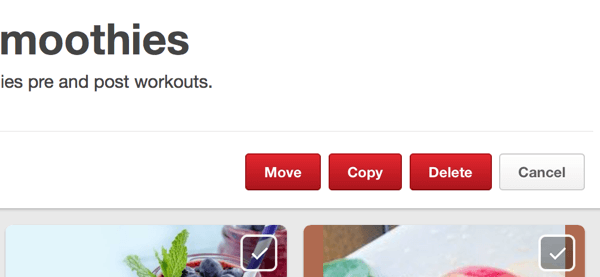
Click on the red Delete button to remove any pins that aren’t performing well.
Select the checkmark on each pin that has fewer than five repins. When you’re done,click the red Delete button. Currently you can delete only 50 pins at a time, and be careful to stay below 100 daily pin deletions or Pinterest may block you. You should also wait at least seven days before you delete a new pin.
Deleting pins is a lot of work, but if you want to build a valuable Pinterest presence, it’s a tactic you can’t ignore.
#2: Pin and Repin Based on Popularity
It’s very tempting to repin every amazing image, but if you pin indiscriminately, you’ll end up with a collection of great images that offer little value to your audience. To curate a popular account with boards that give value to your followers, look a bit further to see how many repins each image actually has before you share it to one of your own boards.
Joy Cho / Oh Jy! has an impressive 12.8M followers on Pinterest, and her account is a great example of what happens when you only repin popular pins to your account.

You can easily check repins by looking near the bottom of any pin.
Pro tip: It’s good practice to check the link of each image before you repin to make sure you’re not directing people to a broken link or dodgy website.
Check your Pinterest stats to see which of your boards are most popular. This information isn’t limited only to your owned boards, but also extends to any group boards you pin to.
When you want to share a new original pin from your website or blog, pin it to one of your popular boards and make sure the pin is related to the theme of the board you choose.
#3: Combine Pinterest Analytics With Google Analytics to Identify Traffic-Driving Pins
It’s important to have your website verified on Pinterest. Not only does this reinforce your credibility, but it also allows you to view your website stats. This makes it possible tosee which of your original pins from your website or blog are the most popular on Pinterest.
You’ll want to cross-check this information with Google Analytics and use the combined stats to verify which of your popular pins are driving traffic to your website.
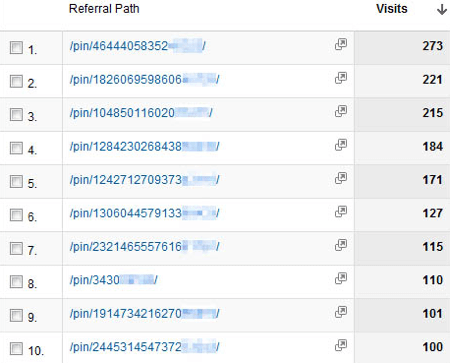
Track popular pins in Google Analytics to find out which pins are driving the most traffic from Pinterest to your website or blog.
To find out, sign into your Google Analytics account and then go to Acquisition > Referrals > Pinterest. Look at the Visits column to detect high-performing pins.Create similar pins to deliver more of what your audience likes, which will improve your pinning strategy.
#4: Adjust Board Elements for Visibility in Search
If you have a board that isn’t getting the visibility you expect or isn’t generating the repins you want, you can change your board title to see if the board’s performance improves.
First, click on the board you want to change and then click on the Edit Board button.
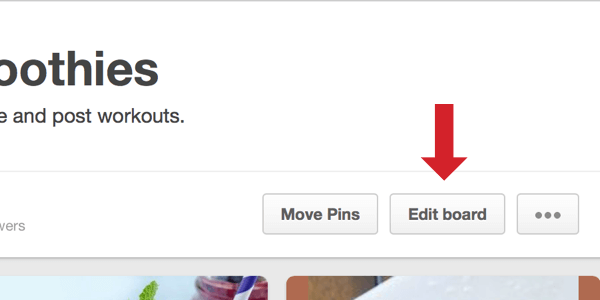
Click on the Edit Board button to change the title of low-performing boards.
Next, you’ll see an edit screen where you can change a number of elements for your board, such as the name (or title), description, category, and even cover image.
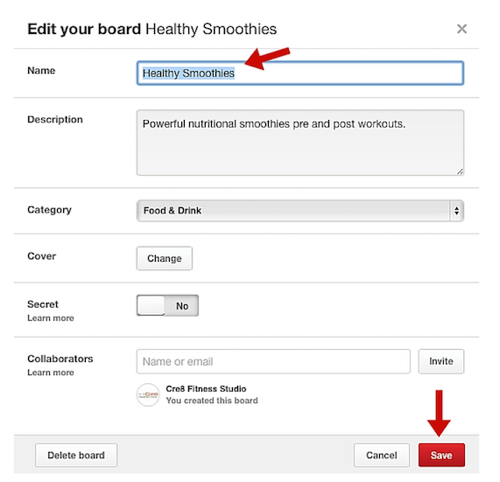
Use SEO tactics to write a new title for your board and click Save to enable the change.
After you give your board a new name, scroll down and click the red Save button. Keep an eye on the newly titled board and make adjustments as necessary.
In Conclusion
If you follow these steps, Pinterest will begin to view your account as popular and will recommended your pins to people searching for terms related to your presence.
What do you think? Can you use these tips to transform your Pinterest account into a high-quality, popular presence?
Which tip do you think is most valuable?
Please share your thoughts, experiences, and knowledge in the comments below!
Have a stunning Day
from Jaco
Join FREE & Launch Your Business!
Exclusive Bonus - Offer Ends at Midnight Today
00
Hours
:
00
Minutes
:
00
Seconds
2,000 AI Credits Worth $10 USD
Build a Logo + Website That Attracts Customers
400 Credits
Discover Hot Niches with AI Market Research
100 Credits
Create SEO Content That Ranks & Converts
800 Credits
Find Affiliate Offers Up to $500/Sale
10 Credits
Access a Community of 2.9M+ Members
Recent Comments
9
Thank you. I have over 80 boards so cleaning monthly is not an option.
Have a few questions.
1. I cannot find what you suggest in option 3: 'Acquisition > Referrals > Pinterest'.
2. If you remove those that have few repins, you create problem in sites where those pins are shared, right?
3. But why to remove in any case. They might be repined in future. In fact, most of my pictures do not have any share.
Hi
Please let me know if this answers your questions ? How to Use Google Analytics Acquisition Reports to Know Where People Are Coming From Have a nice day
from Jaco
I guess question 1, if I can understand it of course, but how about questions 2 and 3? Thank you.
See more comments
Join FREE & Launch Your Business!
Exclusive Bonus - Offer Ends at Midnight Today
00
Hours
:
00
Minutes
:
00
Seconds
2,000 AI Credits Worth $10 USD
Build a Logo + Website That Attracts Customers
400 Credits
Discover Hot Niches with AI Market Research
100 Credits
Create SEO Content That Ranks & Converts
800 Credits
Find Affiliate Offers Up to $500/Sale
10 Credits
Access a Community of 2.9M+ Members
Excellent tips regarding Pinterest and how to use it more effectively, Jaco!
Thank you for taking the time to create this very excellent post!