Dear Wealthy and Unwealthy Affiliates, please be so Kind and comment on my Website and WA. www.affiliateaffirmation.com, and advise where improvement is needed. All input will be h
Dear Wealthy and Unwealthy Affiliates, please be so Kind and comment on my Website and WA. www.affiliateaffirmation.com, and advise where improvement is needed. All input will be h
Hello,
You will get far better response in the appropriate spot for this:
https://my.wealthyaffiliate.com/authoring-writing-content/the-give-and-take-comment-thread-get-website-engagement
Bookmark it
See more comments
I received a comment from
Curt July 8, 2014 at 10:49 am
"Appreciate the recommendation. Will try it out."
I now see that he has a link in my comments under Curt di
I have deleted the link in this post
Hi Boffy
I hope that helps, and would you please keep me informed. Thank you for your assistance
Hey, can you explain the situation. Where did he leave the comment, was this on WA? A private message? On your own website?
I'm trying to find his original comment to figure out what has happened. I presume he is just advertising for this Chris Farrel site but I want to know where he sent you the message?
Howdy, I seem to recall that I approved his comment because i gained the impression he was going to sign up as a new member.I think I gave him permission on WA , I am not too sure. I understand that he is advertising for Chris. Would UN-approving his comment and making it scam, help? Does this explanation help?
Ah, now it makes perfect sense.
When he has replied to your post he has put his 'personal email' as the referral link to Chris' affiliate program.
While this is legal, its just disrespectful. On top of that, they get a backlink from your site. So personally, I would delete the comments - alternatively try and edit the user's email address.
Thank you, What exactly is meant by editing his email address. Do i delete the part {I HAVE DELETED THE LINK} and just let his email part show or do u suggest just delete his comment. Lastly what is your impression of my site? I really do thank you for all trouble in sorting disrespectful CURT out. Thank you again
Leave the comment, it makes your site look more popular - but only if you can get rid of his email address on the account.
Go to 'Users', 'All Users' - then next to the 'CURT' account - hover your mouse over his name and you should see 'Edit'. Then remove his 'Website' (not email address my mistake).
That way his profile won't have a link on it.
Your site is looking good Gerald, just keep adding content!
I saw another User the other day which I suspect was his and I deleted it straight away. I only see my Admin and Gerard as Users, I edited his comment and I Removed his website URL.I think I done so correctly. Can you check it out now. I don't see the link anymore. Thankyou
I suggest that you remove the links in your above WA post, as you are giving that Curt person even more link juice, lol. Edit it here by adding spaces so it does not appear as an actual link.
Personally, when I approve a comment, I usually allow one link to the commenter's website. If it is a legitimate comment, I have no problem with that. I check their website and if the site appears a reasonable one, I will allow the backlink. I won't do that if I feel they have left 3 words on my site without any real substance and just posted to get a backlink.
If someone takes the time to read my post and leave a legitimate comment with appropriate content, I will approve their link provided their website is of reasonable quality.
I would visit that person's website, leave my own comment and my WA link there. So it becomes a reciprocated arrangement. The whole point of blog hopping is to potentially build traffic to your own site and help to establish quality backlinks within one's niche.
The important thing is to recognize spam links and links from poor quality sites and not allow those.
~Jude
Dear Jude, I thank you kindly for getting involved with this rascals audacity. I know he preyed on my ignorance but he forgot I have Eyes. Once again you are coming to the rescue. Go well and thank you for your input.
Till we meet again Boffy, I hope that some one else has the pleasure of your helpful concern and I hope one day that I can repay your kindness. I wish you well and all success, you deserve star grade
See more comments
Why do i have a link to chris farrel in my comments?
I received a comment from
Curt July 8, 2014 at 10:49 am
"Appreciate the recommendation. Will try it out."
I now see that he has a link in my comments under Curt di
I have deleted the link in this post
Hi Boffy
I hope that helps, and would you please keep me informed. Thank you for your assistance
Hey, can you explain the situation. Where did he leave the comment, was this on WA? A private message? On your own website?
I'm trying to find his original comment to figure out what has happened. I presume he is just advertising for this Chris Farrel site but I want to know where he sent you the message?
Howdy, I seem to recall that I approved his comment because i gained the impression he was going to sign up as a new member.I think I gave him permission on WA , I am not too sure. I understand that he is advertising for Chris. Would UN-approving his comment and making it scam, help? Does this explanation help?
Ah, now it makes perfect sense.
When he has replied to your post he has put his 'personal email' as the referral link to Chris' affiliate program.
While this is legal, its just disrespectful. On top of that, they get a backlink from your site. So personally, I would delete the comments - alternatively try and edit the user's email address.
Thank you, What exactly is meant by editing his email address. Do i delete the part {I HAVE DELETED THE LINK} and just let his email part show or do u suggest just delete his comment. Lastly what is your impression of my site? I really do thank you for all trouble in sorting disrespectful CURT out. Thank you again
Leave the comment, it makes your site look more popular - but only if you can get rid of his email address on the account.
Go to 'Users', 'All Users' - then next to the 'CURT' account - hover your mouse over his name and you should see 'Edit'. Then remove his 'Website' (not email address my mistake).
That way his profile won't have a link on it.
Your site is looking good Gerald, just keep adding content!
I saw another User the other day which I suspect was his and I deleted it straight away. I only see my Admin and Gerard as Users, I edited his comment and I Removed his website URL.I think I done so correctly. Can you check it out now. I don't see the link anymore. Thankyou
I suggest that you remove the links in your above WA post, as you are giving that Curt person even more link juice, lol. Edit it here by adding spaces so it does not appear as an actual link.
Personally, when I approve a comment, I usually allow one link to the commenter's website. If it is a legitimate comment, I have no problem with that. I check their website and if the site appears a reasonable one, I will allow the backlink. I won't do that if I feel they have left 3 words on my site without any real substance and just posted to get a backlink.
If someone takes the time to read my post and leave a legitimate comment with appropriate content, I will approve their link provided their website is of reasonable quality.
I would visit that person's website, leave my own comment and my WA link there. So it becomes a reciprocated arrangement. The whole point of blog hopping is to potentially build traffic to your own site and help to establish quality backlinks within one's niche.
The important thing is to recognize spam links and links from poor quality sites and not allow those.
~Jude
Dear Jude, I thank you kindly for getting involved with this rascals audacity. I know he preyed on my ignorance but he forgot I have Eyes. Once again you are coming to the rescue. Go well and thank you for your input.
Till we meet again Boffy, I hope that some one else has the pleasure of your helpful concern and I hope one day that I can repay your kindness. I wish you well and all success, you deserve star grade
See more comments
i am able to access my affiliate links but the SHORT AFFILLIATE LINKS are not visible
I mean that I am able access my full(long) affiliate links but the short link is not showing. hope this explanation helps, Thanks
I think so too, I will wait for more comments. I have another query if you don't mind. My banners on are Not showing as pictures anymore. I need to see the pictures so I can see what I will be putting on my website, any idea why i am only seeing the code of the banner
if you talking about WA site then there is image of banner above each code. you need to copy this code and paste it to Worpress in TEXT mode
that's exactly what i am referring too. I was able to see the image before on WA site, now I do not see the images no more, only the code. I am not sure if there are settings that are disabled in my browser or ?. Thanks
I am using Mozilla Firefox, I was able to see them when I used Google Chrome. Maybe I should just go back to chrome as i am having too many problems. My computer crashed and after repairs Firefox was loaded, and now I am having all these gremlins. Before I go, Thank you so much for all your Help.
See more comments
My short affiliate link is not showing?
i am able to access my affiliate links but the SHORT AFFILLIATE LINKS are not visible
I mean that I am able access my full(long) affiliate links but the short link is not showing. hope this explanation helps, Thanks
I think so too, I will wait for more comments. I have another query if you don't mind. My banners on are Not showing as pictures anymore. I need to see the pictures so I can see what I will be putting on my website, any idea why i am only seeing the code of the banner
if you talking about WA site then there is image of banner above each code. you need to copy this code and paste it to Worpress in TEXT mode
that's exactly what i am referring too. I was able to see the image before on WA site, now I do not see the images no more, only the code. I am not sure if there are settings that are disabled in my browser or ?. Thanks
I am using Mozilla Firefox, I was able to see them when I used Google Chrome. Maybe I should just go back to chrome as i am having too many problems. My computer crashed and after repairs Firefox was loaded, and now I am having all these gremlins. Before I go, Thank you so much for all your Help.
See more comments
I watched a WA video and the review was a Post and not a Page
Why not have both. Set up a page with reviews and then direct them to reviews ubnder the category of reviews
If that is the only review you are doing on your site, or you just plan to have a select few reviews, then it can be a page.
If you are going to do regular reviews, that is, if you are going to have a Review site, you may want to consider doing them as posts and assigning the posts to a category called Reviews.
It depends on the overall structure of your site and what will make sense to your visitors for navigating the site. Otherwise you will have lots of pages and less blogroll content. To get rankings and traffic, it is better to have dynamic content (blogroll) than static content (pages).
~Jude
Dear judebanks, thank you for the advice and i understand what you mean. I will take note of your suggestion. Thank you so much.
It doesn't have to be a post it can be a page if you like.
See my post here about posts an pages it might help
So as far as your review being a page that's no problem, probably a good idea
Dear hantaah
Thank you, I had already published a Review Page and I really was in no mood set up a Post with all the editing involved. I do not see your link concerning "See my post here about posts an pages it might help"
oh yea sorry forgot to add it
http://www.muslimahwebdesign.co.uk/wordpresstutorials/difference-post-page-wordpress/
See more comments
Must my review of wa be a post or can it be a page?
I watched a WA video and the review was a Post and not a Page
Why not have both. Set up a page with reviews and then direct them to reviews ubnder the category of reviews
If that is the only review you are doing on your site, or you just plan to have a select few reviews, then it can be a page.
If you are going to do regular reviews, that is, if you are going to have a Review site, you may want to consider doing them as posts and assigning the posts to a category called Reviews.
It depends on the overall structure of your site and what will make sense to your visitors for navigating the site. Otherwise you will have lots of pages and less blogroll content. To get rankings and traffic, it is better to have dynamic content (blogroll) than static content (pages).
~Jude
Dear judebanks, thank you for the advice and i understand what you mean. I will take note of your suggestion. Thank you so much.
It doesn't have to be a post it can be a page if you like.
See my post here about posts an pages it might help
So as far as your review being a page that's no problem, probably a good idea
Dear hantaah
Thank you, I had already published a Review Page and I really was in no mood set up a Post with all the editing involved. I do not see your link concerning "See my post here about posts an pages it might help"
oh yea sorry forgot to add it
http://www.muslimahwebdesign.co.uk/wordpresstutorials/difference-post-page-wordpress/
See more comments
I have am doing Bootcamp, I have 3 categories but the 30 pages suggested is something alien to me. Do I research all my upcoming pages and then write about them(with keywords fo
If you only have three categores, then I would suggest do your keyword research and get the five main keywords for each category. If you can and it makes sense then write two articles on the main keyword and add three secondary keywords, as long as it makes sense in the context. I would never add keywords that don't make sense.
See more comments
Must i research each topic to add content to my pages?
I have am doing Bootcamp, I have 3 categories but the 30 pages suggested is something alien to me. Do I research all my upcoming pages and then write about them(with keywords fo
If you only have three categores, then I would suggest do your keyword research and get the five main keywords for each category. If you can and it makes sense then write two articles on the main keyword and add three secondary keywords, as long as it makes sense in the context. I would never add keywords that don't make sense.
See more comments
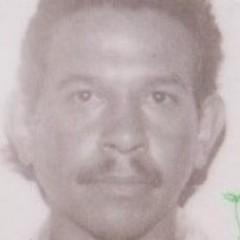



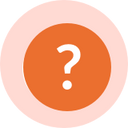


Hello,
You will get far better response in the appropriate spot for this:
https://my.wealthyaffiliate.com/authoring-writing-content/the-give-and-take-comment-thread-get-website-engagement
Bookmark it
Dear Jonicas
Thank you very much for directing me for appropriate responses.
Dit is 'n plesier, boet! :D