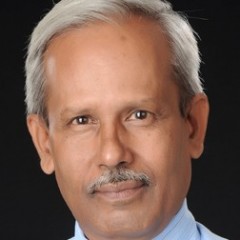Using MS PowerPoint
This is one of the most powerful software for making any kind of presentation. For creating your images to be displayed, it can play very vital role. The benefit of this software is that it allows you to combine your text, images, graphics (Even sound and animation) together making a combined presentation.
So, think of what you are going to display on your page. And then start moving ahead:
1. Click on Microsoft Power Point. Your screen is open.

2. By default, you will find a page that contains a slide including the matter ‘Click to add title’. From the layout menu select ‘blank’ to get a blank slide.


3. If you already some image in your mind to be displayed, copy that from the database and paste on the slide.
4. Resize it to your requirement.
5. Write your texts and place it by dragging at the desired place
6. You may even use word art to create your special text (Find it in MS word) and then import it by copying and pasting on the slide.
7. Change your font; add colors to your text and image.

I'd love to add the "photo course" I posted a while ago right here at WA :) How To Create Your Own Images [Step-by-Step]
Information on the OpenOffice suite (word processor, spreadsheet, database, drawing program, formula, and presentation tool) can be found at:
https://www.openoffice.org/