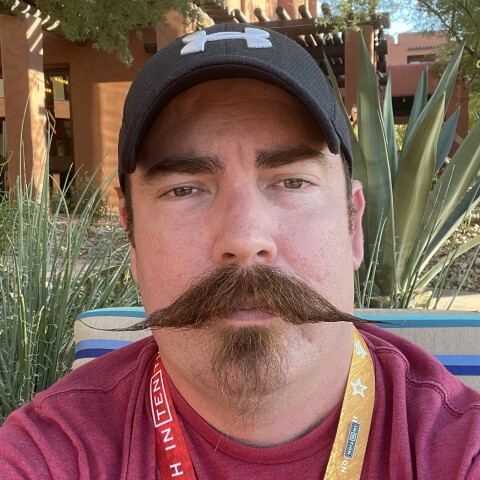I hope you enjoyed this tutorial. I hope this tutorial proves useful in both helping you utilize the WA email notification system better and organizing your email accounts.
P.S. - I'm pretty sure this can be done with other free email service providers. They may have different names for labels such as folders, but the fundamentals of it remain the same.
Have a great day!
Thomas
P.S. - I'm pretty sure this can be done with other free email service providers. They may have different names for labels such as folders, but the fundamentals of it remain the same.
Have a great day!
Thomas
Join the Discussion
Write something…
caylynn
Premium
Am curious. After three days of going through over 3700 messages because of illness and inability to access, have divided important and other. Am finally caught up with viewing less than 50 in each category with archive and folders daily.
Need a little more information on what to filter at the expense of sounding dumb or dumber. ^_~
Need a little more information on what to filter at the expense of sounding dumb or dumber. ^_~