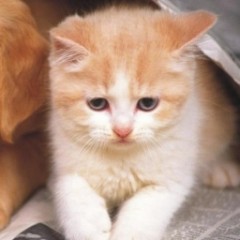In this website, the author keeps a list of all current spam in a box titled Active Spam. There is also a list of all current Ghost Spam and Crawler Spam. The author keeps these updated by adding new ones so you should not have any problems finding yours.
In these next steps we will see what kind of Referral Spam this is, whether it is Ghost Spam or Crawler Spam and then create two separate filters in GA for each of these.
Step 1. Go to the website below and scroll down past the middle of the page until you see the orange box titled Crawler Spam. Check to see if any of the domain or hostnames you copied & pasted are in this list. Do the same for the Ghost Spam.
http://www.ohow.co/what-is-referrer-spam-how-stop-...
Step 2. Then, go back to your document where you copied and pasted the domain/hostnames and mark each appropriately, whether it is Crawler Spam or Ghost Spam. For example, you can just write next to each, in parenthesis, (C) for Crawler spam and (G) for Ghost spam.