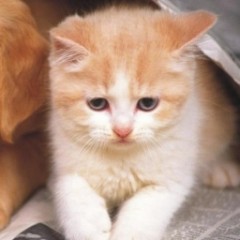For the Crawler Spam filter you will be referring back to the list that you originally created and labeled. And you will be creating a REGEX pattern too but a slightly different one than the one you created for the Ghost Spam.
This will be an "Exclude Filter" which you will more than likely need to update every once and awhile to add any new Referral Crawler Spam that you will notice. Many times the same spammers just change their hostnames.
Create A Crawler Spam REGEX Pattern
Step 1. Look through your list and find the ones that you labeled as Crawler Spam.
Step 2. Cut & Paste these somewhere else in your document to create your REGEX pattern.
Note that in this REGEX pattern we do not enter the .com or .net as we did in the ghost spam REGEX pattern.
A Crawler Spam REGEX pattern should look something like this.
(best|100dollars|success|top1)\-seo|(videos|buttons)\-for|anticrawler|^scripted\.|\-gratis|semalt|forum69|7makemoney|sharebutton|ranksonic|sitevaluation|dailyrank|vitaly|video\-|profit\.xyz|rankings\-|dbutton|\-crew|uptime(bot|check)
The ones in parenthesis are different hostnames that have the same suffix or extension. As you will see in the beginning of the pattern (best|100dollars|success|top1), these are each different hostnames with the same suffix "-seo". So, individually they would look like best-seo, 100dollars-seo, success-seo, top1-seo. And remember that in the Crawler Spam REGEX pattern we don't include the .com's or .net's.
Grouping them in parenthesis shortens the REGEX pattern and simplifies it.
This is how mine currently looks.
(best|100dollars|success)\-seo|(videos|buttons)\-for|anticrawler|musica\-gratis|semalt|forum69|7makemoney|sharebutton|ranksonic|sitevaluation|dailyrank|vitaly|video\-|profit\.xyz|rankings\-analytics|obrazky\.cz|urlopener|top1\-seo\-service|wordpress\-crew
Also, don't include a pipe or bar at the end of the REGEX pattern or you will get an error message when trying to verify the filter.
You will then be pasting your Regex pattern into an "Exclude Filter".