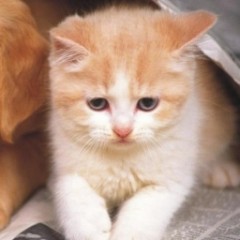Create An "Exclude" Filter In GA To Stop Crawler Spam
Step 1. In your GA account, click on “Admin” at the top menu.
Step 2. You should see 3 columns. In the “View” column choose “Filters”. You should also see the filter that you just created for the “Ghost Spam”.
Step 3. Click on “New Filter”.
Step 4. For Filter Name enter “Crawler Spam Filter”
Step 5. Then for Filter Type select “Custom”.
Step 6. Then choose “Exclude” and for Filter Field choose “Campaign Source” from the dropdown menu.
Step 7. In Filter Pattern, paste the Crawler Spam REGEX pattern that you created.
Step 8. Verify if the filter works. In Filter Verification click on “Verify this filter”. You should see 2 columns, a before and after. The "after column" should be empty.
Step 9. If the "after column" is empty, then click “Save” and your done!
Note that it may take up to 24 hours before the filter takes effect and becomes visible in your GA data.
You will then start to notice that your visitors have drastically dropped but it’s ok because you are now getting accurate and real visitor traffic results and are in good standing with google ranking. Having clear traffic results will also help you to gauge where you need to make improvements for your website traffic, etc.
I hope this tutorial has helped you and If you have any questions please visit the website for more detailed information. Also, feel free to leave a comment as I will be happy to try and answer any of your questions.
~Lot's of blessings to you