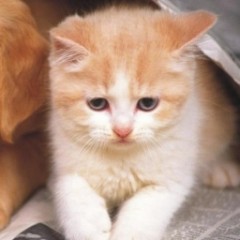Having large numbers of visitors/traffic by referral spam won’t allow you to see an accurate number of visitors to your site in Google Analytics (GA). And it will cause a high Bounce rate (100%) with a 0% Avg. Session Duration which means that the referral didn’t even spend time on your website.
Having a 100% Bounce rate and 0% Avg. Session Duration I came to learn was referral spam which impacts your website adversely and impedes good ranking in google. So, it must be dealt with in order to have a healthy website and to gain googles trust.
Below I will walk you through how to access your Referrals section in GA to see which spam you currently have.
Step 1. Sign-in to your Google Analytics account.
Step 2. At the top menu click on the “Reporting” tab.
Step 3. On the left-hand side column, click on “Acquisition”, then “Overview”. You should see a pie chart divided by Organic Search, Direct, Social, & Referrals. If your “Referrals” section is a large piece of the pie then you should look into it because chances are, if you’re a new website, that this is all Referral Spam! :(
Step 4. Scroll down on the page to see all the different categories of your website traffic. You will see that they are numbered by rows. Click on the one that says “Referrals”. It will then bring you to the detailed page of all the Referrals and each of their website domains or hostnames.
Step 5. On each of these domains/hostnames check the “Bounce Rate” and “Avg. Session Duration” columns. If the Bounce Rate is 100% with a 0% Average Session Rate then it is spam. Don’t click on these websites as that is what they want you to do. They want to bring you to their fake website to sell you something or do something worse.
If you want to know what kind of website it is, just go on google and do a search on it. It will most surely come up and be confirmed as Referral Spam.
Step 6. Copy & Paste each of the Referral Spam domains/hostnames that look weird or that you don't recognize into a blank document such as in TextEdit, WordPad or MSWord.