Displaying Your Data Inside Your Website
It can be very convenient to get a display of (some of) your data directly in the Admin area of your WordPress website and there are plugins to do this.
I’ll detail one of them here and then list others for you to research independently.
Monster Insights
Monster Insights comes from the same stable as All-in-One Search Engine Optimization (AIOSEO), which used to be recommended by Wealthy Affiliate but is no longer. In fact, WA actively recommends against Monster Insights.
I’ve included instructions for its installation and use here because I have it installed on several of my websites and have never had any issues. I find its graphical display useful and it doesn’t affect my sites negatively in any way. It does nag you to upgrade but that’s a minor thing.
Install Monster Insights as you would any WordPress plugin.
Go to Plugins >> Add New and search for Monster Insights.
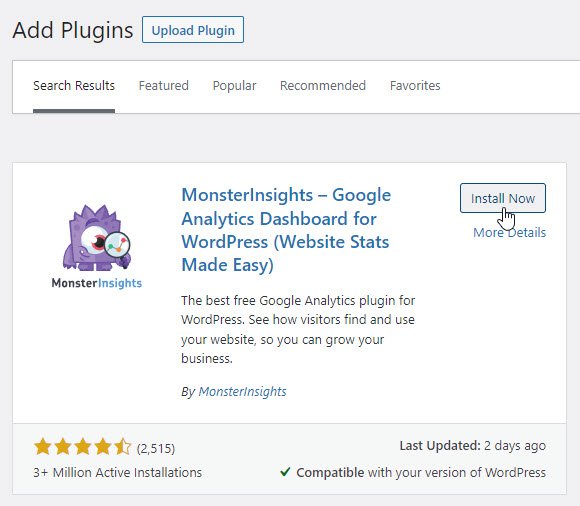
Click Install Now and then Activate.
You should see a Welcome to Monster Insights screen.
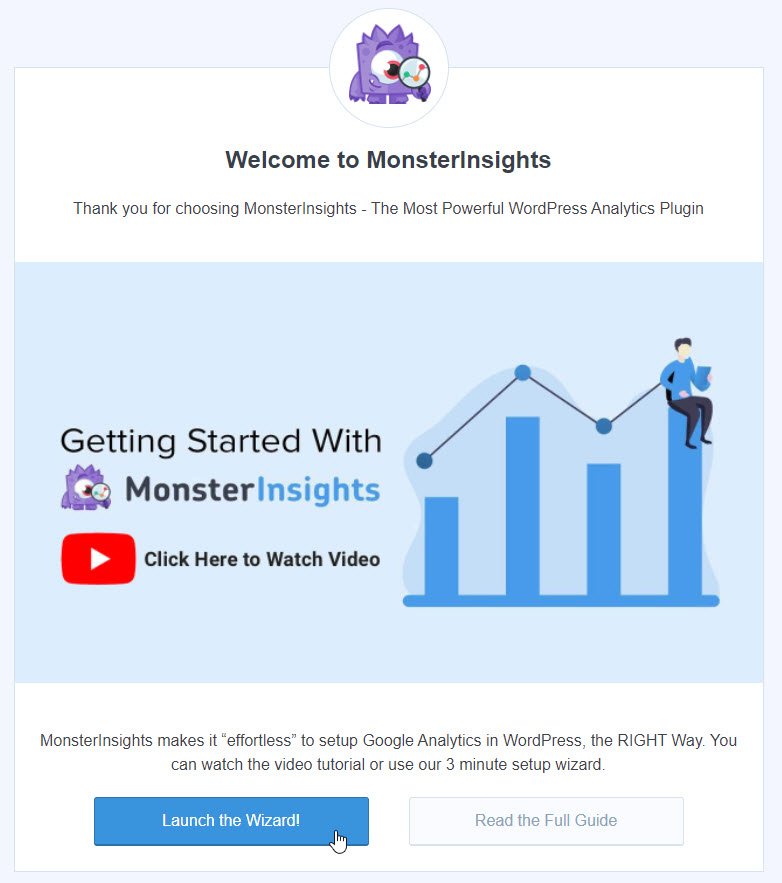
You can watch the video or read the user guide if you wish.
funny enough my bother told me yesterday I shouldn't have joined WA, but little does he know how much I have learned in a short amount of time, due to nice people like you who share information :)
Thank you ever so much











