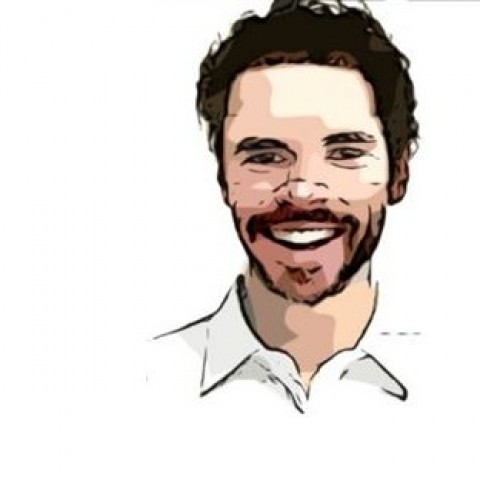Editing text with Canva
You inserted an image, now you want to add a few words. Let's see how you can do it.
So we want to create an image about turning the frog into the prince.
Fonts
Type the text and click under fonts to pick a font you like. There's an extended number of fonts in this new update so feel free to experiment.
Colour
The next step is choosing your desired colour. Click on the small rectangle and pick one of 15 colours or - if you want more options - click the + field and open a whole pallet of colours.
Capital letters
Caps is another useful feature. Instead of typing lots of text in capital letters, just click "AA" icon and there you go.
Text spacing
Sometimes you need to play with spacing between letters and between lines. Here's how you can simply do it.
Copy element
You can copy an element by clicking on it and pressing "Copy" icon highlighted below. In this case it's a text box, but you can do the same with an image.
Also, you can copy an entire design (see the icon below no 1 on the right hand side).