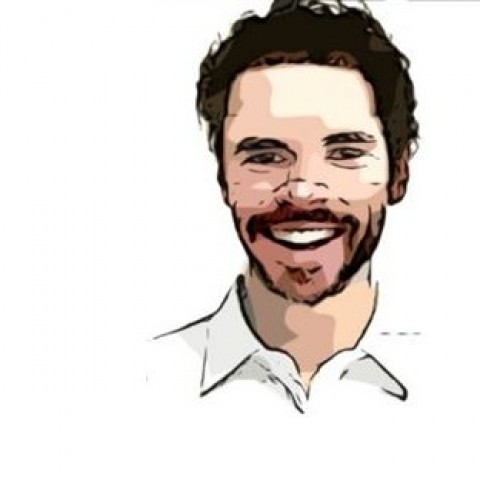Canva’s new toolbar
Canva’s new toolbar is a replacement for a drop-down menu previously accessible for elements you clicked on the canvas.
What used to be a problem previously was the position of this drop-down menu.
When you wanted to alter font size, text spacing or colour, you had to scroll down to see the desired functionalities. That caused stress for inexperienced users.

Everything’s on top now so you don’t have to worry. Depending on the type of element (text, image) different toolbars will appear to cater for your needs.
I find it much easier and more intuitive.
Let me show you how to create a very simple social media poster.
First head to Canva.com and log in. Here's how it looks like.

Next, click on "Social Media" button in your top left corner. You will be redirected to this window. Here's where real fun starts.