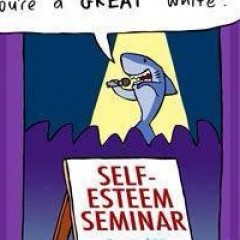Bonus Round!
If you want, you can test 2 of my Auto-Responders that I have set up to generate Leads.
Apart of testing it out and getting some valuable content for free, you also get an idea and example how to use what you have learned with this tutorial!
- Send an email with the Subject: Invites to tnt4teespring@gmail.com
- as you can see this is the one where it goes directly to the gmail address
- By testing this you will get the Script with which you can invite all that have liked a Post on your Facebook Businesspage (Fanpage) to like your Fanpage => especially usefull when 100s of 'Likers' so you don't have to invite every single one by hand
- Send an email with the Subject:Shopify to shopify@tnt4teespring.com
- This one is with a main-domain-email that I have forwarded to my gmail account and used the Filter & Canned Response Method
- By Testing this, you will get a Link to a collection of Shopify Tutorials that I find quite useful and good (apart of the ones, that Shopify shows you itself)
- ALSO a Link to a recorded Webinar that has previously been sold for 47$ and now it's for free!! Although not everything that is for Free must be good....Let me tell you that this one is extremely powerful with 4.5 hours of amazing information with crazy 'Golden Nuggets' not only about Shopify but also for eCommerce and Dropshipping/Fullfilment in General. It will blow you away!! (That's what it did to me, anyways..)
The last Bonus is following Link, that I have found today while researching the topic of this tutorial! It's an Gmail 101 it will help you understand the difference of a Webmail Gmail-version and a traditional client as outlook. Even if you're using gmail for quite long it still might help you and find some new useful Tips....it did for me at least...!
here you go Gmail 101 http://gmail-miscellany.blogspot.gr/2012/11/gmail-..
GRATULATION for following this tutorial to the end and THANK YOU!
Even if you'll not going to use these methods as an Auto-Responder at least you will know by now, how to
- set up an automated vacation response with gmail
- set up your Signature in your gmail Accounts
- create canned responses, that will be very useful to you in future, cause it will take away a lot of work, either automated or not!
You still got some questions? Go ahead and ask in the comments below.
Also comment what you think about this Tutorial, did you like it? If so, please click that Green Button to give it a like! ;)
Put a mailto: link in your ad/email ad and ask they click the link to receive more info.
Using standard link formatting, add email link "mailto:name@yourdomain dot com?subject=Keyword You Selected"