Choose Your Presentation
When you select the design, you can choose what form your finished product will take, such as box, CD, flyer, magazine, book etc.
With book, you can choose from several different presentations.
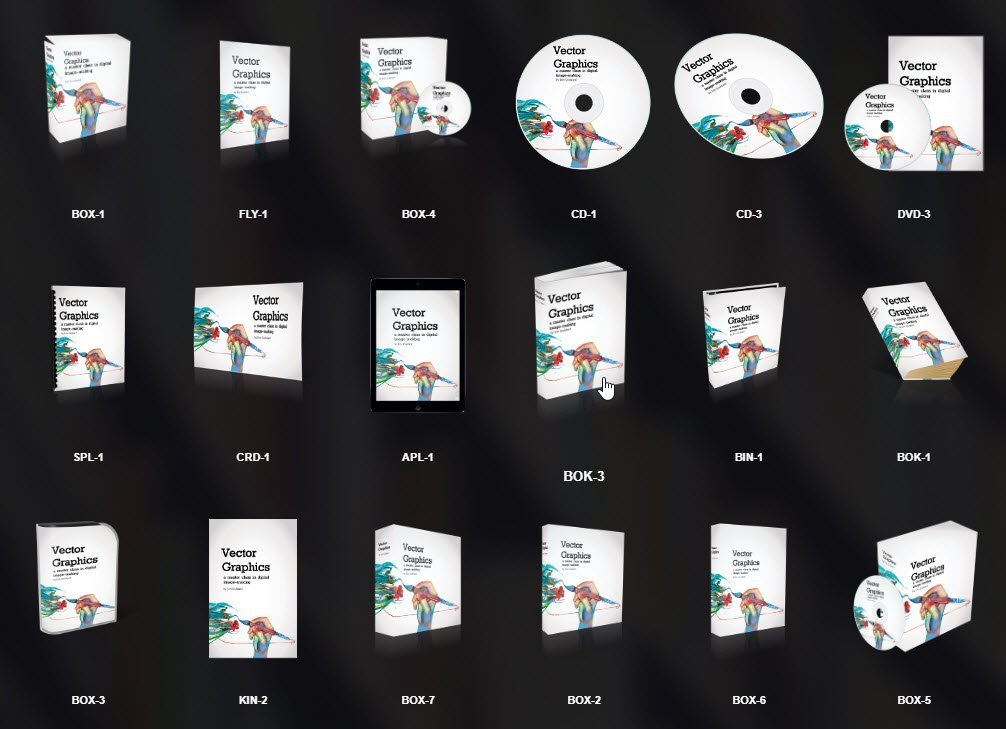
I’m going to use BOK-3, which is a book standing on its end, with its pages slightly open.
Click on BOK-3 and the cover image will open for editing.
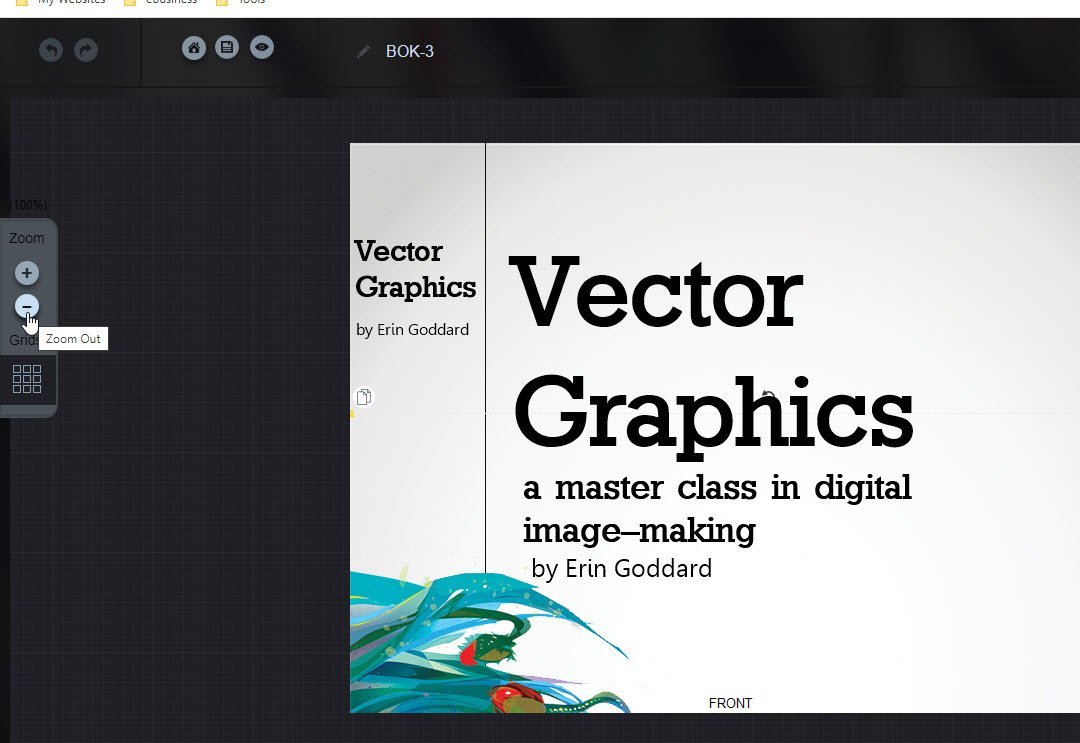
Then click the Zoom Out icon until you can see all of the cover on screen.
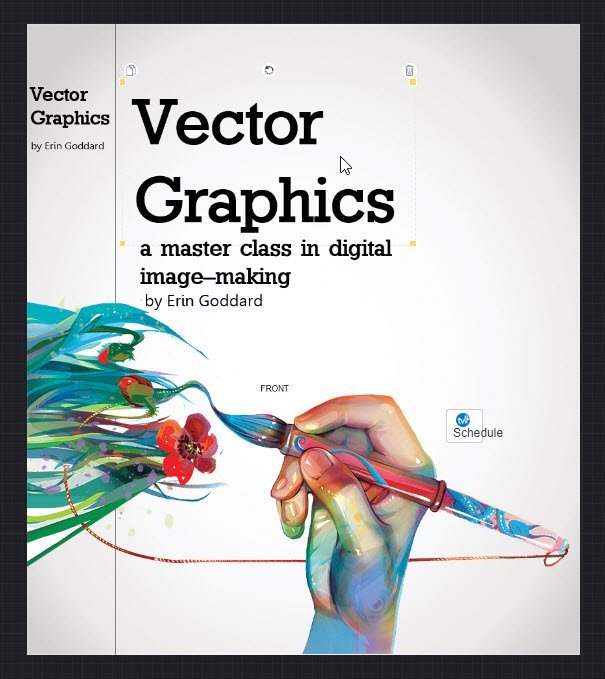
Click on the book title Vector Graphics.
You will be able to edit it from the right sidebar. This includes changing the text, its position, the font and the size.
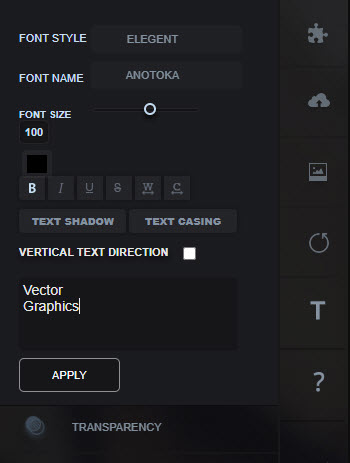
This is the result after changing the title to the one we want, the font size to 120 and repositioning it slightly with a drag and drop.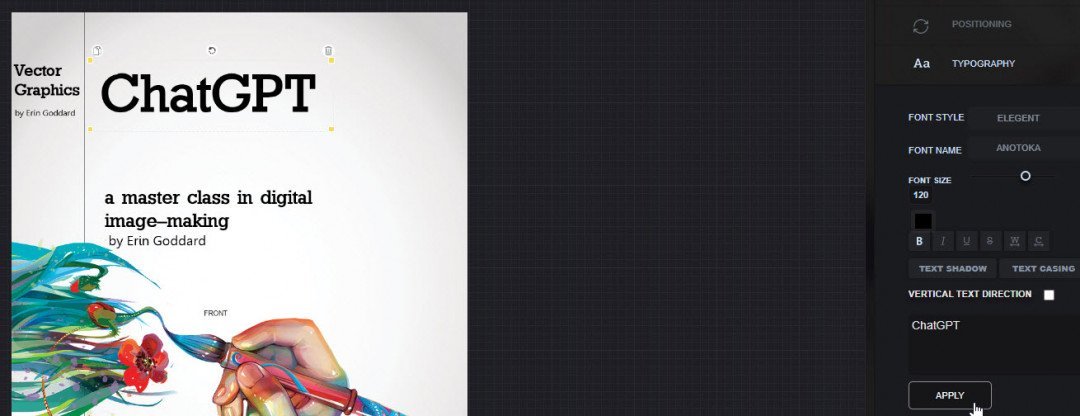
Click the Apply button to see the changes.
Note that you can move the selected text to anywhere on the screen simply by clicking and dragging.
Similarly, we can change the sub-title and author, both on the front cover and the spine of the book.
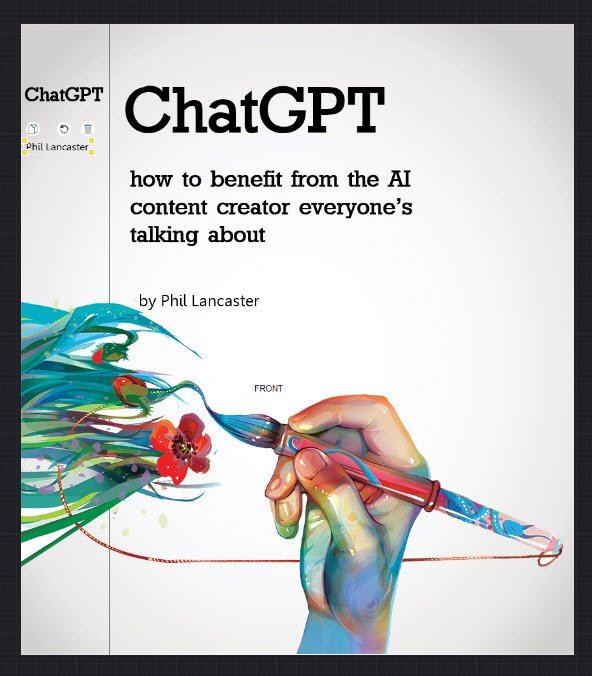
I'm looking at creating my free product this week, then my email list following your training here. have a great week Phil
It's difficult to relate in words, just how deeply I appreciate your training and how much it has helped me.
It always seems to me, that a mere thank you is really insufficient to convey the gratitudeI have. Not only for all that you provide, but for the major effort it requires in order to offer all the specific details that make your posts so informative and inviting.
The very first thing I look for when we receive a WA training announcement, is the name 'Phil44'.
This one will find it's home in one of my many 'Phil44' folders!
One more mere... 'Thank you!
Steve
Breaking the information into smaller chunks gets one over the hump in being more comfortable and moving forward with a project
Sami











