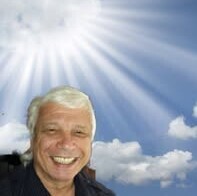So what to Do?
One of our lovely family members Lady May stated recently on another blog that it seems Russia is at war with me.
Well I guess looking at that list on the first page it looks that way.
I did try one method via Google Analytics but that didn't work. However being a WAUers I kept going forward and found another way to beat and win this battle.
So this will be the method I will show you as I know it worked for me and I am sure will do the same for you if you are having these issues.
Since I tried this there are now no more referrals from Russia and bounce rate on Analytics Dashboard is back to 0%. Today I checked again with the same score bounce rate is still 0% and again no referrals from Russia. Now I have just good clean visitors.
Gather Your List
Step 1:
If you have as many as mine or more then create a list perhaps on Word, Excel or whatever program you may use.
The only pain is that with each domain name you want to block you have to create a separate Filter for each one.
The benefit is if you have multiple websites and the same GA account you can link them all together so you don’t have to do it again for each site.
Unless you have another GA account then sorry it will have to be repeated there.
That’s why create the list first so you can copy and paste each line later as you go along to make it easier rather that typing it and possibly making a typo.
So you may need to make yourself a cup or coffee, tea maybe even water.
Besides if you have my list or worse all other drinks are probably already gone by now so in my case only coffee, tea or water is left. Anyway my glass is now empty from recent parties.
So now that you have done your list lets’ get cracking and block these bot spams once and for all.
Step 2:
Log into your Google Analytics site and then go to Admin as shown below.
IF you only have one website then go down on the left hand side and click on Filters.
The screen below will appear.

Note:
If you have more than one website that is connected to your GA account the select All Web Site Data unless you only want certain sites to be included then you will need to select each site accordingly and do all the filters.
Just remember those sites not included are then at risk that is why I suggest to go to All Web Site Data and when you have done your filters for each domain it automatically covers all websites in one hit.