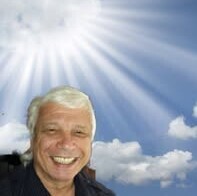Step 2: Continued
If you only have one website only then go down on the left hand side first column shown here. This will show your username and then process straight to Step 3.
For those with more than one site please continue here.
Here you have choices to make
For those with more than one website you can choose to filter certain websites or all of them.
IF you choose all of them then the third column labelled All Web Site Data is for you and you can follow Step 3 as well.
If for whatever reason you may have and only want to use the filters for some websites but not all then you will need to go to the first column and in the box called account click the drop down menu and select your chosen website and go to filters.
Because you don't want all your websites to be filtered then unfortunately you will need to goes through the same process with the filter individually for each website you selected.
This also applies should you have more than one analytic account for your website again no other choice than to go through a long process if that is the case.

OR you can add the filters to all your sites in one hit and go to the third column as stated above saving you heaps of time.
This are your options so you might as well know what is involved depending on the choice you make if your have more than one website.
Moving forward
OK so now you know your choices lets go forward toward the end results.
For this purpose lets assume you want to use the same filters for all your websites and you have selected wisely the third column "All Web Site Data"
Click the Filters further down and the next window appears as shown below.
Step 3:
Now on your screen Click “Create New Filter”
Then from your list you made (didn't create that list did you? Told you so for those who took shortcuts) copy and paste from the first domain name you have from YOUR list and paste it into the box labeled Filter Name.
You can also create your own name for this filter if you wish.
I just used the same as seen below.
In this case ilovevitaly.ru
Next after that with Filter Type
Click Custom as shown.

Step 4:
Click under Filter Field and select from the drop down field and scroll down until you see Referral and select that.

Also make sure that the work Exclude is checked as below. If the work Exclude is not marked as below go back up to View Setting then when a new window opens up down the bottom you will see the words.
Bot Filtering
Refer to the image below this one.
When that is ticked go back to Filters and we will continue.
I will wait for you.


OK all set to continue?
Nearly there
Step 5:
Under Filter Pattern add the domain name you have selected from your list.
E.g. ilovevitaly.ru once added like in the sample below.

Finally
Now that was the last step for that particular domain name so now you click Save.
Congratulations!
You have now completed your first Referral spam block. Now you know how to do this all you need to do now is rinse and repeat with the other domain names you may have.
Optional Step:
Within the same place All Web Site Data you can filter and select either a country, region or town/city to block if you want to be a bit more specific.
I just selected the country Russia just to be sure.
So far so good.
The same procedure is followed as you just did now.
The only difference is when you go to the filter field with the drop down section just scroll further down and you will see your options.
You can type a few letters and your country in my case Russia will come up just select your choice and click save.

OK That is it once you have added all your Referral spam you should no longer get those tiresome spam. You task in now complete.
That is the end for this tutorial.
So I hope this will help all those with the similar issues as I had.
For those who are just curious and wanted to follow though I hoped it was easy to follow and you enjoyed it.
You can still do the same for other bots or even sites just remember if you block a country or area for example make sure it is not the same as your country as you will be blocking yourself out as well.
So if you don't mind please please click the like button, let others known of this training if you see people are having issues as I have seen some but can't remember their user names.
Update
I forgot to give credit to two fellow members who help me out during some questions I had with these issues earlier on.
Evelyn (777getgoing) and Jim (Jim-WMP)
I would like to thank you both for your help and assistance when I needed answers to various plugins and some of these issues relating to spams.
So from deep within my heart thank you so much because of the two of you this training was possible and also my sanity came back when issue was resloved..
Remember we are also here to help each other along our journeys to success.