How to Create a Placeholder Menu Item with a Sub-Menu
Let's say you have pages for 10 products. You don't want 10 menu items on your home page.
You want one menu item called Products which when hovered shows a drop-down with the 10 products, which are clickable. But you don't want a Products page. That would be one more page to update every time you added a new product or edited an existing one.
This sounds tricky, but is really easy to do.
You use the menu item called Custom Links.
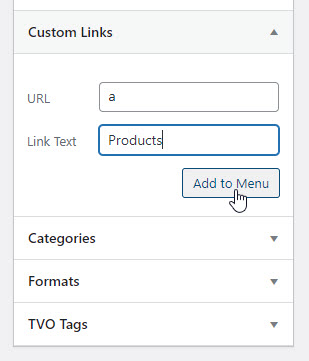
As shown in the image, enter anything as the URL and the word you want to appear as the menu item, such as Products.
Then click the Add to Menu button.
In the Menu structure, you will see the new item Products. Click and drag it to where you want it to appear in the hierarchy.
Click the drop down arrow to its right, and delete anything you put in the URL. Click the up arrow to close the drop down.
Then simply select the pages you want to appear under Products, add them to the menu and then drag and drop them to be indented under Products.
Save the menu and you're done!
We appreciate 100% your faithfulness and due diligence in getting us the information we need. You are exactly the kind of employer that every successful company such as WA, needs.
You so purpose- driven and kind.
Rachele











