Let’s now look at the second method. As with the previous method you need to open a new blank document, click on the blue image icon then click on your chosen image and you should see this:
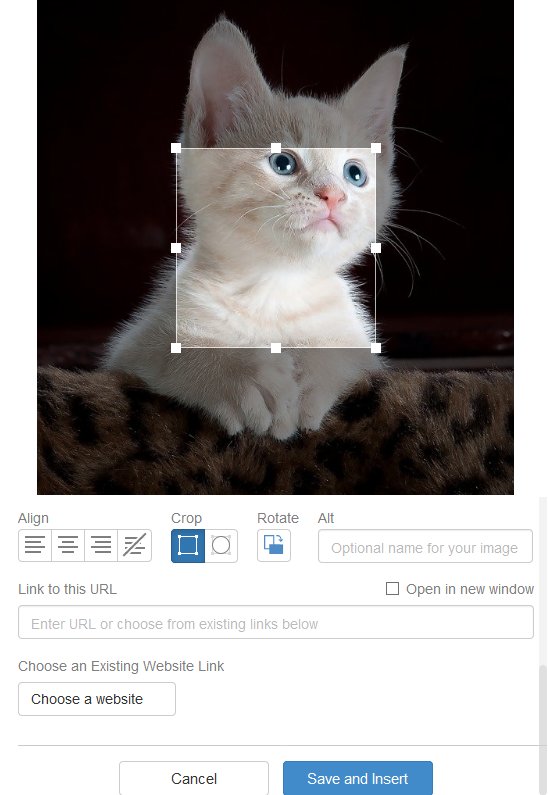
Now crop the image to whatever you require. By default the image will be shown as a square, if you require a circle click on the circle icon. I normally leave the image full size and do any editing and cropping in an image editing program (I use Gimp).Don't enter any other details, just click on Save and Insert.
Join the Discussion
Write something…
mbouteiller
Premium Plus
Hi Brian,
Thank you very much! Your tutorial was very helpful and I have it bookmarked.
I chose the 2nd method for now... but I am going to do the 1st method too.
A couple of years ago, I found a mini free Photoshop software... I'm sure I saved it. I'll look for it...
How are you doing? I hope you had a good summer.
Have a blessed weekend, Brian!
Regards,
Monica
Thank you very much! Your tutorial was very helpful and I have it bookmarked.
I chose the 2nd method for now... but I am going to do the 1st method too.
A couple of years ago, I found a mini free Photoshop software... I'm sure I saved it. I'll look for it...
How are you doing? I hope you had a good summer.
Have a blessed weekend, Brian!
Regards,
Monica
maxmillion18
Premium
Thank you Brian. Just what I needed as I was trying to use Windows Paint to edit an image. And failing. So I will experiment and practice with GIMP.










