Having multiple custom menu widgets could appear funny if you're not careful.
In this diagram, See how the pages are flush with each other? This means no subcategories will appear in this menu.
(The headers are made over in the widgets section)
example below: I may want to use the header "Internet Marketing" for my selections below. You'll do this later in the widgets area when adding custom menus to your sidebar.
First Custom Menu

Second Custom Menu
Remember -
- Menu Name is only visible to you!
- Don't Select Auto add pages or theme locations.
- Save your menu!
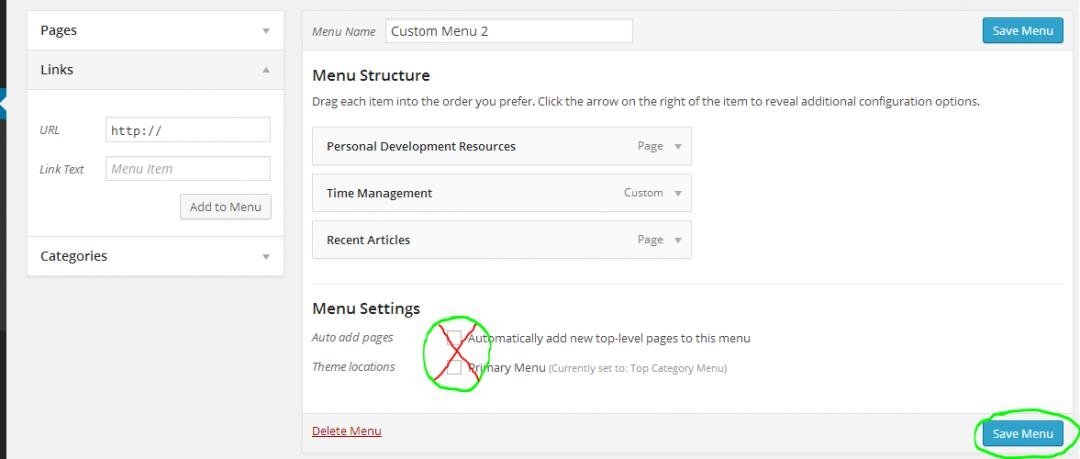
Adding Your Custom Menus To Your Side Bar
Head over to your widgets section. Below you will see that I already added 2 custom menus to my side bar.
- Add Titles so viewers can see each category displayed.
- Select Menu: For each custom menu.
- Save each menu

Results Displayed On My Website
Oops! What happened below? The links aren't in line with each other under "Internet Marketing"
Easy Fix - Going back to "Menus" under "Appearance". I need to align my the links in my first custom menu. (I Forgot to click save)

Hope this has been clean and clear. It's true to say this has been my first actual training here at Wealthy Affiliate, and I'm sure it won't be my last.
All the best to you, and remember "Where ever there's a Will, there's a Way"











