Adding Pages/Posts to Your Menu
- If "Pages" are being added to your menu, again, click "View All" so you can see all of your pages. Pages make it convenient by allowing you to check off all pages you want, then click "Add to Menu" as highlighted below in yellow.
- If you are adding "Posts" then you will instead need to select "Links". This will require you to manually insert your post link into a field, as well as the text you wish to have displayed in your menu. After doing so, Click "Add to Menu" Just like the second image below.
Using Pages

Using Posts
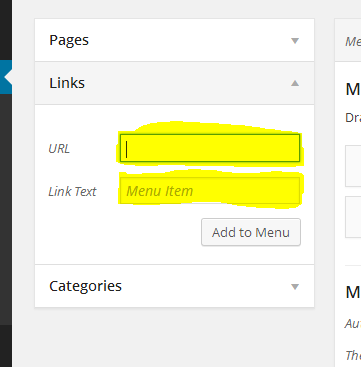
Let me know if you have any questions along the way
If you are wondering why I haven't included categories. This is because you should leave this alone, unless you have a well thought out category structure.
Join the Discussion
Write something…











