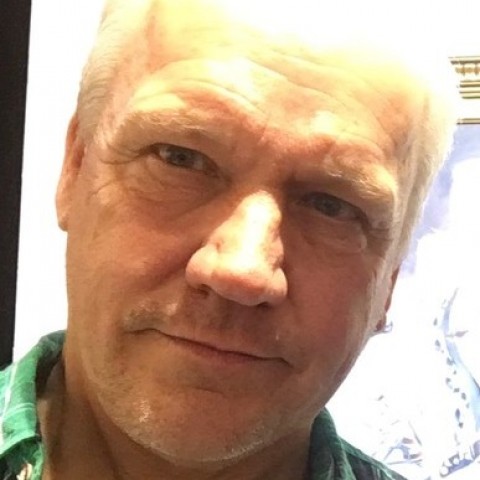So now that you have figured out your categories you will want to know how to place them on your website.
Easily done! Go to Appearances>Widgets and it will open this page;

This part is fairly easy. See categories under the title 'Available Widgets'? Just click on Categories and drag it over to where you want it to appear on your website. You will see that I now have it under 'Header Banner' and 'Secondary Widget Area' (which is the sidebar).
You can choose your settings from the drop down menu when you click on categories;

Now I will leave you with a few tips...
Join the Discussion
Write something…
ChrisScott
Premium
This is a great and helpful trainer as has become your custom. Thank you for this and the help you are always so quick to so freely give our family here at WA that serves to make us all stronger.
Question. I love the way you put the Category Widget under your Menu bar. Can we all do this? Can you help me? Is this your theme you are using or did I miss it?
Thanks in advance for your help.
PS. Looking forward to reading the Optin thingy.
Question. I love the way you put the Category Widget under your Menu bar. Can we all do this? Can you help me? Is this your theme you are using or did I miss it?
Thanks in advance for your help.
PS. Looking forward to reading the Optin thingy.
ShaneWelcher
Premium
Great stuff, I was just asked by someone on how I did my menu bar as a category view style.