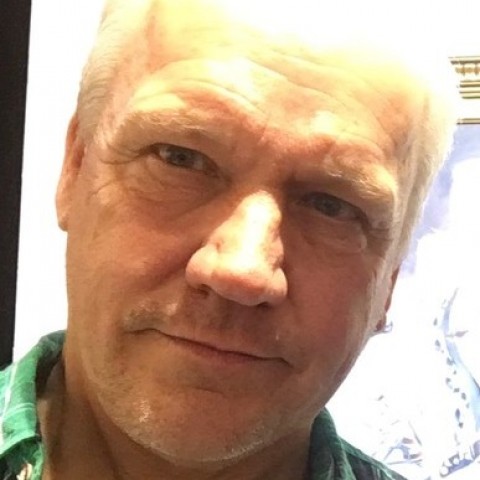We all know that WordPress puts our posts on our landing page with the most recent at the top. Which is all good and fine but what if they love your post and think "I would love to read more" and their only choice is to scroll down your long list of posts. I don't think so.
They will be thinking "This is all too hard!" and find a much more user friendly website with the next click of their mouse. So I thought now is a good time to understand how categories can be your best friend.
What you will learn here:
- How to find and change your categories
- How to categorise your posts in an easy manner
- Where to place your categories
- How to place your categories
- Final tips and advice
So let's dig in and get this show on the road.
Join the Discussion
Write something…
ChrisScott
Premium
This is a great and helpful trainer as has become your custom. Thank you for this and the help you are always so quick to so freely give our family here at WA that serves to make us all stronger.
Question. I love the way you put the Category Widget under your Menu bar. Can we all do this? Can you help me? Is this your theme you are using or did I miss it?
Thanks in advance for your help.
PS. Looking forward to reading the Optin thingy.
Question. I love the way you put the Category Widget under your Menu bar. Can we all do this? Can you help me? Is this your theme you are using or did I miss it?
Thanks in advance for your help.
PS. Looking forward to reading the Optin thingy.
ShaneWelcher
Premium
Great stuff, I was just asked by someone on how I did my menu bar as a category view style.