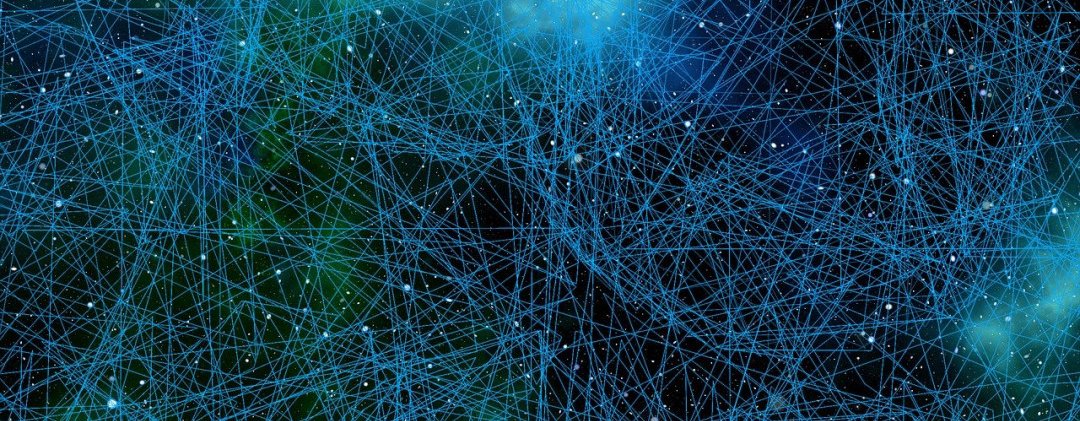Share your content via social networking sites
Blog2Social's standard publishing procedure is simple. To make this work, the post must be published already or scheduled to publish.
Click on Site & Blog Content
This will bring up all your content on your website. Next, choose a post and click on Share On Social Media. This will show you where your post will go to all the social media platforms that you have allocated. There is where you can change pictures or meta descriptions etc.
Now you can click on the share button at the bottom to share them all immediately or click on Calendar to schedule them to be posted later in the week.
You will be able to customize the look of your post on each network. An image of the article will be included with the publication. It will include the heading and Meta depending on whether the plugin is premium or free.
Once this is done, Blog2Social can be used to share a WordPress blog post!
The plugin offers many more features than this. I mentioned that you can schedule posts via Blog2Social, and share posts automatically on your bio. Try it for free for 30 days and then you will be delighted to upgrade to one of their premium plans for $69 Euro per year to access these advanced features. That is less than $10 a month for this time-saving tool!
Conclusion
Many people rely on social media to search for content. Therefore, you should easily share your WordPress posts without any hassle. Blog2Social plugin can help simplify this process. This tool lets you customize how you schedule posts and automate the process. And it takes almost no time to set up and start scheduling.
Here are some more articles to help you grow your business.
How to use Canva to create pins for all your posts for free - Video
Set up your autoresponder today and collect those subscribers for your business.
Explore Twitter to influence search results.
Thanks for visiting my training, I really hope that it has helped. I love hearing from you so please leave a like and a comment.
Warm regards my friends,
Lily
With gratitude
Jeannette