Create separate posts for each site
Sharing content via social media is a popular strategy that works well. But it's not the only option. It's possible to schedule posts that you want to share at a particular time and not instantly.
While you may be able to post multiple pieces at once, you don't want your social media pages to be deluged with daily posts. Perhaps you have taken the time to research when the best times are to share content across different networks and want to increase the number and quality of connections.
Blog2Social allows you to schedule your social media posts according to the platform. This is similar in concept to how you design your blog posts. This allows you to have total control over your social media strategy regardless of how detailed you wish it to be.
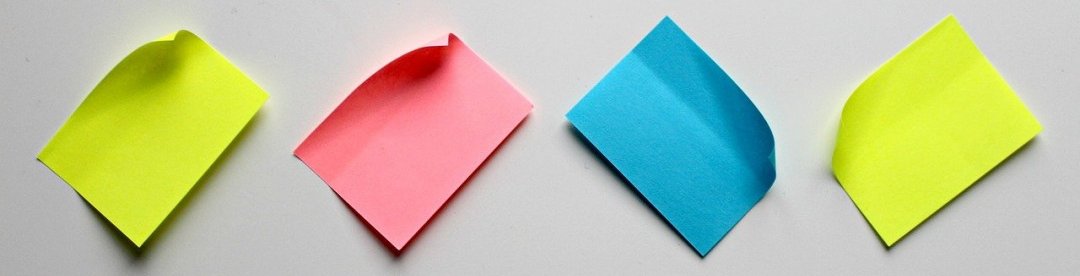
Manage your posts, actions
It can quickly become difficult to keep track if there are many posts that you have shared on different platforms and content. Blog2Social offers a dashboard that allows you to view all your shares across each network.
This calendar allows you to track your shares and filters them according to specific posts and networks. You can make sure your strategy is in line with your content and optimize your focus by crawling it. You can also re-share posts from the past that didn't work so well.
Modify the look of your posts
Social media goes beyond simple text and getting links. Your article should look good on all platforms. Blog2Social makes it easy to control the appearance of your posts when they are published on different platforms.
Meta tags are used to include images or determine what the heading or description will be. It's also the easiest way to add Open Graph to your actions. There are no additional codes or plugins to install.
One thing you may want to do once you are using the scheduler is to turn off the auto-share so that you can check each post before it goes out and change pictures for Pinterest etc.
Unless your content is perfect for each social media platform you will need to tweak it when you use the calendar to schedule each post. Not a lot more time but you want to present your posts designed for each platform.
Next, using Hashtags to get noticed.
With gratitude
Jeannette











