When you get approved by Google Adsense, they will give you a snippet of HTML code to paste into the header of your website. You have to past it between the <head> and </head> tags.
As somebody who is not really tech savvy, I really struggled to add the Google Adsense HTML code to my website, so I will share what I did.
My first port of call was to search the Wealthy Affiliate platform and training modules, but no luck. I could find several posts on Google Adsense in general, but nothing to show me where in the header I had to put this HTML code.
I then did a Google search, and with Wordpress information, I set off to add the code.
The theme I use is Generate Press, so your theme might look different, but I am sure the principle is the same.
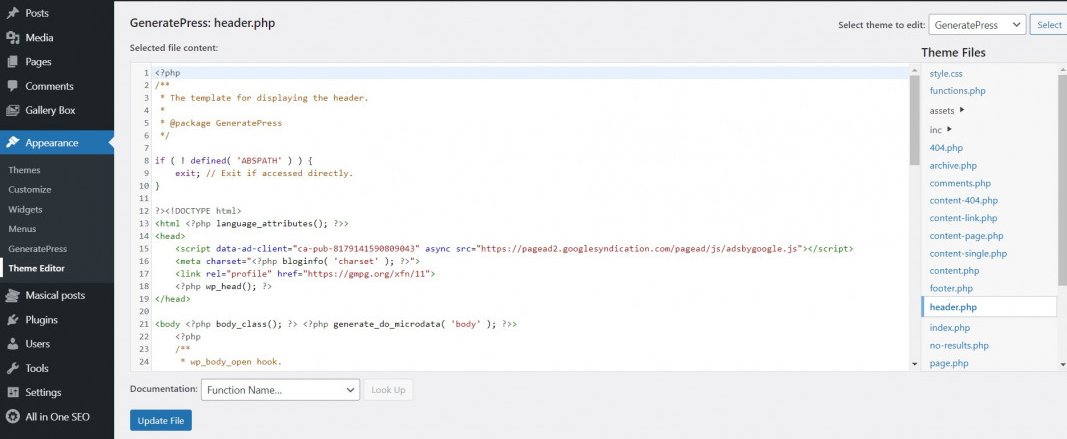
So click on Appearance, then at the bottom click on Theme Editor.
Next, on the right hand side, scroll down till you find header.php, and click on that.
In my theme, <head> was line 14, and </head> line 18, with other code between. I inserted it right after <head>. So in this image you can see the code in row 15.
Remember to click on Update File at the bottom.
Next step was to tell Google Adsense that I have done it. I was very nervous that I might have destroyed my site or something silly, but this is what happened next.
it will be gone the next time your theme needs an update for security or compatability....
add it using a plugin like ad inserter or headers and footers
or make a child theme...
sorry to be the bearer of bad news,,,,
but i would rather you keep the adsense that as with others .. .get a warning that the code cannot be found.......
plugins only slow your site down if they are badly coded....
phil








