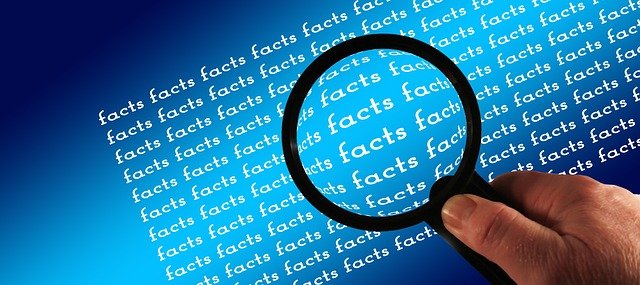
1. Search Engine Visibility
Search engines can access your website. Are they able to "see" the content of your website? Google won't rank your site if it can't find it!
Check your Search Engine Visibility settings in WordPress to ensure that search engine crawlers can find your site. Go to Settings >> Reading, and check that the Search engine visibility box has not been checked.
*Tip – It is best to check in Google Search Console on a regular basis to see if your posts have been indexed.
2. Permalinks
In simpler terms, your permalinks are the URLs for your pages. If you have a blog post on your site called "Beginner's Guide to Blogging," it might be at yoursite.com/beginners-guide-to-blogging. You can, however, arrange these links the way you like.
Navigate to Settings >> Permalinks to find the settings for your Permalink.
WordPress offers many options for structuring your links. I recommend the Post name option for most websites. This is the best SEO-friendly URL structure.











