Hello everybody, hope you're all good.
I've made several changes to my home page, saved it and then made sure to "Clear Cache" over on my Site Manager, but it refuses to sho
Even servers cache?
You can also empty the servers cache.
Websites > Site Manager > Details > Sitespeed > Empty site cache
https://www.wikihow.com/Clear-Your-Browser's-Cache
It could be cached in your browser, which is most likely the case here. So you will want to refresh your browser to see any updates, and if that doesn't do the trick, clear your browser cache and that will.
You don't need to "clear cache" within your SiteManager after you make updates typically.
Thanks for the quick reply!
I forgot to mention that I tried it on various devices but had the same result, I'm wondering if it's to do with the Full Site Editor I was using to edit the home page template.
But I'll try clearing my browser caches like you said.
Thanks!
Turns out I answered my own question - I had edited a template part, rather than the home page as a whole, so copied it over and managed to save it without doing it all over again.
Hope this helps anybody in the future who has a similar problem!
See more comments
My homepage isn't showing latest changes despite clearing cache?
Hello everybody, hope you're all good.
I've made several changes to my home page, saved it and then made sure to "Clear Cache" over on my Site Manager, but it refuses to sho
Kyle and Abie…have given some good advice and guidance here…let us know if you have any further questions.
-Mike
Even servers cache?
You can also empty the servers cache.
Websites > Site Manager > Details > Sitespeed > Empty site cache
https://www.wikihow.com/Clear-Your-Browser's-Cache
It could be cached in your browser, which is most likely the case here. So you will want to refresh your browser to see any updates, and if that doesn't do the trick, clear your browser cache and that will.
You don't need to "clear cache" within your SiteManager after you make updates typically.
Thanks for the quick reply!
I forgot to mention that I tried it on various devices but had the same result, I'm wondering if it's to do with the Full Site Editor I was using to edit the home page template.
But I'll try clearing my browser caches like you said.
Thanks!
Turns out I answered my own question - I had edited a template part, rather than the home page as a whole, so copied it over and managed to save it without doing it all over again.
Hope this helps anybody in the future who has a similar problem!
See more comments
Hello, do you have any guidance on moving over a site I just acquired from GoDaddy to Wealthy Affiliate?
I've moved domains over before but this isn't WordPress based an
See if this helps Tony! Moving over a pre-exisiting website to Wealthy Affiliate Kevin and Son
If your site has content you need get in touch with site support for further instructions.
They will typically ask you for FTP info and your domain name, they'll set up a siterubix subdomain and upload files then you can check everything is okay before you point your domain to WA servers.
https://my.wealthyaffiliate.com/websites/support
Moving a linux based site from godaddy to wealthy affiliate?
Hello, do you have any guidance on moving over a site I just acquired from GoDaddy to Wealthy Affiliate?
I've moved domains over before but this isn't WordPress based an
See if this helps Tony! Moving over a pre-exisiting website to Wealthy Affiliate Kevin and Son
If your site has content you need get in touch with site support for further instructions.
They will typically ask you for FTP info and your domain name, they'll set up a siterubix subdomain and upload files then you can check everything is okay before you point your domain to WA servers.
https://my.wealthyaffiliate.com/websites/support



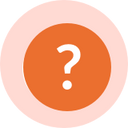


Kyle and Abie…have given some good advice and guidance here…let us know if you have any further questions.
-Mike